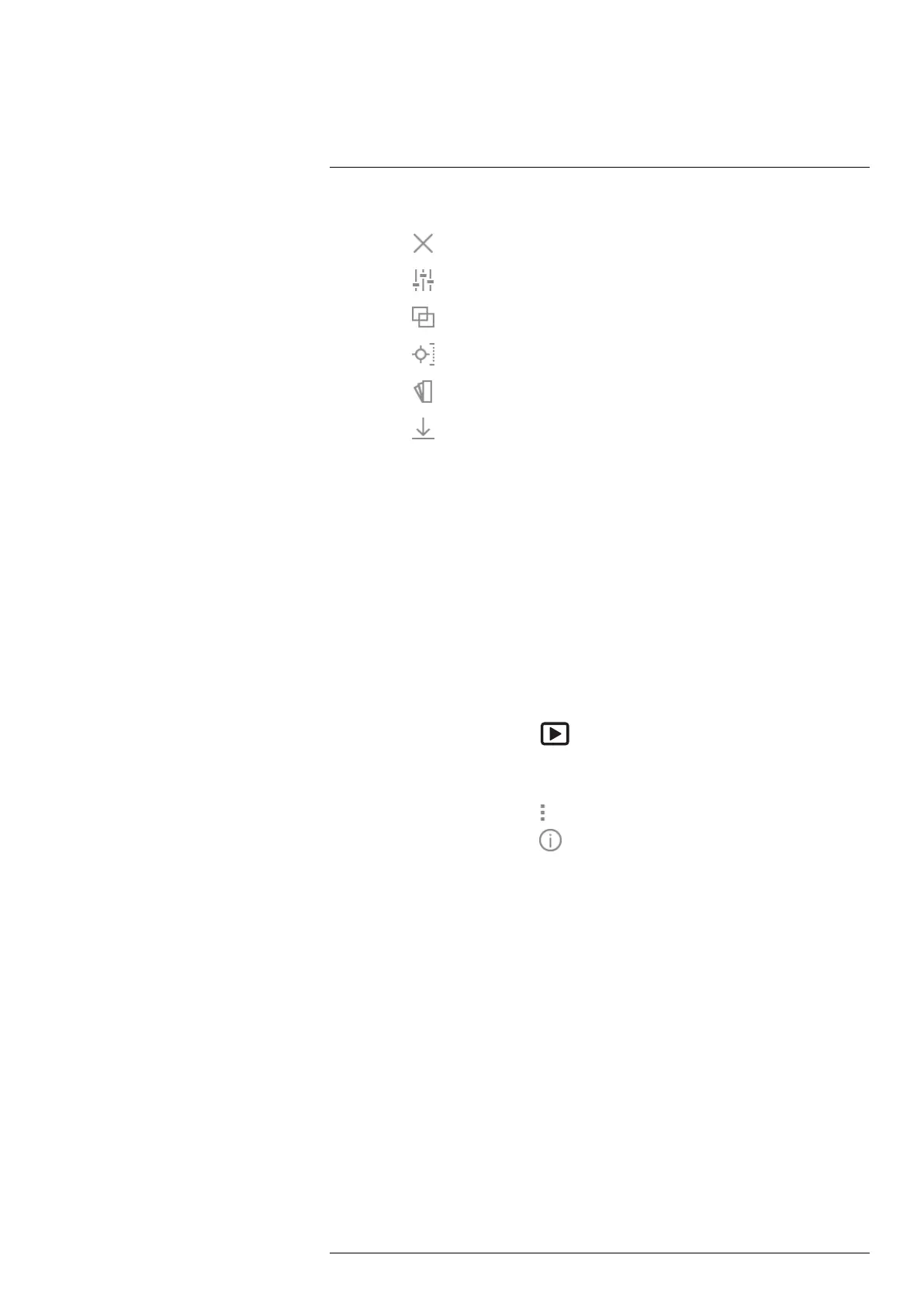Saving and working with images
8
8. Push the navigation pad. This displays a context menu.
• Select
(Cancel) to exit edit mode.
• Select
(Measurement parameters) to change the global parameters.
• Select
(Image mode) to change the image mode.
• Select
(Measurement) to add a measurement tool.
• Select
(Color) to change the color palette or set a color alarm.
• Select
(Save) to save and exit edit mode.
8.5.1 Related topics
• 10.6 Changing the measurement parameters.
• 11 Working with image modes.
• 12 Working with measurement tools.
• 10.5 Changing the color palettes.
• 13 Working with color alarms and isotherms.
8.6 Displaying the image information
The image information consists of items such as the date, emissivity, and atmospheric
temperature. When you save an image, the image information is saved in the image file
and can be viewed in the image archive (Gallery).
To display the image information, do the following:
1. Push the image archive button
. This displays the Gallery.
2. Select a folder and push the navigation pad.
3. Select an image and push the navigation pad.
4. Push the navigation pad to display the top toolbar.
5. On the top toolbar, select the
icon and push the navigation pad.
6. On the right toolbar, select the
icon and push the navigation pad. This displays
the image information.
8.7 Zooming an image
You can zoom an image by using the camera’s digital zoom function. You can do this on
live images and on saved images in edit mode.
The digital zoom factor is displayed at the top of the screen.
#T810587; r. AA/74078/74713; en-US
43
