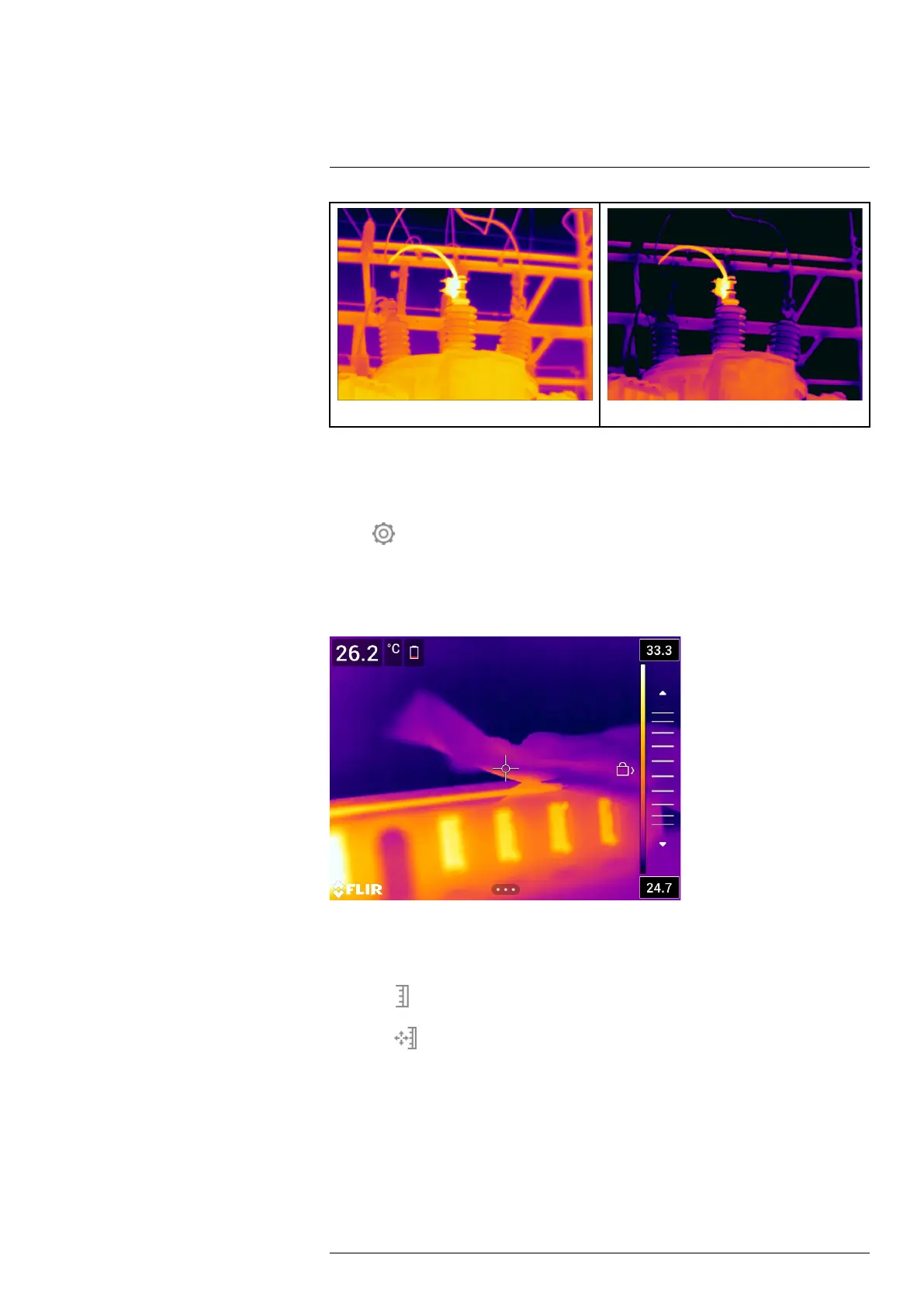Achieving a good image10
Automatic Manual
10.3.2 Manual adjustment by touching the screen
10.3.2.1 General
The touch functionality for manual image adjustments is enabled/disabled by a setting.
Select
(Settings) > Device settings > User interface options > Manual adjustment us-
ing touch > On/Off.
When manual image adjustment mode is active, an adjustment wheel is displayed to the
right of the temperature scale. (Applicable when the manual adjustment by touch func-
tionality is enabled.)
Figure 10.1 Manual adjustment mode active
10.3.2.2 Procedure
1. In live mode, push the navigation pad to display the menu system.
2. Select
(Temperature scale) and push the navigation pad. This displays a
submenu.
3. Select
(Manual) and push the navigation pad.
4. To simultaneously change the temperature scale minimum and maximum limits,
place your finger on the screen and move it up/down.
5. To change the minimum limit or the maximum limit, do the following:
• Touch the maximum or minimum temperature that you want to change.
• Place your finger on the screen and move it up/down to change the value of the
highlighted temperature.
#T810587; r. AA/74078/74713; en-US
51
