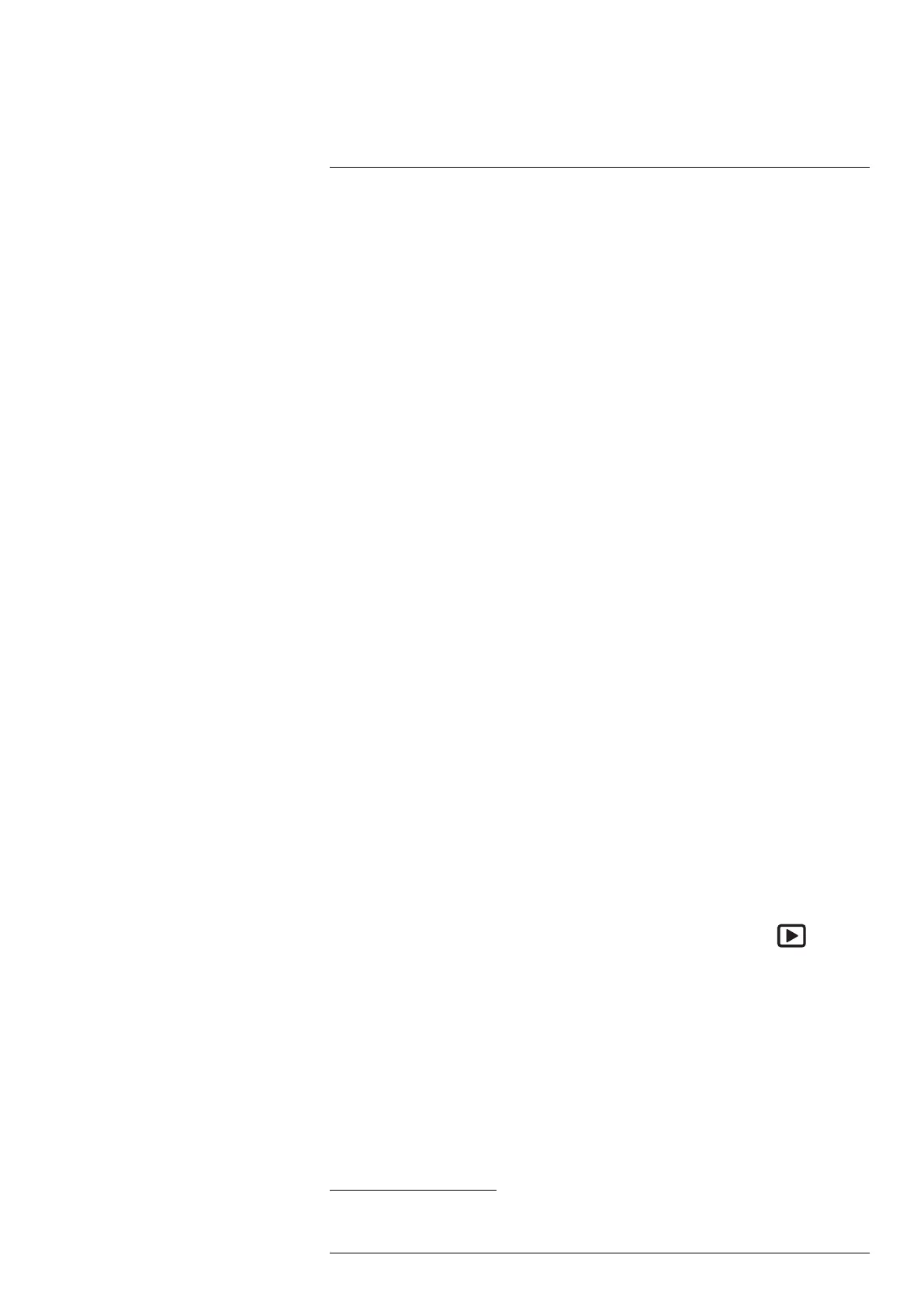Achieving a good image10
4. Push the navigation pad to confirm and exit the menu mode.
10.6 Changing the measurement parameters
For accurate measurements, it is important to set the measurement parameters:
• Emissivity.
• Reflected temperature.
• Object distance.
• Atmospheric temperature.
• Relative humidity.
• External IR window compensation.
Emissivity is the most important measurement parameter to set correctly. If the Emissivity
is set to a low value, the Reflected temperature also becomes important. The parameters
Object distance, Atmospheric temperature, and Relative humidity are relevant for longer
distances. The External IR window compensation must be activated if a protective win-
dow or external lens is used.
You can set the measurement parameters globally. You can also change the Emissivity,
Reflected temperature, and Object distance parameters locally for a measurement tool.
For more information, see section 12.5 Changing the measurement parameters.
10.7 Performing a non-uniformity correction
(NUC)
10.7.1 General
When the thermal camera displays Calibrating... it is performing what in thermography is
called a ”non-uniformity correction” (NUC). An NUC is an image correction carried out by
the camera software to compensate for different sensitivities of detector elements and
other optical and geometrical disturbances
5
. For more information, see section 26 About
calibration.
An NUC is performed automatically, for example at start-up, when changing a measure-
ment range, or when the environment temperature changes.
You can also perform an NUC manually. This is useful when you have to perform a critical
measurement with as little image disturbance as possible. You may, for example, want to
perform a manual calibration just before you start recording a video sequence.
10.7.2 Performing an NUC manually
To perform a manual NUC, push and hold down the image archive button
for more
than 2 seconds.
Note You can also assign the function Calibrate to the programmable button. For more
information, see section 7.9 Programmable button.
10.8 Hiding all overlay
The camera overlay consists of overlay graphics and image overlay information. The
overlay graphics include items such as measurement tool symbols, result tables, and
status icons. The image overlay information, which you activate on the Settings menu,
provides additional information such as the date, emissivity, and atmospheric tempera-
ture. For more information, see section 6.4.5 Image overlay information.
#T810587; r. AA/74078/74713; en-US
55
5. Definition from the European standard EN 16714-3:2016, Non-destructive Testing—Thermographic Testing—
Part 3: Terms and Definitions.
