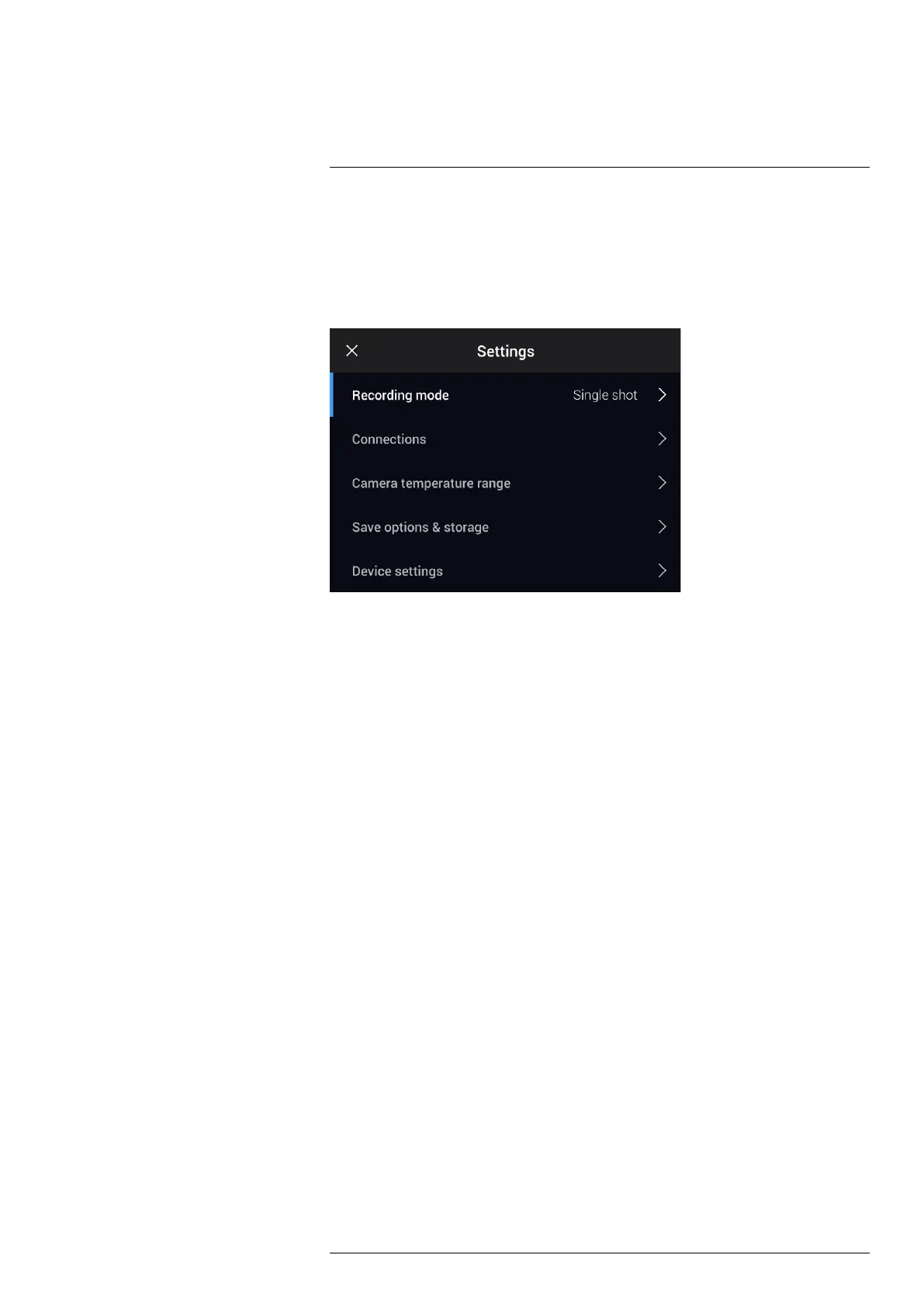Camera settings
22
The Settings menu includes the following:
• Recording mode.
• Connections.
• Camera temperature range.
• Save options & storage.
• Device settings.
22.1 Recording mode
The Recording mode is used to select:
• Single shot: This setting enables single shot mode. In this mode, you save an image
by pulling the trigger.
• Video: This setting enables video recording mode. For more information, see section
16 Recording video clips.
• Time-lapse: This setting enables time-lapse mode. For more information, see section
15 Programming the camera (time-lapse).
• Screening: This setting enables screening mode. For more information, see section
18 Screening alarm.
22.2 Connections
• Wi-Fi: This setting defines Wi-Fi networks. For more information, see section 20 Con-
figuring Wi-Fi.
• Bluetooth: This setting defines Bluetooth connectivity. For more information, see sec-
tion 19 Pairing Bluetooth devices.
22.3 Camera temperature range
For accurate temperature measurements, you must change the Camera temperature
range setting to suit the expected temperature of the object you are inspecting.
Available temperature range options are dependent on the camera model. The unit (℃
or ℉) depends on the temperature unit setting, see section 22.5 Device settings.
#T810587; r. AA/74078/74713; en-US
92
