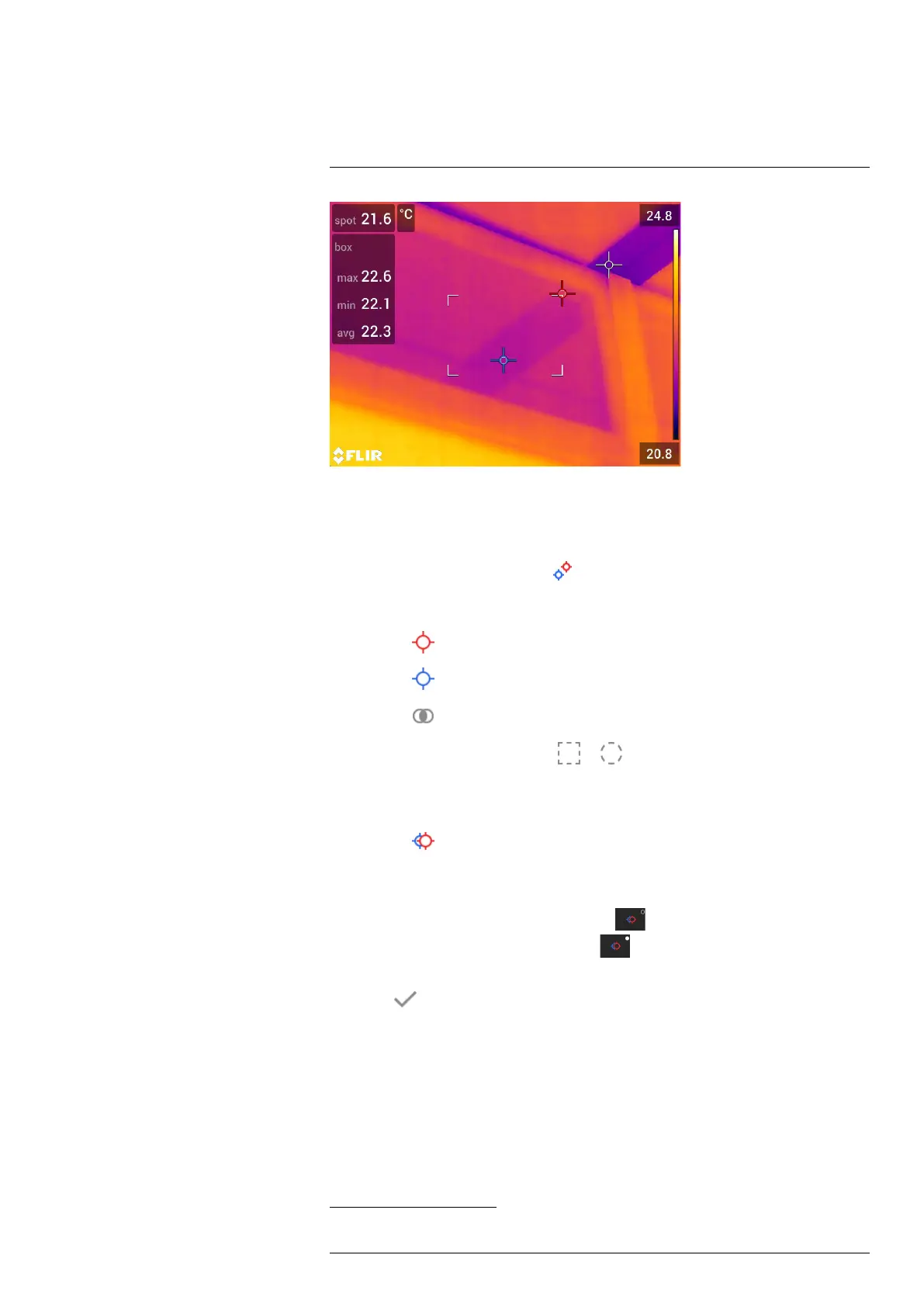Working with measurement tools12
Follow this procedure:
1. To select the measurement tool, touch the tool on the screen. The tool is now dis-
played with one or more handles.
2. Push the navigation pad—or touch and hold the tool. This displays a context menu.
3. Use the navigation pad to select
(Max/Min/Avg).
4. Push the navigation pad. This displays a submenu.
5. Use the navigation pad to select one or more of the following:
• Select
(Max) to display the maximum value.
• Select
(Min) to display the minimum value.
• Select
(Avg) to display the average value.
• Select (depending on the tool)
or (Area) to display the area of an object
within the measurement tool
6
. Area measurements require that the laser is en-
abled (Settings > Device settings > Lamp & laser > Enable lamp & laser). For more
information, see section 7.6 Measuring areas.
• Select
(Max & min markers) to display the maximum and minimum markers
(the hot/cold spots).
6. Push the navigation pad to toggle the function between inactive and active:
• When the icon with the unfilled indicator
is displayed, the function is inactive.
• When the icon with the filled indicator
is displayed, the function is active.
7. When completed, push the navigation pad down to close the submenu.
8. Select
(Done) and push the navigation pad.
12.7 Creating and setting up a difference
calculation
A difference calculation gives the difference between the values of two known measure-
ment results.
#T810587; r. AA/74078/74713; en-US
64
6. The availability of this feature is dependent on the camera model.
