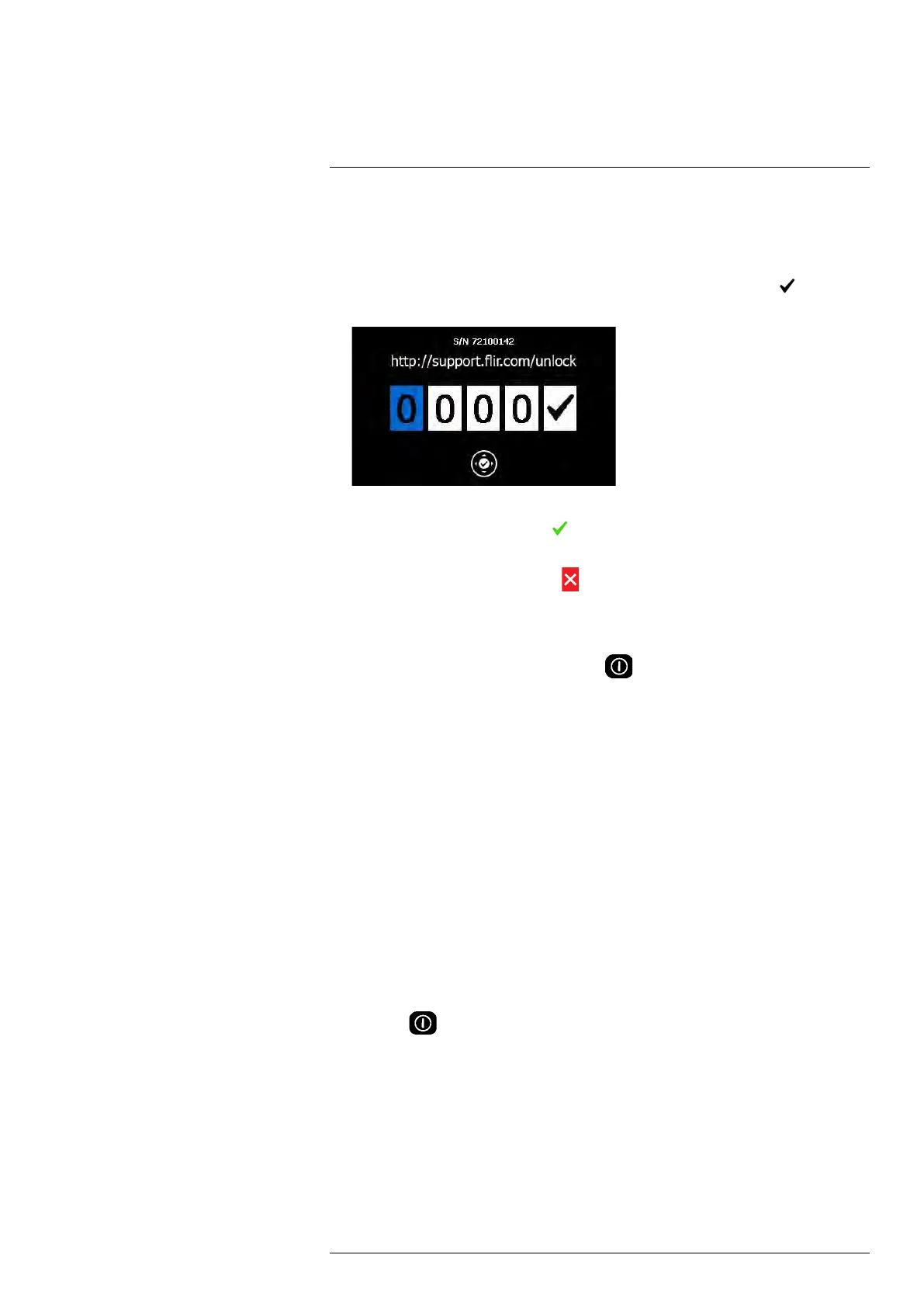Quick start guide
11
15. On the camera, do the following to enter the code:
• Move the joystick up/down to select a digit.
• Move the joystick left/right to navigate to the previous/next digit.
• When all digits have been entered, move the joystick right to select
. Push the
joystick to confirm.
16. Depending on the entered code, one of the following will happen:
• If the entered code is correct,
is momentarily displayed. Then the unlock dialog
box closes.
• If the entered code is incorrect,
is momentarily displayed. Then the unlock dia-
log is zeroed and you can enter the code again.
17. The camera is now fully operational and, depending on the status of the cool-down
procedure, a progress bar or a video image is displayed.
18. To turn off the camera, push and hold the
button until the progress bar that is
displayed on the screen reaches the end.
Note The next time you turn on the camera, it will be fully operational from its start-up.
You do not have to go through the unlock procedure again.
11.2 Detecting a gas leak
11.2.1 Procedure
Follow this procedure:
1. Before operating the camera, you must read, understand, and follow the warnings,
cautions, and notes in sections , page and 5 Conditions of Use for Ex Equipment,
page 15.
2. Charge the battery until the green battery condition LED glows continuously.
Note Do this at room temperature.
3. Put the battery into the battery compartment.
4. Insert a memory card into the card slot.
5. Close the cover and tighten the Torx T20 screw to 80 N cm.
6. Push the
button to turn on the camera. A mechanical cooler will begin cooling
down the infrared detector. A test image and a progress bar are displayed during
cool-down. When the cooling procedure is completed, a video image will be
displayed.
Note
• The mechanical cooler has a sound that resembles a subdued motor. This sound
is normal. When the cooling procedure is completed, there is a distinct change in
the sound.
• The cooling procedure typically takes 7 minutes. At high ambient temperatures
the cooling time may increase 30% or more.
#T810169; r. AN/42241/42268; en-US
27
