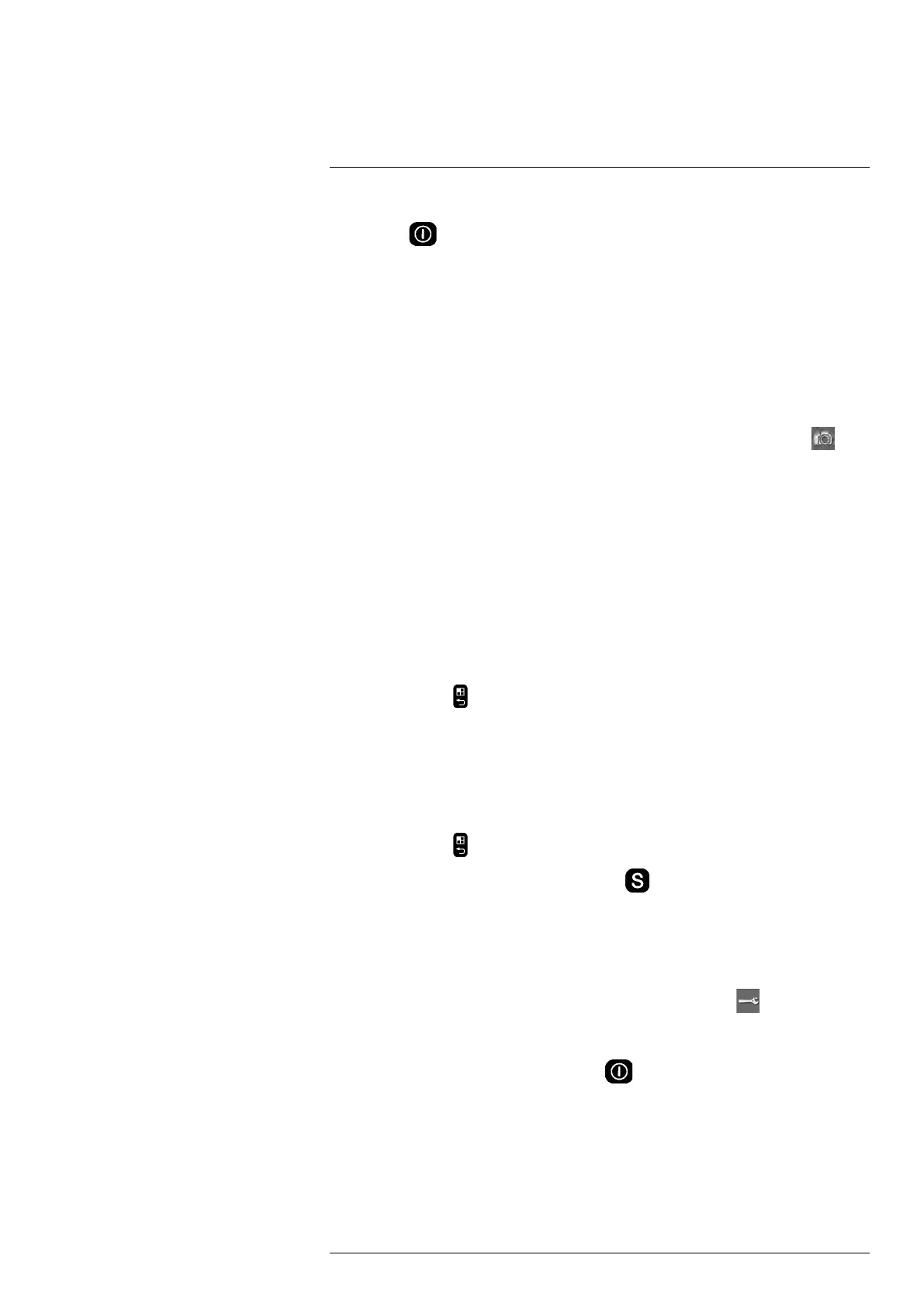Quick start guide
11
5. Close the cover and tighten the Torx T20 screw to 80 N cm.
6. Push the
button to turn on the camera. A mechanical cooler will begin cooling
down the infrared detector. A test image and a progress bar are displayed during
cool-down. When the cooling procedure is completed, a video image will be
displayed.
Note
• The mechanical cooler has a sound that resembles a subdued motor. This sound
is normal. When the cooling procedure is completed, there is a distinct change in
the sound.
• The cooling procedure typically takes 7 minutes. At high ambient temperatures
the cooling time may increase 30% or more.
7. Wait until the cooling procedure is completed. Then turn the mode wheel to
to
enter camera mode.
8. Push the temperature range button, then do the following:
8.1. Move the joystick up/down to choose a suitable temperature range for your
object.
8.2. Push the temperature range button to confirm and leave the setup mode.
9. Aim the camera toward the target of interest.
10. Adjust the infrared camera focus by doing the following:
• For far focus, rotate the focus ring counter-clockwise (looking at the front of the
lens).
• For near focus, rotate the focus ring clockwise (looking at the front of the lens).
11. Add a spotmeter by doing the following:
11.1. Push the
button to display a menu.
11.2. Move the joystick left/right to the Edit tab.
11.3. Move the joystick up/down to Add spot.
11.4. Push the joystick. A spotmeter is now displayed in the middle of the screen.
The spotmeter temperature is displayed in the result table in the top left corner
of the screen.
11.5. Move the joystick up/down/left/right to move the spotmeter on the screen.
11.6. Push the
button to leave the setup mode.
12. To save an image directly, push and hold the
button for more than one second.
13. To move the image to a computer, do one of the following:
• Remove the memory card and insert it in a card reader connected to a computer.
• Connect a computer to the camera using a USB Mini-B cable.
Note To enable file transfer via the USB port, the USB mode setting must be set
to Mass Storage Device. The setting is made in setup mode
in the Camera
tab. Select USB mode > Mass Storage Device.
14. Move the image from the card or camera using a drag-and-drop operation.
15. To turn off the camera, push and hold the
button until the progress bar that is
displayed on the screen reaches the end.
11.3.2 Related topics
• 18.1.1 Charging the battery using the power supply cable, page 51
• 18.1.2 Charging the battery using the stand-alone battery charger, page 51
• 18.2.1 Installing the battery, page 52
• 17 Connecting external devices, page 49
#T810169; r. AN/42241/42268; en-US
29
