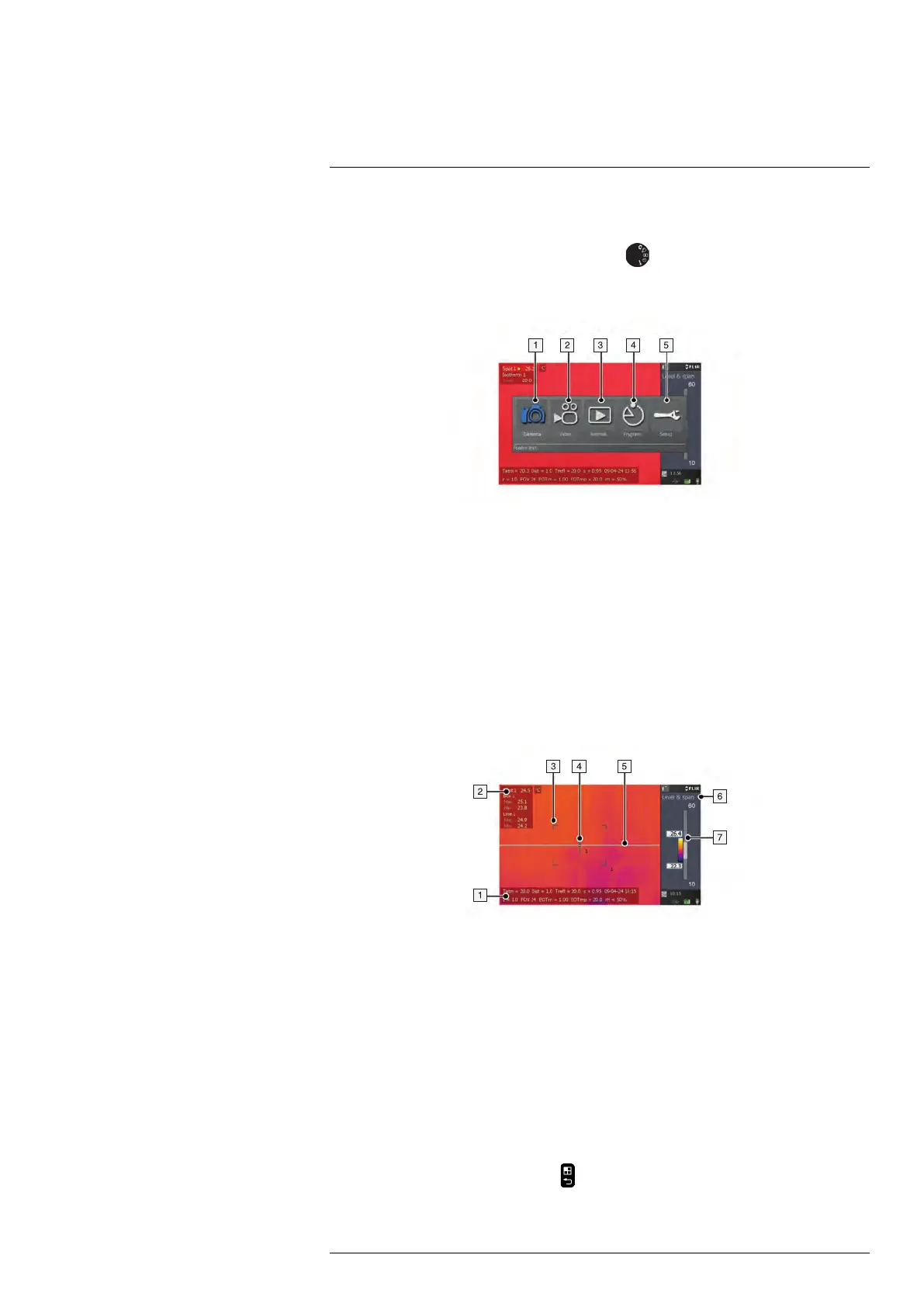Screen elements
15
15.1 Mode selector
Note To select the mode, turn the mode wheel on the left side of the camera.
15.1.1 Figure
15.1.2 Explanation
1. Camera mode.
2. Video mode: Record video clips (*.mp4) and video sequences (*.seq).
3. Archive mode: View saved images and video sequences.
4. Program mode: Set up periodical saving of images.
5. Setup mode: Change the general settings.
15.2 Result table and measurement tools
15.2.1 Figure
15.2.2 Explanation
1. Status bar.
2. Result table.
3. Area (measurement tool).
4. Spotmeter (measurement tool).
5. Line (measurement tool).
6. Adjustment method indicator.
7. Temperature scale.
15.3 Toolbox, indicators, and other objects
Note To display the menu, push the button.
#T810169; r. AN/42241/42268; en-US
41
