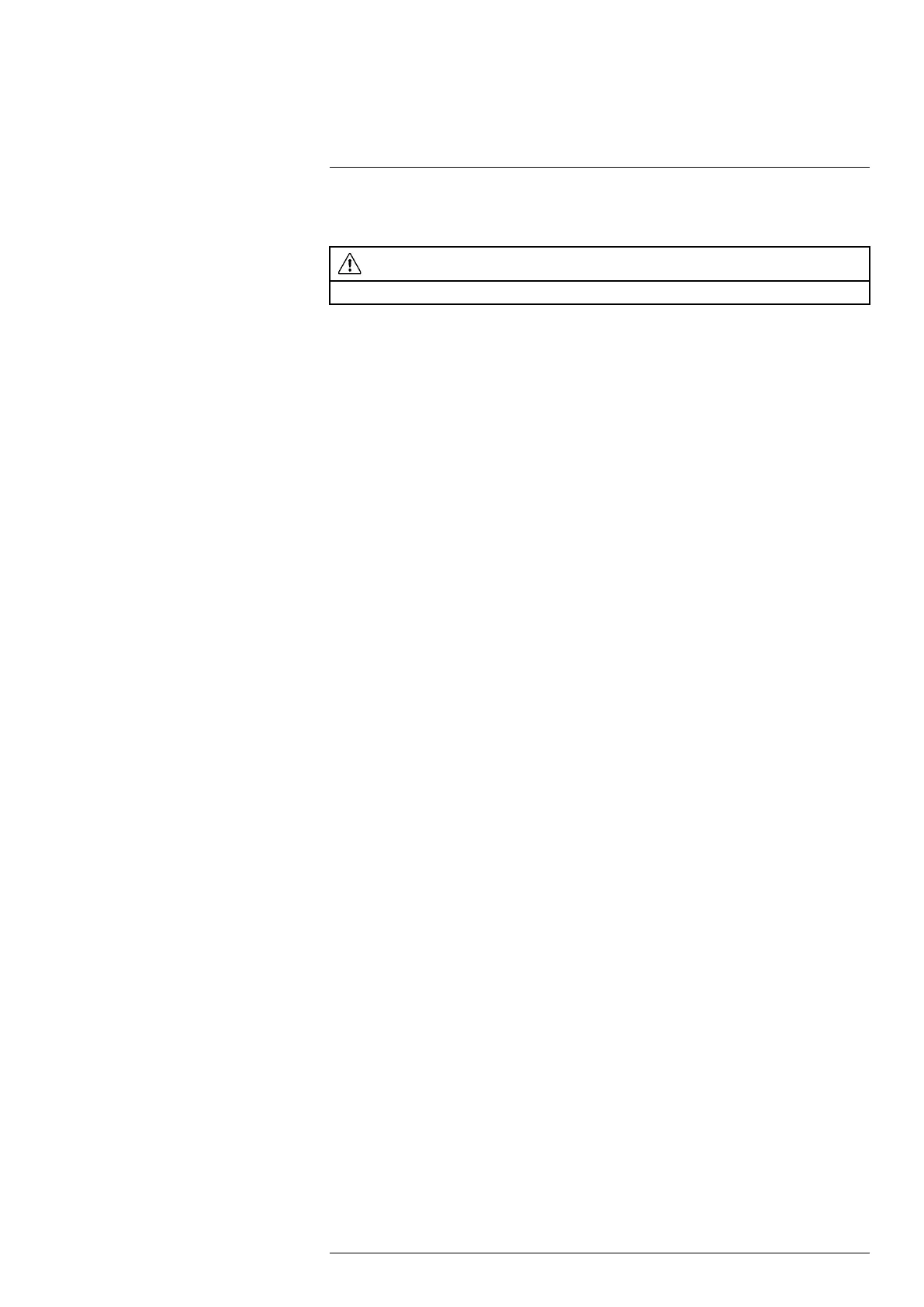Handling the camera
18
18.1 Charging the camera battery
WARNING
Make sure that you install the socket-outlet near the equipment and that it is easy to get access to.
Note
• You must charge the battery for 4 hours before starting the camera for the first time.
After that, you must charge the battery whenever a warning message for low battery
power is displayed on the screen.
• The battery has a battery condition LED indicator. When the green LED glows contin-
uously, the battery is fully charged.
• Charge the battery at room temperature.
18.1.1 Charging the battery using the power supply cable
18.1.1.1 Procedure
Follow this procedure to charge the battery using the power supply cable:
1. Before operating the camera, you must read, understand, and follow the warnings,
cautions, and notes in sections , page and 5 Conditions of Use for Ex Equipment,
page 15.
2. Remove the battery from the camera.
3. Connect the power supply cable plug to the connector on the battery. The connector
is protected by a rubber cover.
4. Connect the power supply wall plug to a mains supply.
5. When the green LED of the battery condition indicator glows continuously, discon-
nect the power supply cable.
18.1.1.2 Related topics
• For information about the battery condition LED indicator, see 14.5 Battery condition
LED indicator, page 38.
• For information on how to install and remove the battery, see 18.2.1 Installing the bat-
tery, page 52 and 18.2.2 Removing the battery, page 52.
18.1.2 Charging the battery using the stand-alone battery charger
18.1.2.1 Procedure
Follow this procedure to charge the battery using the stand-alone battery charger:
1. Before operating the camera, you must read, understand, and follow the warnings,
cautions, and notes in sections , page and 5 Conditions of Use for Ex Equipment,
page 15.
2. Put the battery in the stand-alone battery charger.
3. Connect the power supply cable plug to the connector on the stand-alone battery
charger.
4. Connect the power supply wall plug to a mains supply.
5. When the green LED of the battery condition indicator glows continuously, discon-
nect the power supply cable.
18.1.2.2 Related topics
• For information about the battery condition LED indicator, see 14.5 Battery condition
LED indicator, page 38.
• For information on how to install and remove the battery, see 18.2.1 Installing the bat-
tery, page 52 and 18.2.2 Removing the battery, page 52.
#T810169; r. AN/42241/42268; en-US
51
