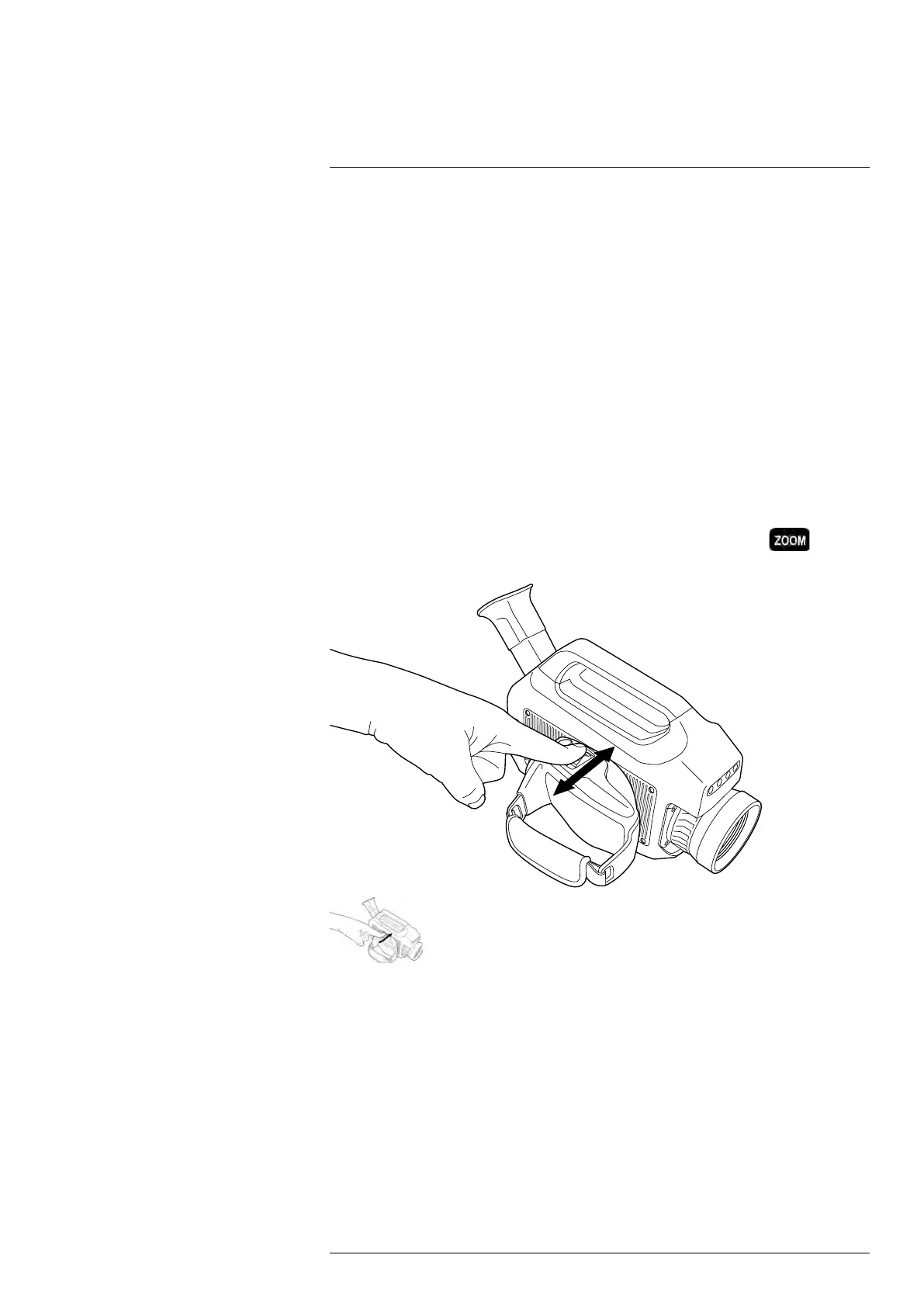Handling the camera18
18.10.2 Procedure
Do one of the following:
• For far focus, rotate the focus ring counter-clockwise (looking at the front of the lens)
• For near focus, rotate the focus ring clock-wise (looking at the front of the lens)
18.11 Using the zoom function
18.11.1 General
You can zoom in on infrared images in preview or archive mode. This enables you to view
details in an image.
18.11.2 Procedure
Do one of the following:
• To zoom into or out of a live image, choose Zoom on the second tab in the menu sys-
tem, then use the joystick.
• To zoom into or out of an image in preview or archive mode, push the
button
left/right.
#T810169; r. AN/42241/42268; en-US
57
