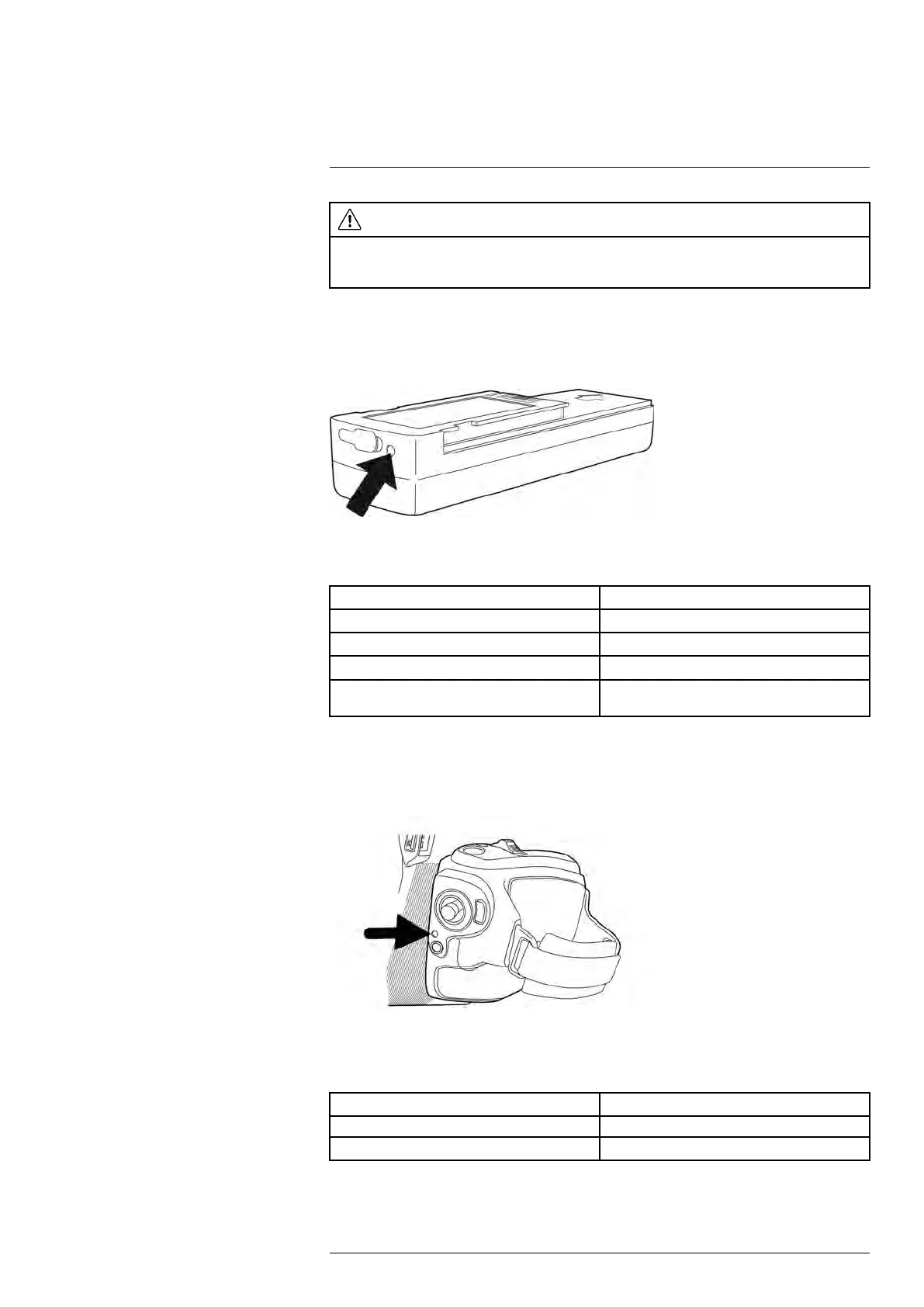Camera parts
14
CAUTION
Only use the camera with a battery that has the item part number T199183 on it (that FLIR Systems
supplies). If you do not obey this, damage to the equipment can occur and the protection that the equip-
ment gives can become unsatisfactory.
14.5 Battery condition LED indicator
14.5.1 Figure
14.5.2 Explanation
This table gives an explanation of the battery condition LED indicator:
Type of signal Explanation
The LED is red and glows continuously. The battery needs to be charged..
The LED is green and flashes. The battery is being charged.
The LED is green and glows continuously. The battery is fully charged.
The LED is off. The power supply or the stand-alone battery
charger is disconnected from the battery.
14.6 Power LED indicator
14.6.1 Figure
14.6.2 Explanation
This table gives an explanation of the power LED indicator:
Type of signal Explanation
The LED is off. The camera is off.
The LED is green. The camera is on.
#T810169; r. AN/42241/42268; en-US
38
