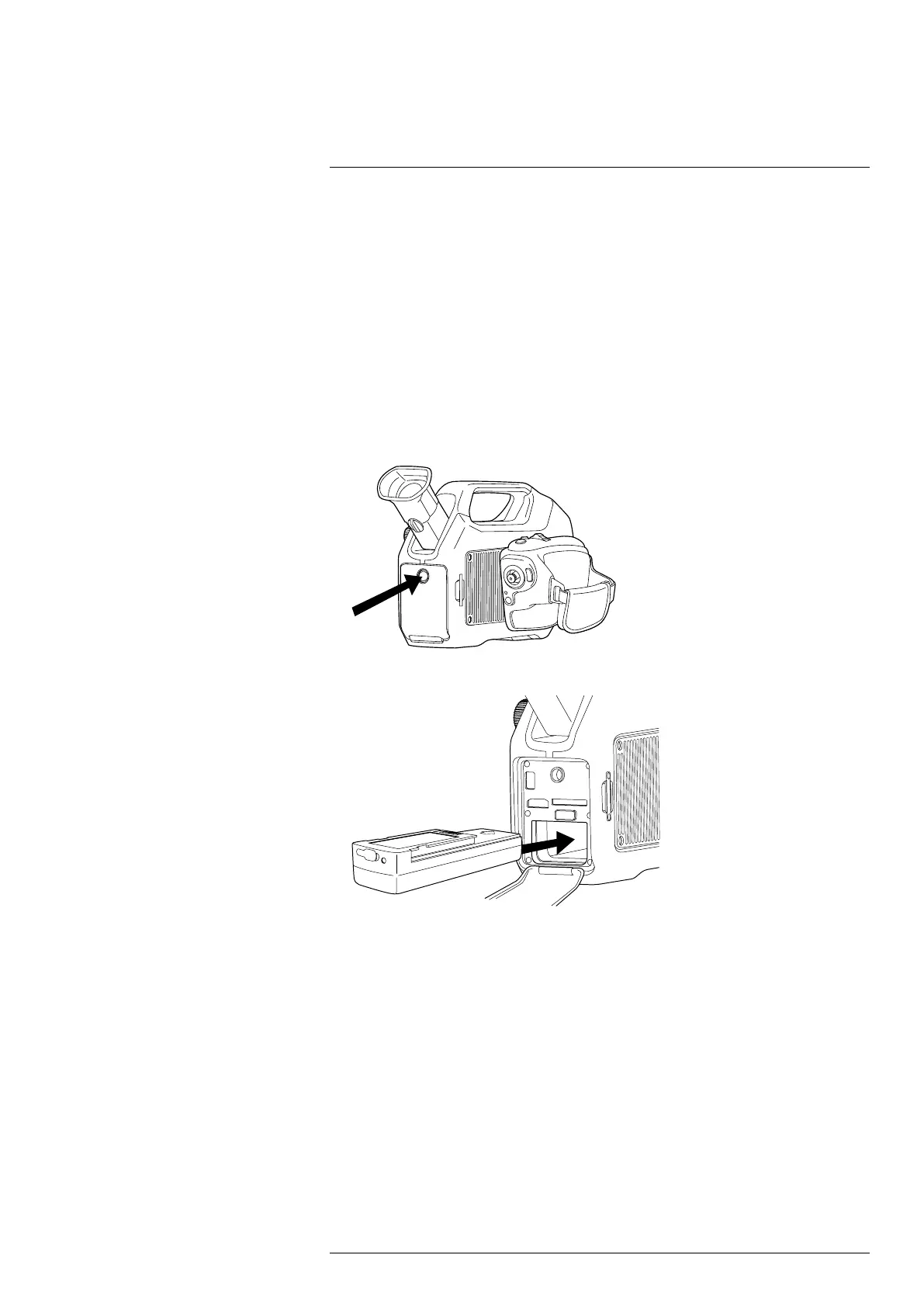Handling the camera18
18.2 Installing and removing the camera
battery
18.2.1 Installing the battery
Note Use a clean, dry cloth to remove any water or moisture on the battery before you
install it.
18.2.1.1 Procedure
Follow this procedure:
1. Before operating the camera, you must read, understand, and follow the warnings,
cautions, and notes in sections , page and 5 Conditions of Use for Ex Equipment,
page 15.
2. Unscrew the Torx T20 screw and open the battery compartment cover.
3. Push the battery into the battery compartment. The battery makes a click when it
locks in place.
4. Close the cover and tighten the Torx T20 screw to 80 N cm.
18.2.2 Removing the battery
18.2.2.1 Procedure
Follow this procedure:
1. Before operating the camera, you must read, understand, and follow the warnings,
cautions, and notes in sections , page and 5 Conditions of Use for Ex Equipment,
page 15.
2. Turn off the camera.
#T810169; r. AN/42241/42268; en-US
52
