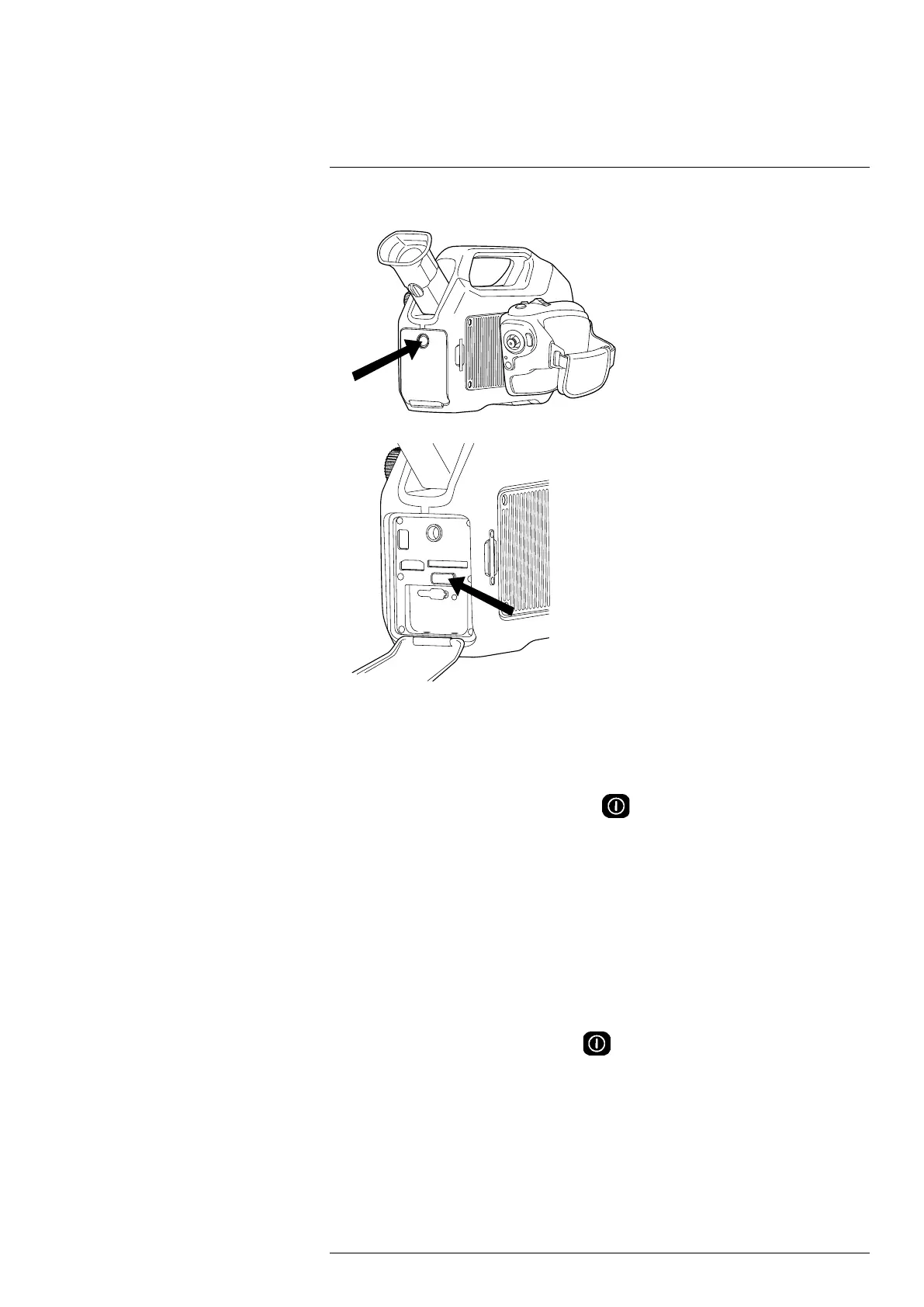Handling the camera18
3. Unscrew the Torx T20 screw and open the battery compartment cover.
4. Push the release button for the battery.
5. Pull out the battery from the battery compartment.
18.3 Turning on the camera
18.3.1 Procedure
To turn on the camera, push and release the
button.
Note
• The mechanical cooler has a sound that resembles a subdued motor. This sound is
normal. When the cooling procedure is completed, there is a distinct change in the
sound.
• The cooling procedure typically takes 7 minutes. At high ambient temperatures the
cooling time may increase 30% or more.
18.4 Turning off the camera
18.4.1 Procedure
To turn off the camera, push and hold the
button until the progress bar that is dis-
played on the screen reaches the end.
#T810169; r. AN/42241/42268; en-US
53
