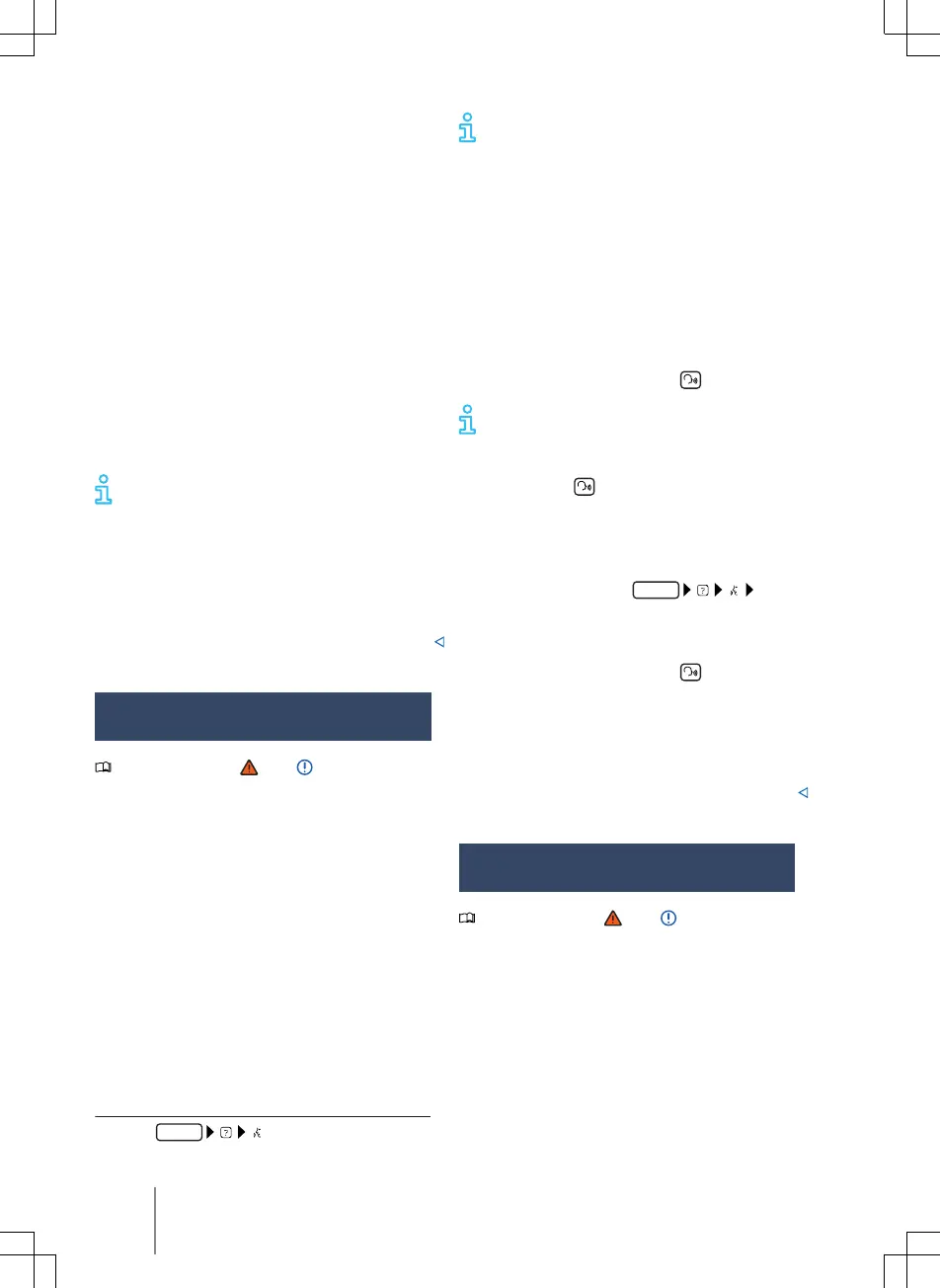Depending on the equipment, you will find
further examples in the Infotainment sys-
tem → pa
ge 228. Command-based voice
control can be performed in every available
language.
Advanced voice control (oine)
Voice commands can be freely formulated
and colloquial. For example, the system
will show the remaining time until arrival at
your destination in response to the state-
ment “How much longer do I have to
drive?”.
Depending on the equipment, further sug-
gestions for voice commands can be found
in the Infotainment system → page 228.
Suggested voice commands depend on the
set language.
If advanced voice control is available
in your language, it is used when voice
control is activated.
Supported languages
The number of languages available in your
country depends on the vehicle equipment.
Start voice control by saying the activation
word used in your country.
Starting and stopping the voice
c
ontrol function
Please refer to and on page 219.
V
oice commands
Voice control only recognises voice com-
mands in the same language set in the In-
fotainment system.
Note the following tips for giving successful
voice commands:
— Speak clearly and at a normal volume.
Speak slightly louder at higher speeds.
— Avoid over-emphasis and strong dialects.
— Do not leave long pauses when speaking.
— Avoid background noise of any kind.
— Do not point the airflow from the vents
towards the microphones or roof.
Opening suggested voice commands
1. Tap
HOME
.
Depending on the content of the tele-
phone book, it ma
y be advisable to
swap the order of the contact’s forename
and surname to ensure it is reliably recog-
nised from the telephone book.
Starting the voice control function
Depending on the vehicle equipment, you
can start voice control using dierent
methods:
— Start with voice: say activation word
→ page 250.
— Start via multifunction steering wheel:
press voice control button
.
Depending on the mobile telephone
and opera
ting system, the voice con-
trol of the connected mobile telephone can
also be started by holding down the voice
control button
.
S
topping the voice control function
Depending on the vehicle equipment, you
can stop voice control in dierent ways:
— Stop with voice: tap
HOME
General for suggested voic
e commands
to end voice control.
— Stop via multifunction steering wheel:
press voice control button
.
—
Stop automatically: voice control stops
automatically when you use Infotain-
ment system functions, activate the
parking system, receive an incoming
phone call or the navigation system
makes an announcement.
Activation word and voice com-
mands
Please refer to and on page 219.
T
he circular buer in the Infotainment sys-
tem checks the words spoken in the vehicle
for the activation word. Voice control starts
if the Infotainment system recognises the
activation word. The circular buer data is
overwritten approximately every 15 sec-
onds. It does not transmit data or words
spoken in the vehicle. The circular buer is
inactive when the activation word is
switched o.
250 Infotainment system
