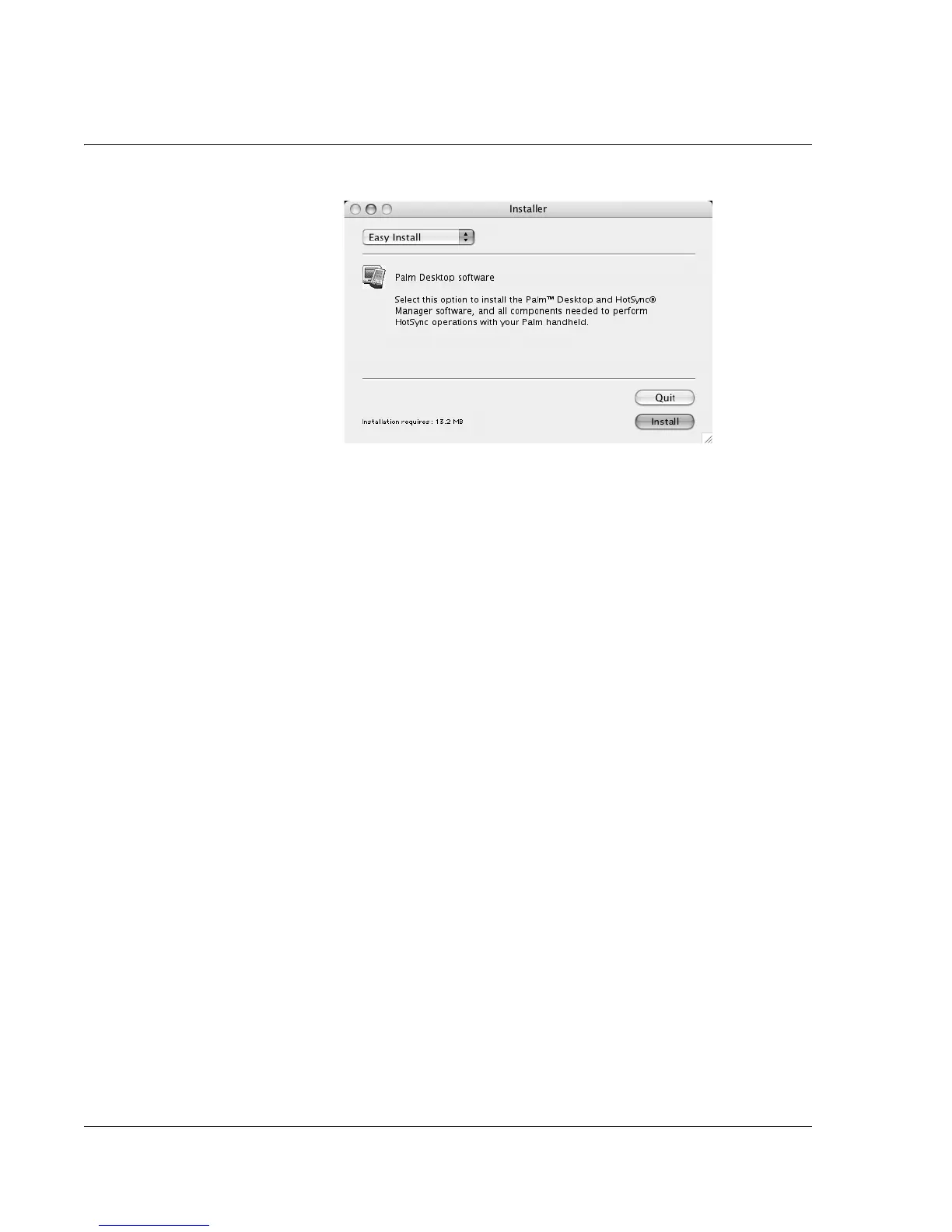Synchronizing With Your Computer
Performing cable HotSync operations
100
Wrist PDA User Guide
6. Follow the steps on the screen to complete the installation.
Performing cable HotSync operations
The first time you synchronize your data, you must enter user
information on both the watch and Palm Desktop software. After you
enter this information and synchronize, HotSync Manager
recognizes your watch and does not ask for this information again.
The following steps assume that you have already installed the
Palm Desktop software, as described in the
Getting Started
booklet
or earlier in this chapter.