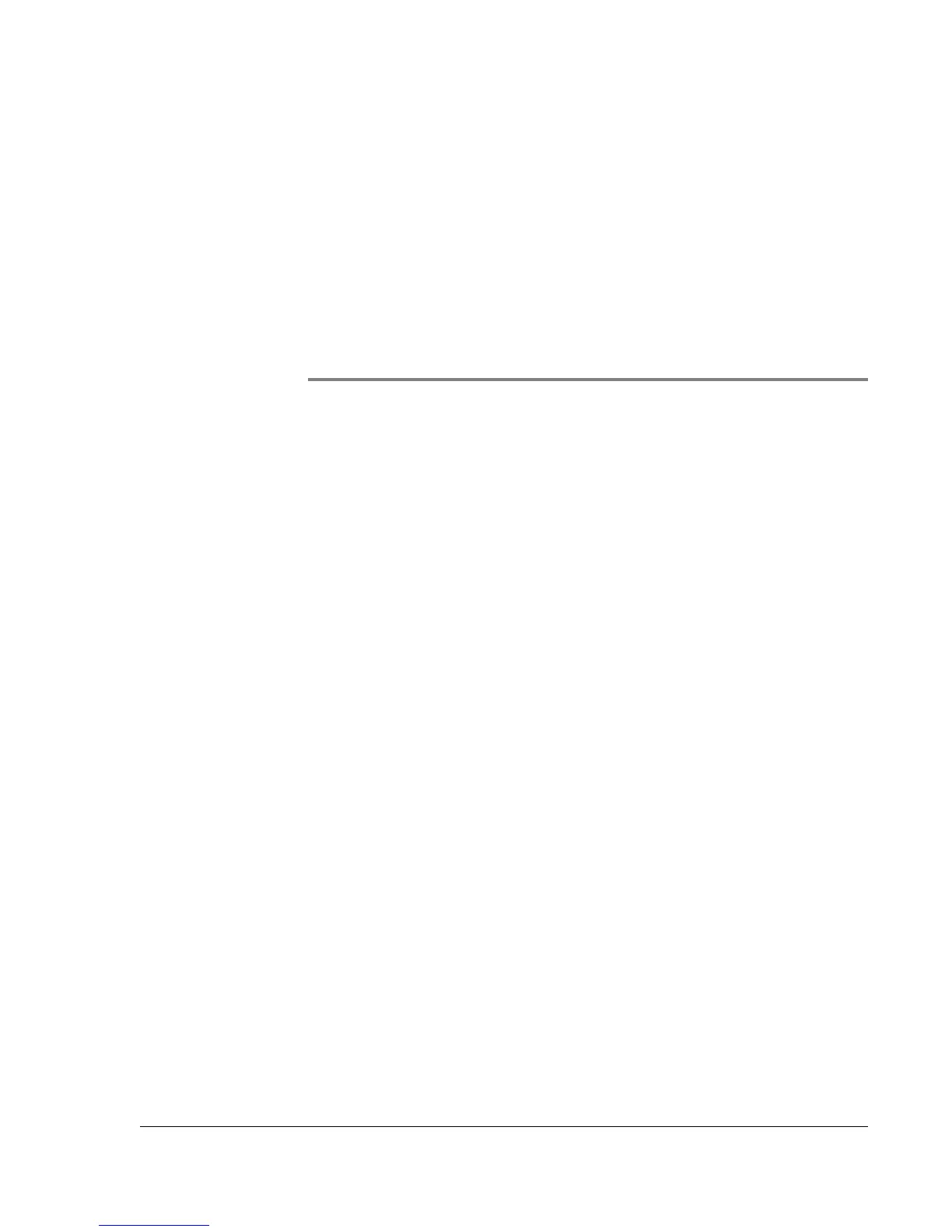Wrist PDA User Guide
91
8
Beaming Information
Your Wrist PDA watch is equipped with an IR (infrared) port that you
can use to beam information to another Palm OS device that is
close by and also has an IR port. The IR port is located on the side
of the watch, near the wristband.
You can beam the following information between Palm OS devices:
• The record currently displayed in Date Book, Address Book,
To Do List, or Memo Pad.
• All records in the currently displayed category in Address
Book, To Do List, or Memo Pad.
• A special Address Book record that you designate as your
business card, containing information you want to exchange
with business contacts.
• An application installed in RAM memory.
For best results, place the beaming devices approximately 1 to 18
inches apart and make sure the path between the two devices is
clear of obstacles. The beaming distances for some brands of
devices may be different.
Beaming a business card
Creating a business card for beaming
Before you can beam a business card, you must set up an Address
Book record as a business card. The record should contain any
information about yourself that you want to give out.