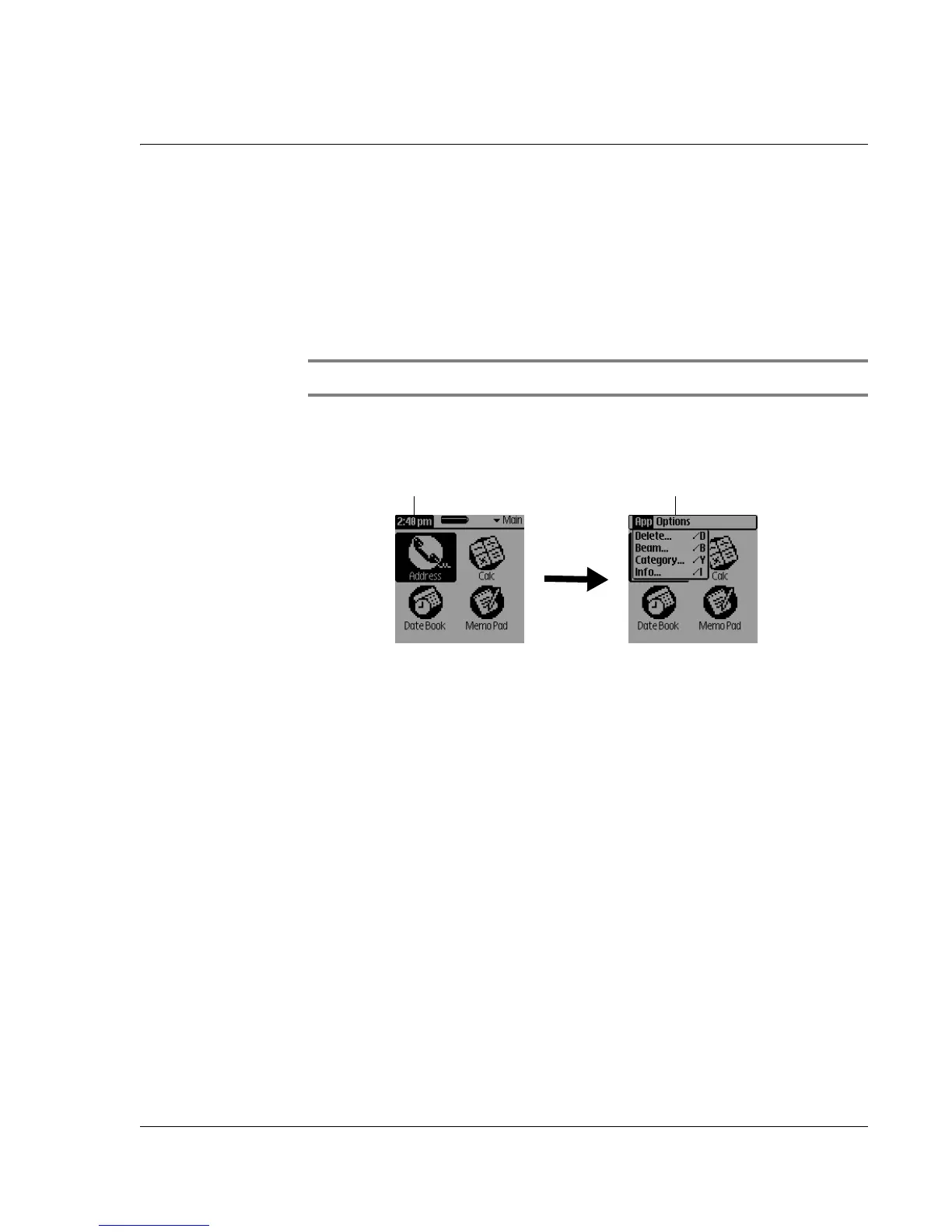Introduction to the Wrist PDA Watch
Using menus
Wrist PDA User Guide
17
Using menus
The easy to use menus work the same way in all the applications on
your watch. The menus and commands, however, differ based on
the application and the area of the application in which you are
working. For example, in Memo Pad, the Memo List screen and the
Memo screen display different menus.
NOTE: Calculator does not have menus.
To select a menu command:
1. Tap the tab in the top-left corner of the screen to open the menu bar.
2. Do one of the following:
• Tap the menus on the menu bar to move between menus,
and then tap the desired command.
• Press Page Up or Down to move between menus on the
menu bar and Rocker Up or Down to move between items
within a specific menu. Press Rocker Enter to run the
selected command.
Using the Edit menu
The Edit menu is available from any screen where you enter or edit
text. The commands that appear vary based on the application you
are using. As a general rule, the Edit menu commands affect
selected text.
Tap this tab Menu bar