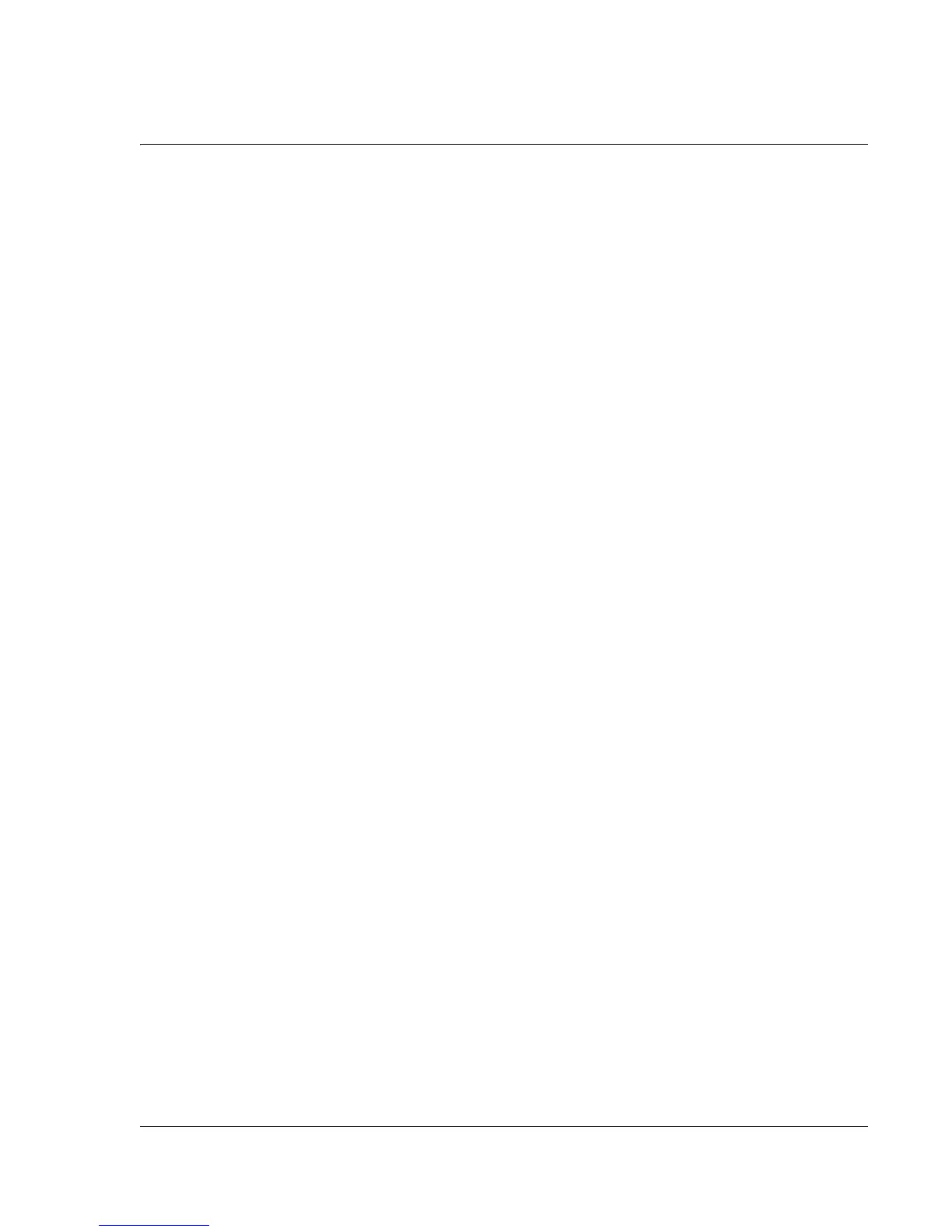Maintaining Your Wrist PDA
Removing Palm Desktop software
Wrist PDA User Guide
113
Removing Palm Desktop software
If you no longer want to use Palm Desktop software, you can
remove it from your computer. If you remove Palm Desktop software
you will not be able to synchronize your watch with your computer,
even if you use Microsoft Outlook as your desktop application.
To remove Palm Desktop software:
1. On the Windows taskbar, click Start, choose Settings, and then
Control Panel.
2. Double-click the Add/Remove Programs icon.
3. Click the Install/Uninstall tab.
4. Select Palm Desktop software; then click Add/Remove.