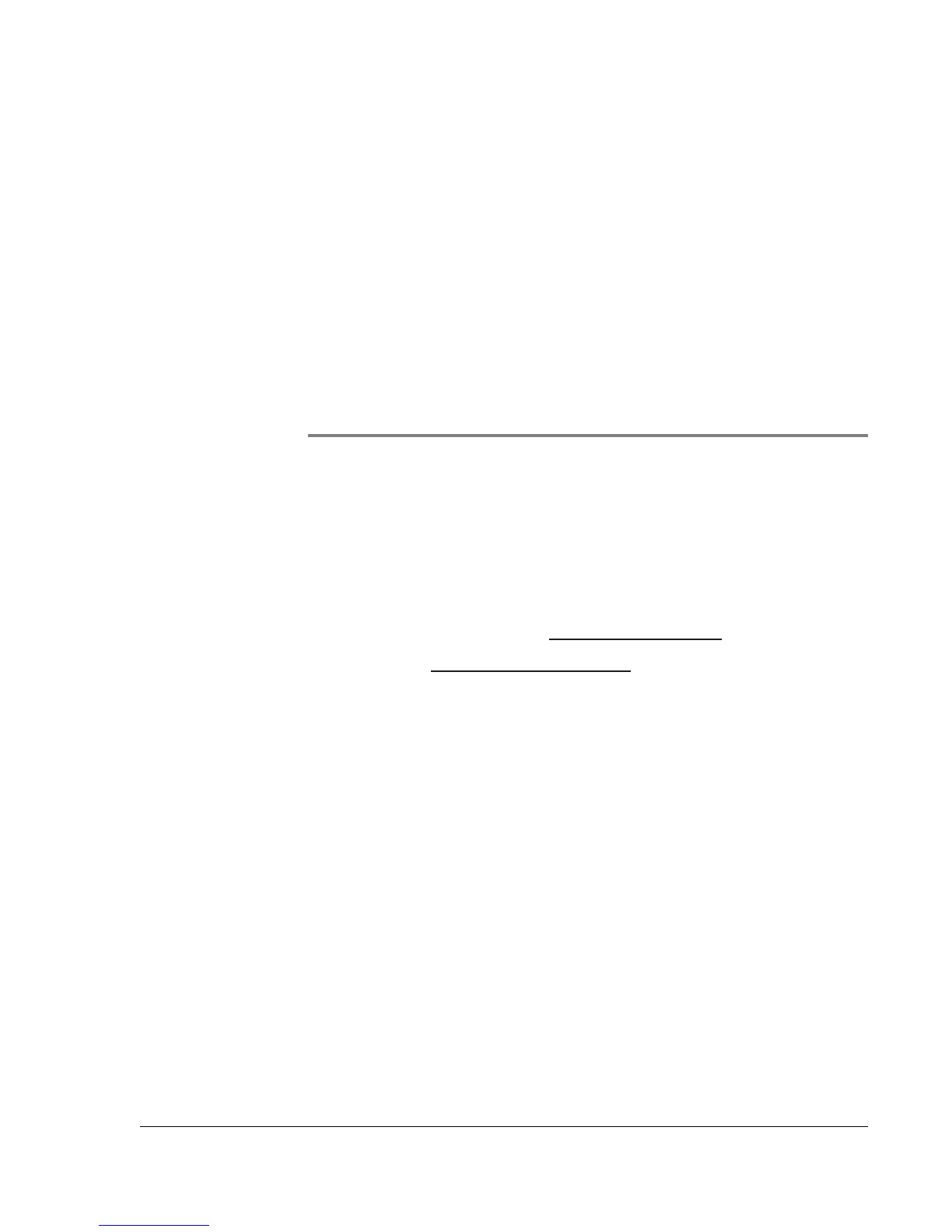Wrist PDA User Guide
115
11
Frequently Asked
Questions
General Questions
Where can I find my Wrist PDA’s warranty?
Your warranty booklet is located in the Wrist PDA package. To view
the most warranty, please visit:
United States and Canada: www.fossil.com/tech/
International: www.fossil.com/pda-intl/
Is my Wrist PDA waterproof or water-resistant?
No, your Wrist PDA is not water-resistant and you should never let it
get wet or damp. Water can leak in and damage internal
components. Always keep your Wrist PDA away from water or other
liquids, much as you would any other Palm OS device.
Where do I write Jot text on my Wrist PDA?
You enter Jot strokes right onto the Wrist PDA screen. The screen is
divided into two sections, just like the writing area of other Palm OS
devices (see page 22).