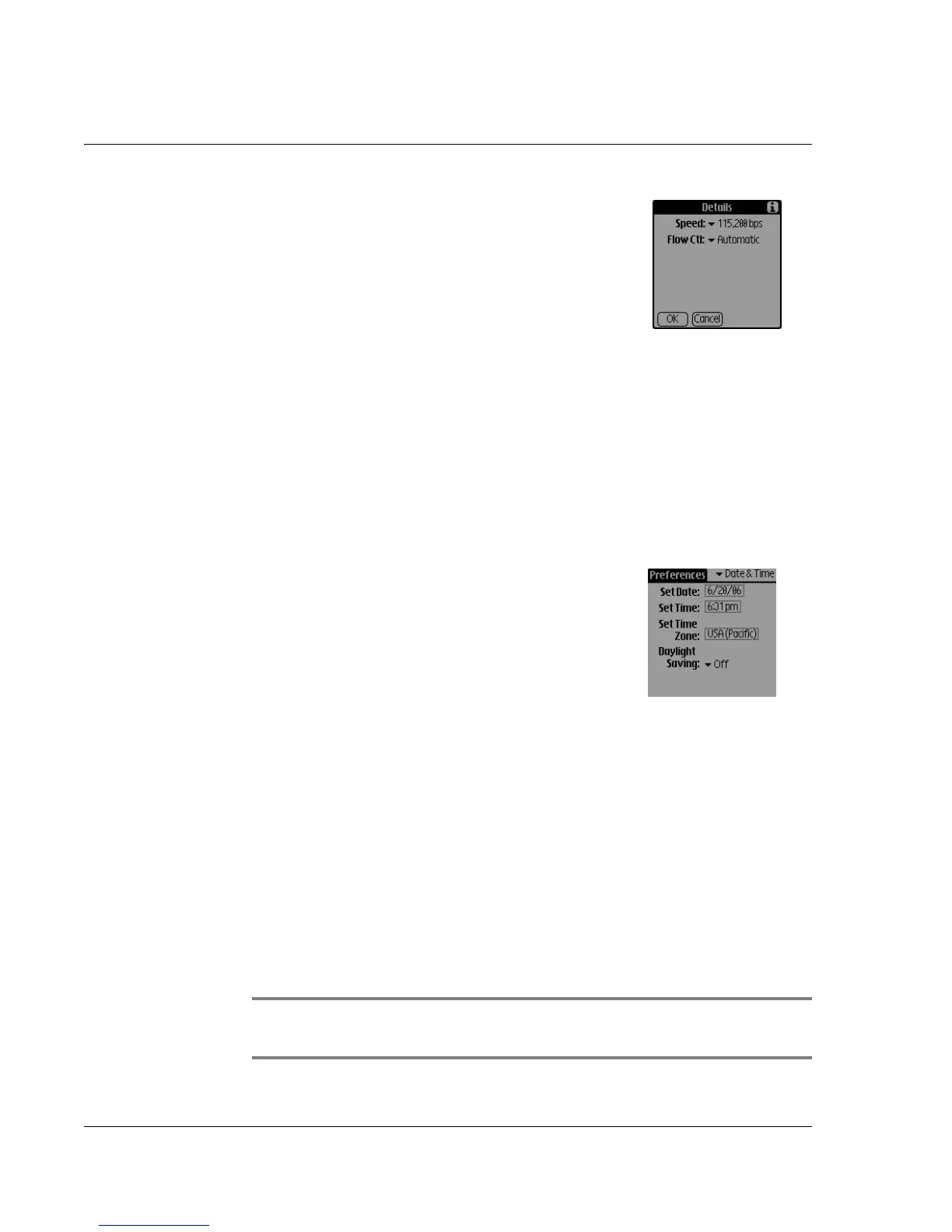Customizing Your Watch
Setting Preferences
84
Wrist PDA User Guide
• Details. Tap to open the Details dialog box
where you can adjust these additional
settings:
– Speed. Tap the list to set the maximum
speed at which your watch
communicate with your computer.
– Flow Ctl (Flow Control). Select a
connection option. Options are
Automatic, On (Xon), or Off (Xoff).
Date & Time Preferences
Date & Time Preferences let you set the date, time, time zone, and
Daylight Savings settings for your watch. These settings are used by
all the applications on your watch.
Date & Time Preferences includes these settings:
• Set Date. Set the system calendar by
selecting the current date.
– Year. Tap the arrows at the top of the
Set Date dialog box to select the
current year.
– Month. Press Page Up and Down to
select the month.
– Date. Press Rocker Up and Down to select the day.
– Today. Tap this button to accept your date selection, or
press Rocker Enter.
• Set Time. Set the system clock by selecting the current time.
– Hour. Press Rocker Up and Down to adjust the hour.
– Minutes. Press Page Up and Down to adjust the
minutes.
– AM/PM. When the hour passes 12:00, AM and PM switch
automatically. You can also tap the boxes to choose the
AM or PM suffix.
NOTE: To display time based on a 24-hour clock, change the
time format (see page 85).