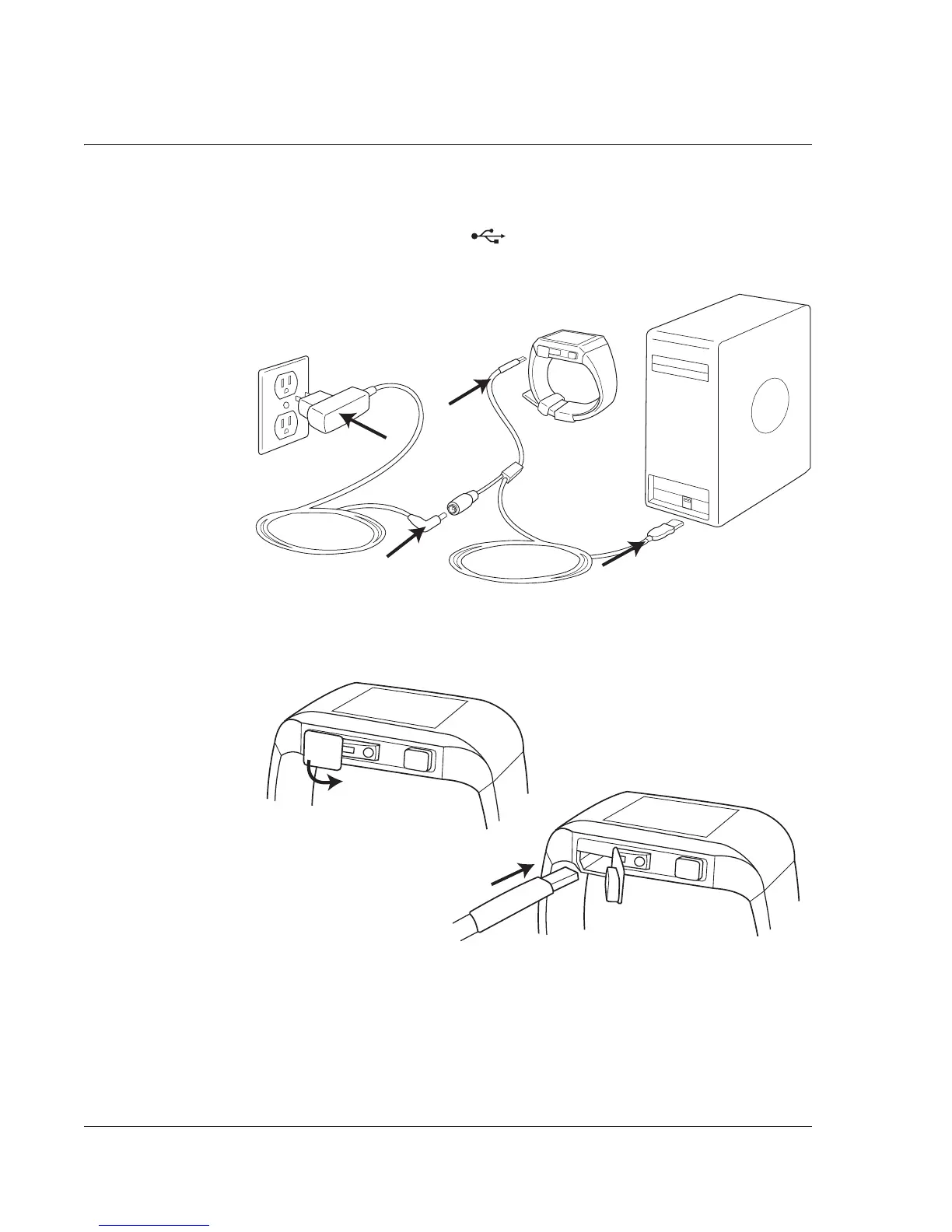Introduction to the Wrist PDA Watch
Recharging the watch
14
Wrist PDA User Guide
To recharge the watch:
1. Plug the USB cable into a USB port on your computer.
2. Plug the power supply into an electrical outlet.
3. Plug the power cable into the connector on the USB cable.
4. Open the USB port cover on the side of the watch and plug the USB
cable into the USB port on the side of the watch.
5. Let the watch charge for several hours or overnight to recharge the
battery fully.
1
2
3
4