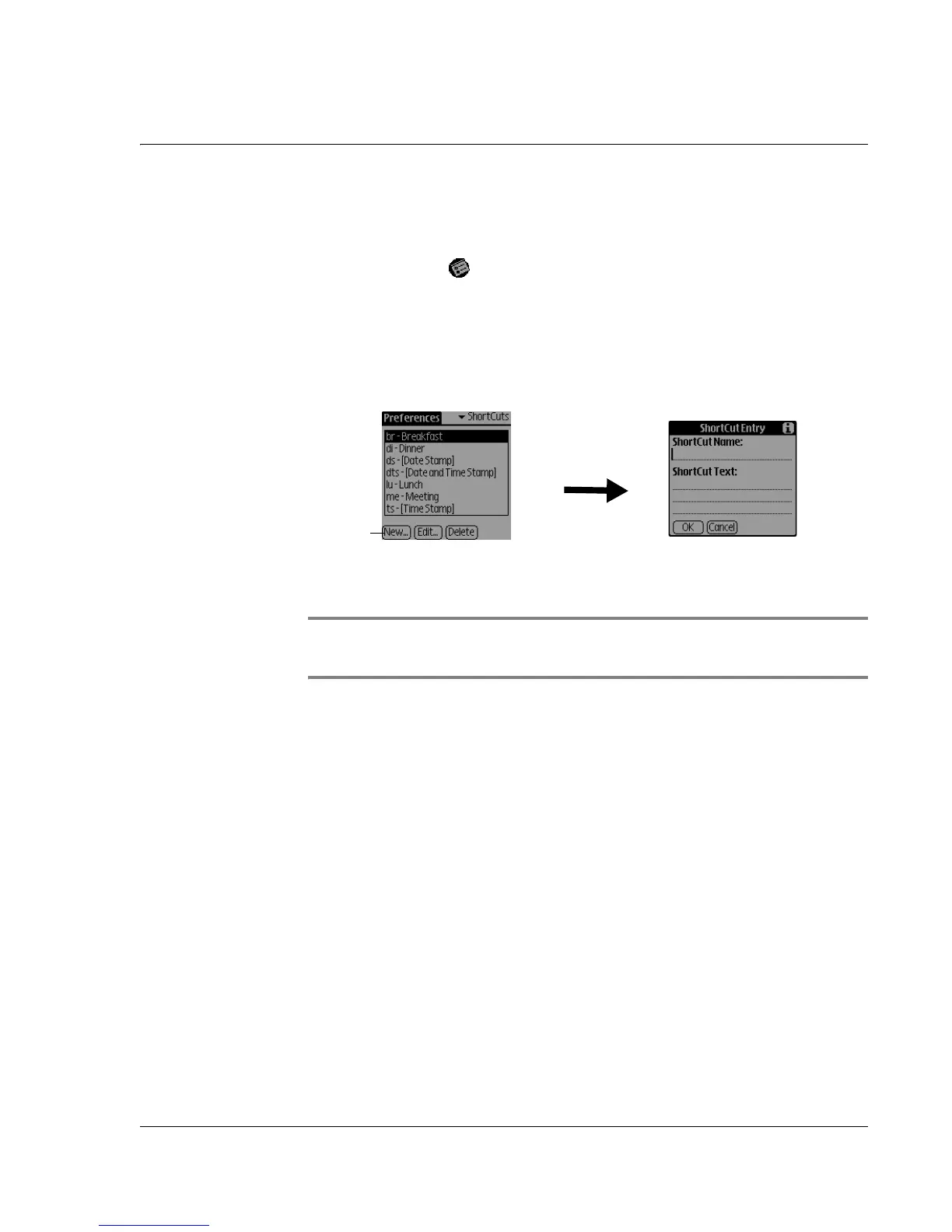Writing on the Screen
Using ShortCuts
Wrist PDA User Guide
29
To create a ShortCut:
1. Press Back until you see the Launcher’s All category.
2. Select and open Prefs.
3. Tap the category list; then tap ShortCuts.
4. Tap New.
5. In the ShortCut Name line, enter the letters you want to use to
activate the ShortCut.
6. Tap the ShortCut Text area, then enter the text you want to appear
when you write the ShortCut characters.
TIP: Add a space after the last word in your ShortCut text, so
that a space automatically follows the ShortCut text.
7. Tap OK.
To edit a ShortCut:
1. In ShortCut Preferences, tap the ShortCut you want to edit.
2. Tap Edit.
3. Make the changes you want; then tap OK.
To delete a ShortCut:
1. In ShortCut Preferences, tap the ShortCut you want to delete.
2. Tap Delete; then tap Yes.
Tap New