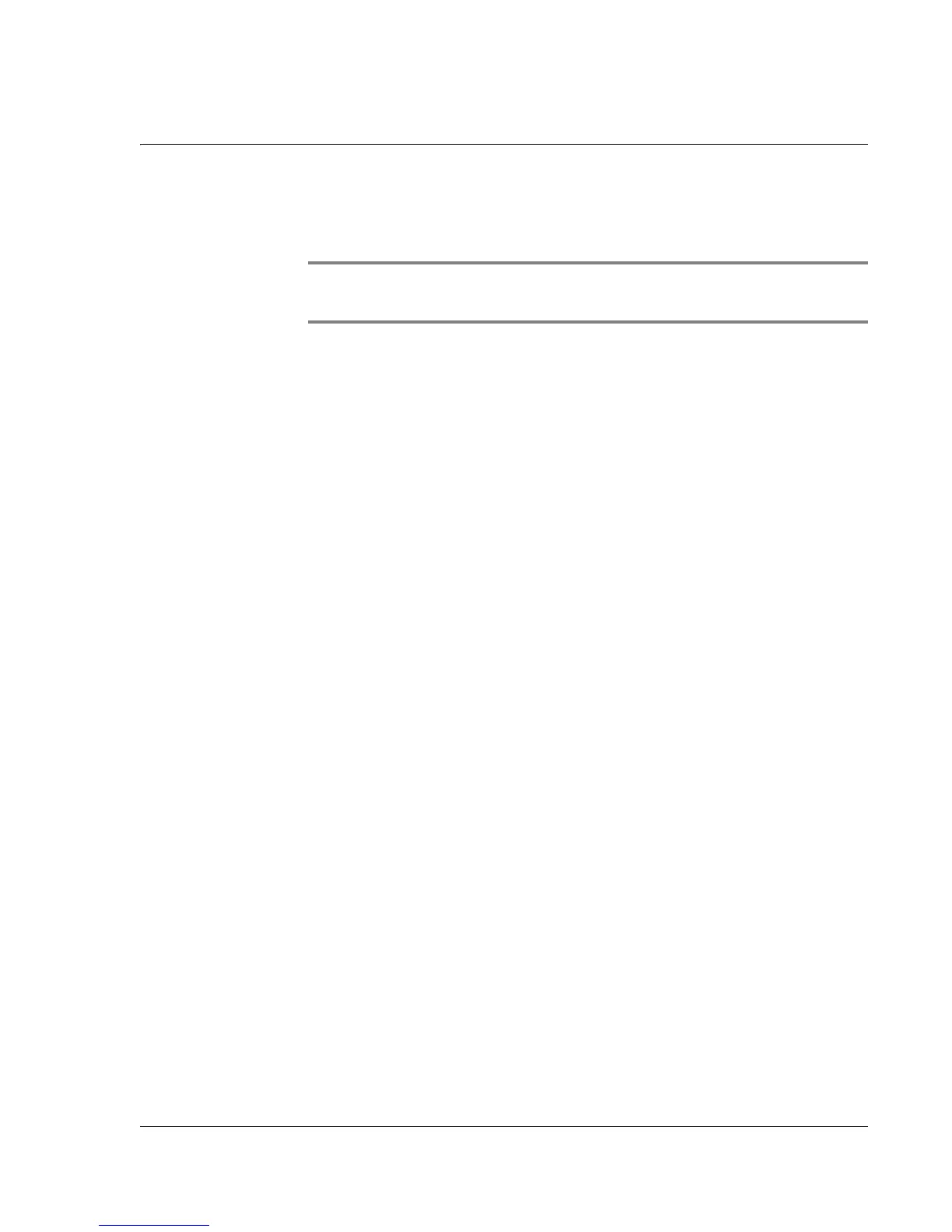Using Address Book
Wrist PDA User Guide
63
To view an address entry:
1. From the Address list, scroll to and select the address entry.
TIP: You can also enter the first few letters of the name you
want to locate on the Look Up line.
The entry appears in Address view.
2. Tap Done after you finish viewing the entry.
Duplicating an entry
You can duplicate existing entries, which can be helpful when you
want to enter multiple people from a single organization. When you
duplicate an entry, the word
Copy
appears next to the name in the
First Name field.
To duplicate an entry:
1. From the Address list, scroll to and select the name you want to
duplicate.
2. Tap the tab at the top-left to open the menu bar.
3. On the Record menu, tap Duplicate Address.
4. Edit the record as necessary.
5. Tap Done.
Selecting specific address details
You can change the type of information that appears in the Address
List, categorize an entry, and hide an entry for security reasons. You
can also delete entries.
To select address details:
1. From the Address list, scroll to and select the entry you want to
change.
2. Tap Edit.
3. Tap Details.