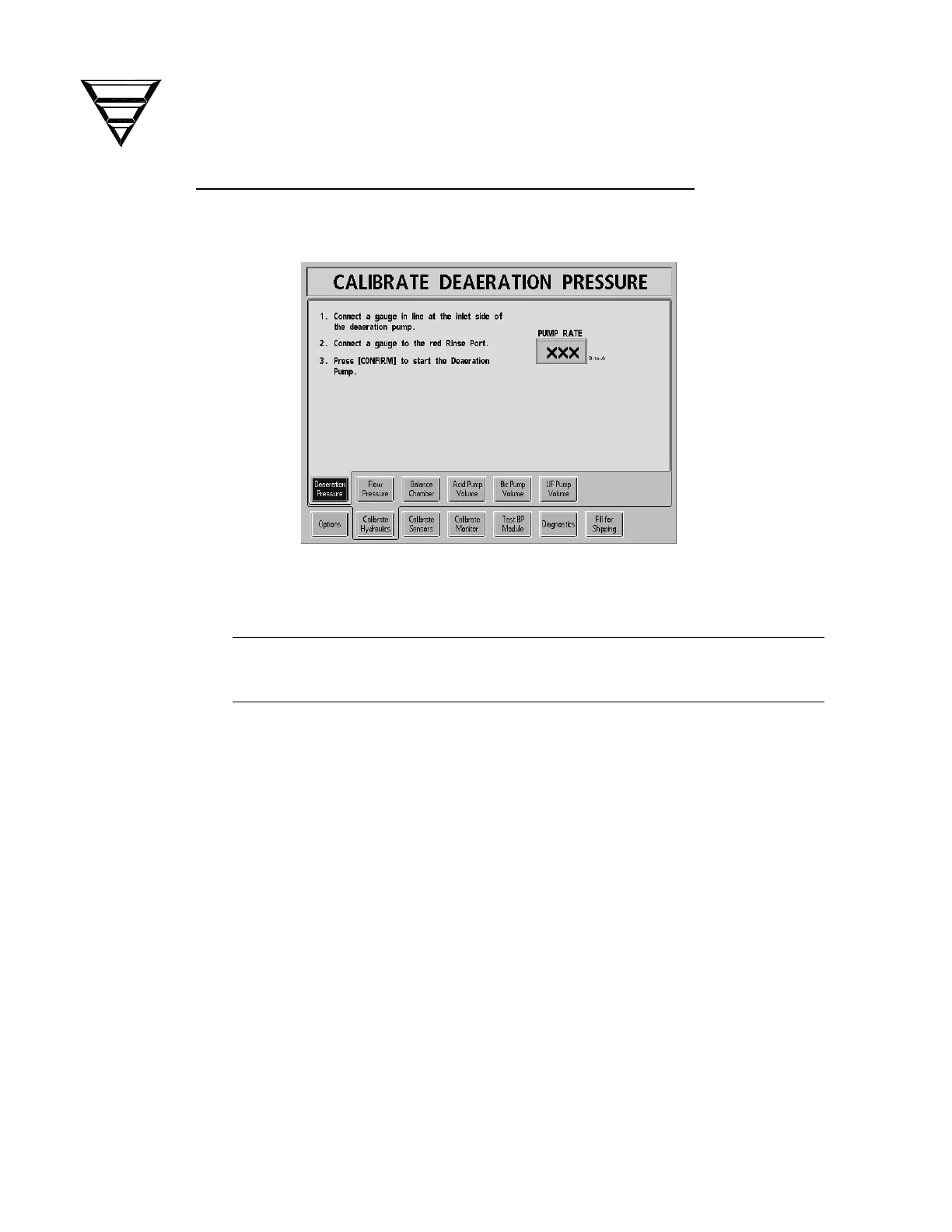Page 12
Fresenius 2008
®
K Calibration Procedures
P/N 507296 Rev D
2.2.1 DEAERATION AND LOADING PRESSURE CALIBRATION
From the Calibrate Hydraulics screen, select the Deaeration Pressure screen
button. The screen will change to the following:
1. Connect a gauge in line at the inlet side of the deaeration pump (See Figure 1,
pg. 5).
Note: The inlet side of the deaeration pump is the side with the clear
plastic line. The output side has a white reinforced jacket over the line.
2. Connect a gauge equipped with a yellow connector into the red
ACETATE/ACID port.
3. Press the [CONFIRM] key. The deaeration pump will start and the screen
will change.
