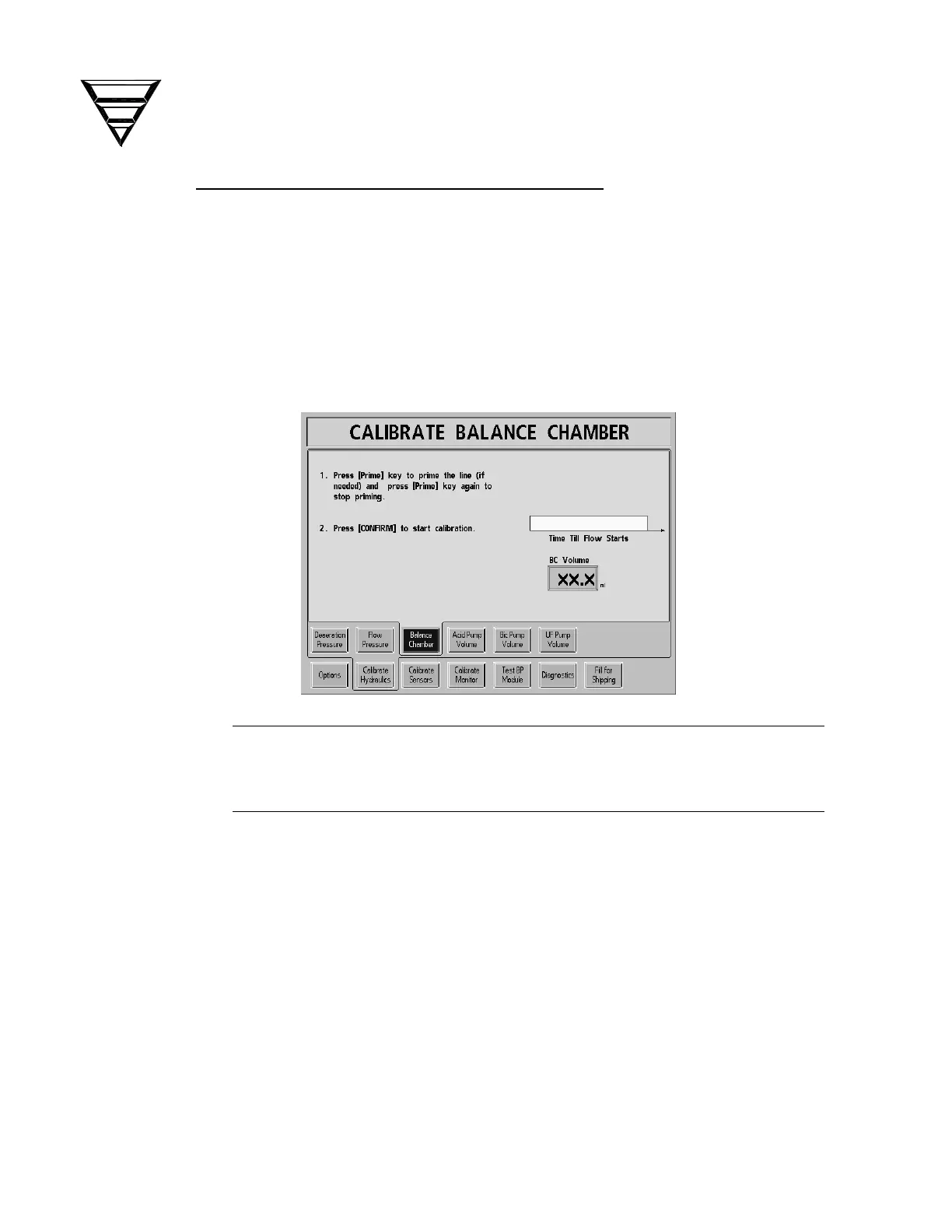Page 16
Fresenius 2008
®
K Calibration Procedures
P/N 507296 Rev D
2.2.3 BALANCE CHAMBER VOLUME CALIBRATION
The balance chamber volume is measured at the factory with a high degree of
accuracy using equipment usually not available in the field. The chamber volume
will not change in use. Record the factory-measured chamber volume for
reference should the value need to the replaced in the EEPROM. Only perform
the following procedure if the factory-measured volume has been lost, or if the
balance chamber has been repaired or replaced.
From the Calibrate Hydraulics screen, select the Balance Chamber screen
button. The screen will change to the following:
Note: Be prepared to remove the drain hose from the back of the machine
(See Figure 1, pg. 5) and to collect fluid from the drain port with an empty
100ml graduated cylinder.
1. Press the [Prime] key to prime the balance chamber if needed. Press the
[Prime] key again to stop this optional priming.
2. Press the [CONFIRM] key to start the calibration. The status box will
change indicating the balance chamber is being prepared.
Once the balance chamber has been prepared, the screen will change and a
progress bar will begin to fill from left to right. This bar is showing an
approximate 15-second countdown before the contents of the balance
chambers are dispensed from the drain port with two pulses of fluid.
