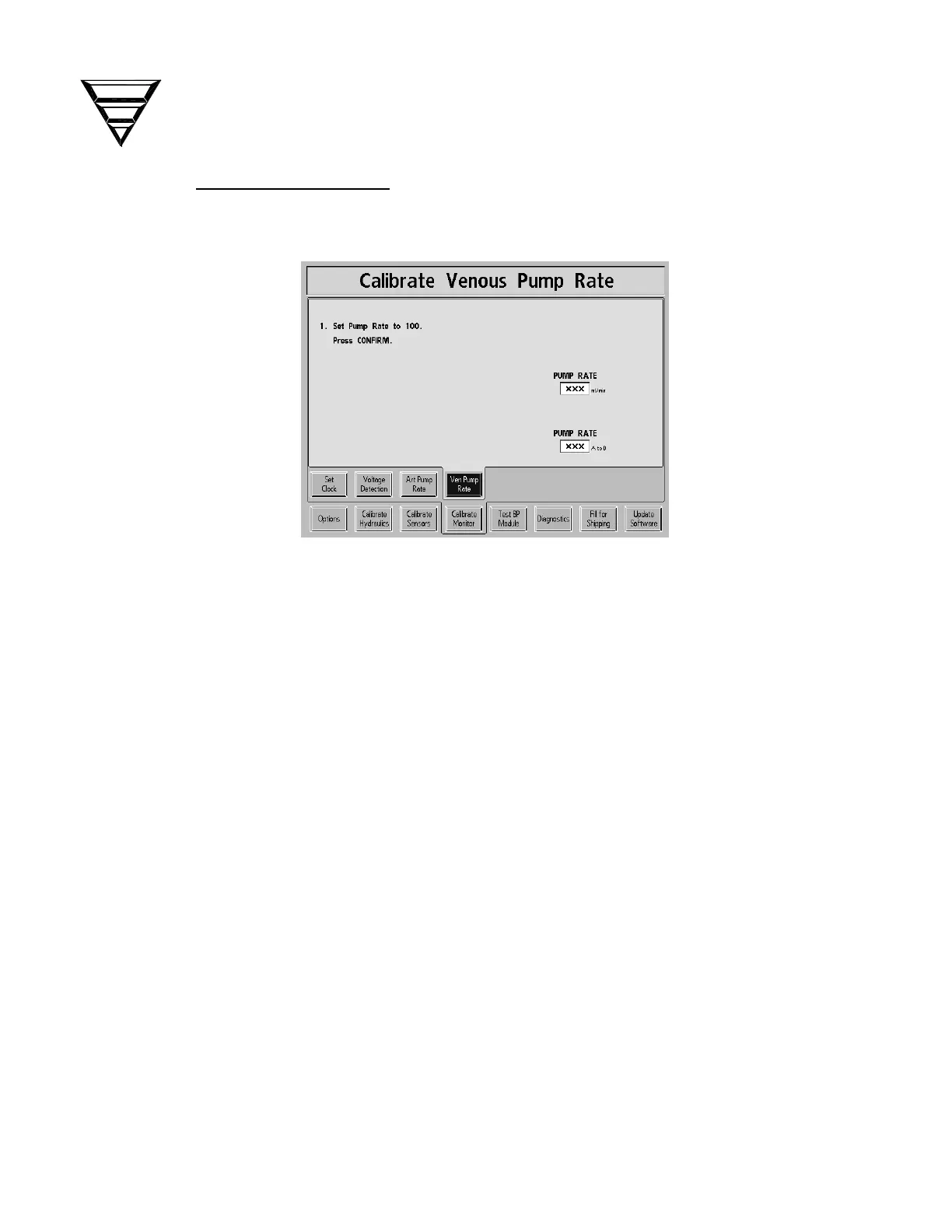Page 68
Fresenius 2008
®
K Calibration Procedures
P/N 507296 Rev D
2.4.4 VENOUS PUMP RATE
From the Calibrate Monitor screen, select the Ven Pump Rate screen button.
The screen will change to the following:
1. Adjust the venous pump rate to 100ml/min.
Press the [CONFIRM] key and the screen will change.
2. Adjust the venous pump rate to 400ml/min.
Press the [CONFIRM] key and the screen will change.
Press the [CONFIRM] key again to save data.
3. Press the [CONFIRM] key again to complete the calibration and return to
the Calibrate Monitor screen.
