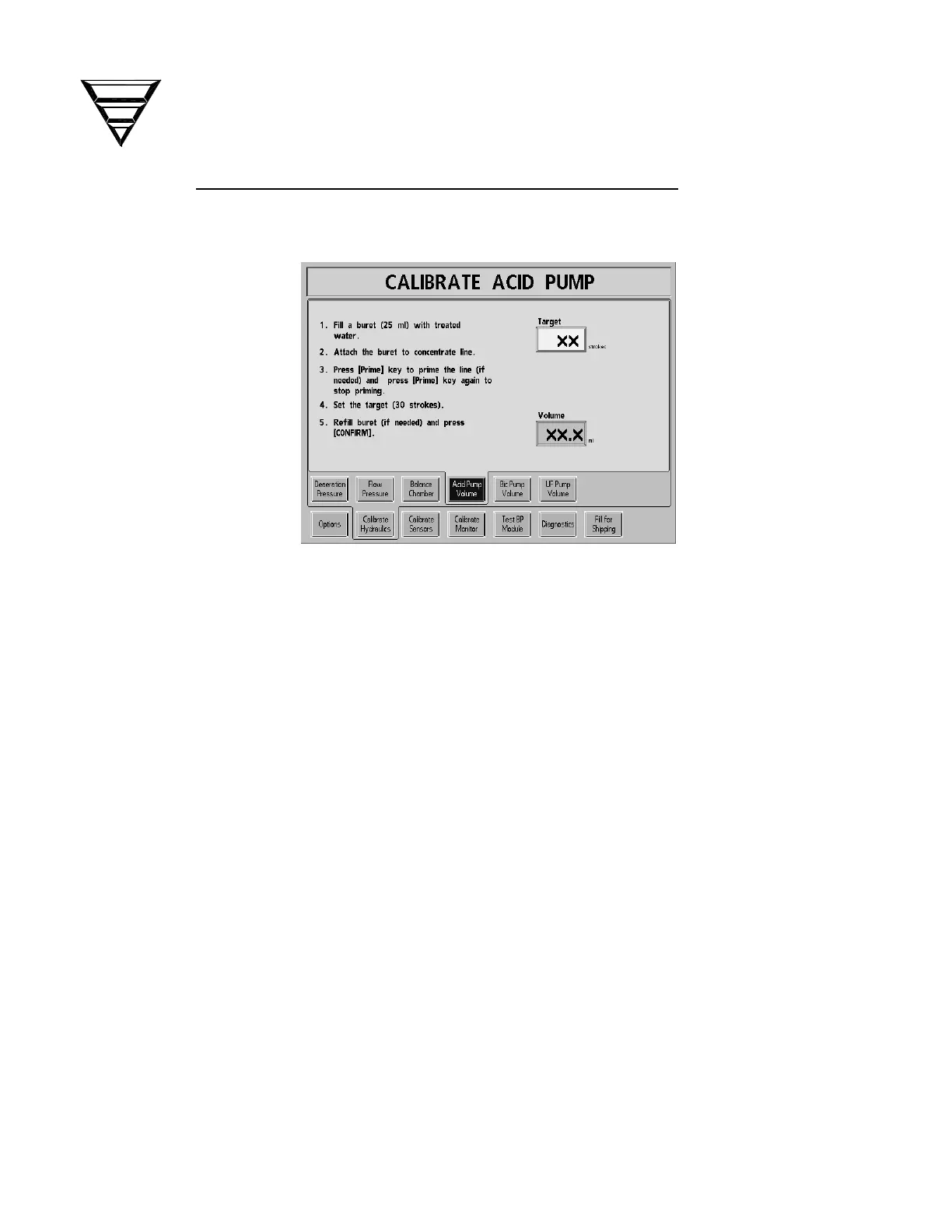Page 18
Fresenius 2008
®
K Calibration Procedures
P/N 507296 Rev D
2.2.4 ACID (CONCENTRATE) PUMP VOLUME CALIBRATION
From the Calibrate Hydraulics screen, select the Acid Pump Volume screen
button. The screen will change to the following:
1. Fill a 25ml buret with treated water or concentrate.
2. Attach the buret to the red concentrate line with a piece of tubing.
3. Press the [Prime] key. The acid pump will begin to stroke. Allow the
pump to stroke about 20 times or more to remove the air from the line then
press the [Prime] key again to stop the pump.
4. Select the Target data button.
Set the Target value to 30 strokes, then press the [CONFIRM] key.
5. Refill the buret exactly to the full (0ml) mark.
Press the [CONFIRM] key. The acid pump will stroke and the screen will
change.
6. Wait until the Target value reaches zero.
