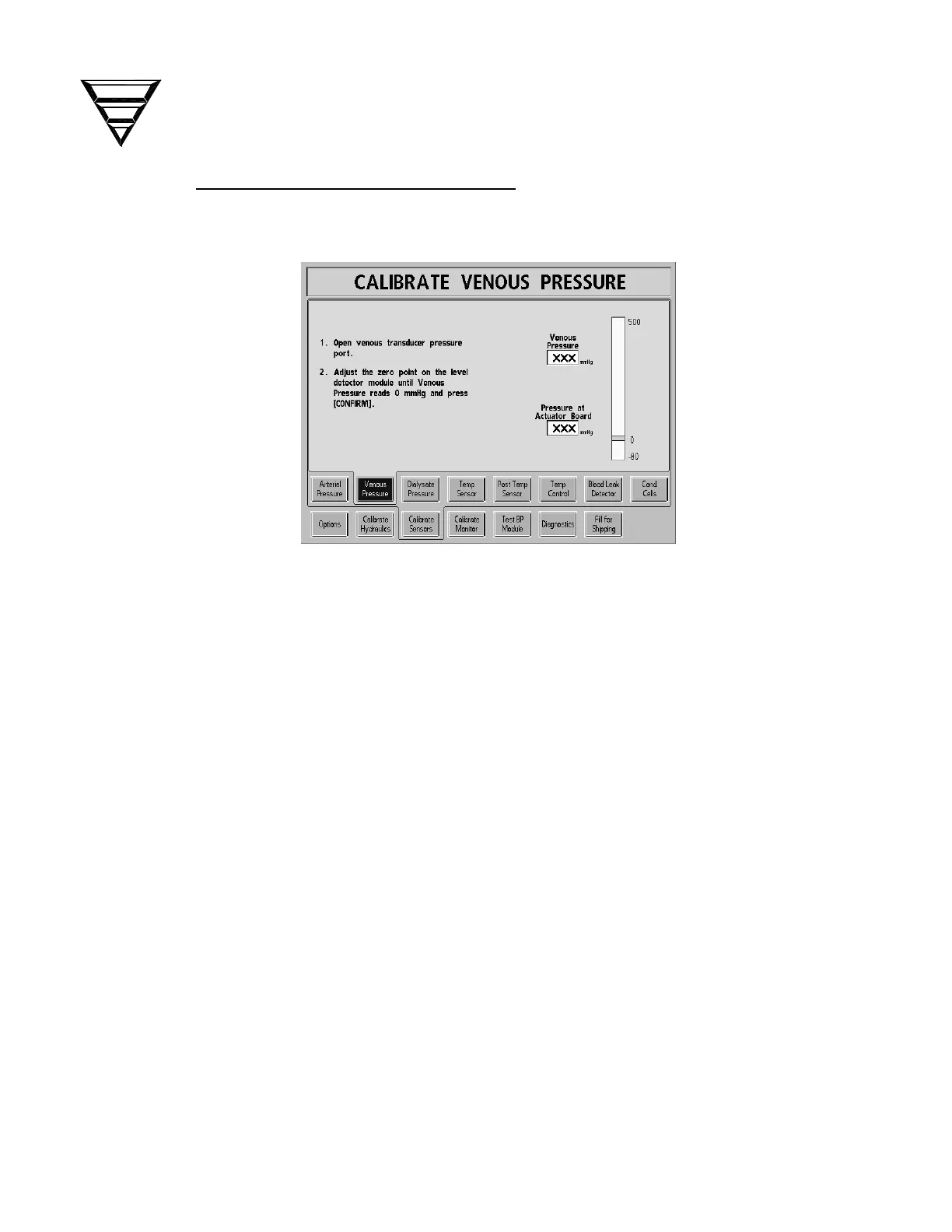Page 32
Fresenius 2008
®
K Calibration Procedures
P/N 507296 Rev D
2.3.2 VENOUS PRESSURE CALIBRATION
From the Calibrate Sensors screen, select the Venous Pressure screen button.
The screen will change to the following:
1. Open the venous transducer port P
VEN
.
on the level detector module to air
(atmospheric pressure).
2. Adjust the ZERO SET potentiometer (see Figure 6) so that the Venous
Pressure data box indicates zero mmHg.
Press the [CONFIRM] key and the screen will change.
3. Attach a syringe and a calibrated pressure gauge to the P
VEN
.
port using a
T- fitting.
