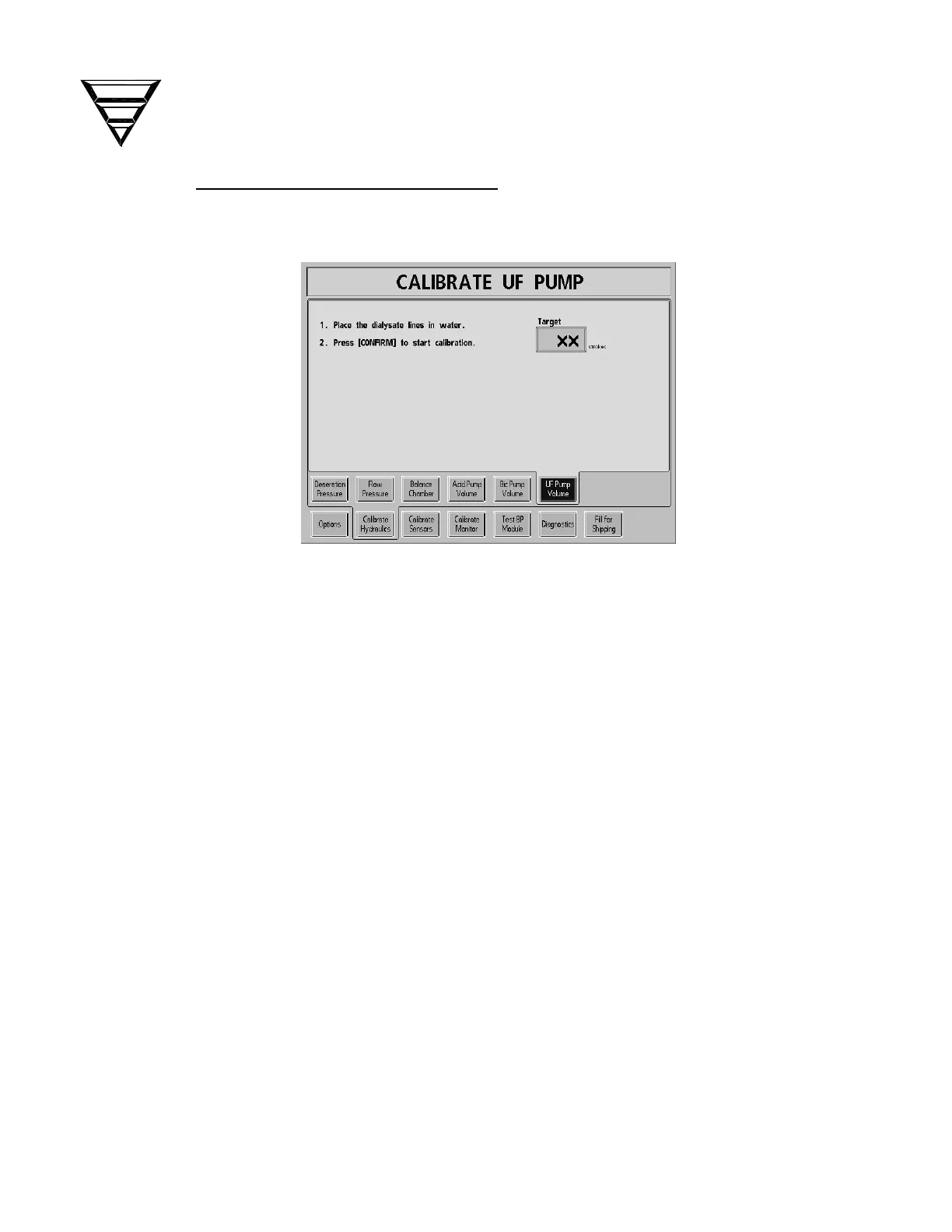Page 22
Fresenius 2008
®
K Calibration Procedures
P/N 507296 Rev D
2.2.6 UF PUMP VOLUME CALIBRATION
From the Calibrate Hydraulics screen, select the UF Pump Volume screen
button. The screen will change to the following:
1. Remove the dialysate lines from the shunt and place them in a bucket of
water.
2. Press the [CONFIRM] key to start the calibration. The screen will change.
3. Remove the tubing from the FLUID SAMPLE / ULTRA-FILTRATE
OUTPUT port and connect it to a 25ml buret. Open the buret stopcock.
4. Press the [Prime] key. The UF pump will begin to stroke.
Allow the pump to stroke about 20 times or more to remove the air from
the line then press the [Prime] key again to stop the pump.
Add or remove fluid from the buret so the meniscus is exactly on the 25ml
mark (see Figure 4).
