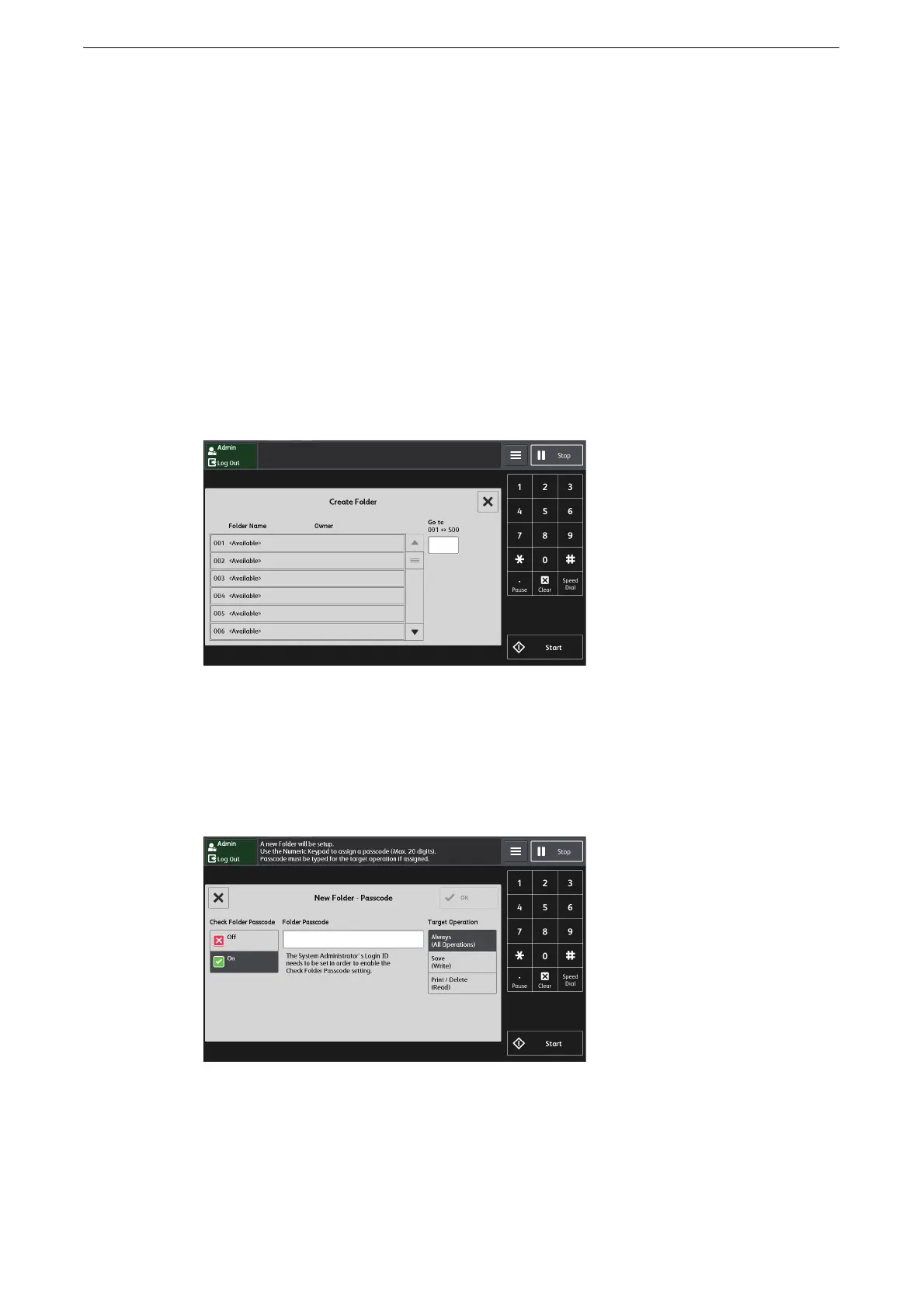Create Folder
119
Create Folder
Using the Folder function enables you to store scanned documents using the device, fax
received documents, or print documents sent from a computer in the device.
You can also send a file stored in a folder via e-mail or retrieve a file stored in a computer on
a network.
You can create a private folder and a public folder in the device and use them separately
depending on your purpose.
You can create up to 500 folders.
1 Select [Create Folder].
2 Select the folder to create.
z
Entering a 3-digit folder number with the numeric keypad displays the specified folder at the top of the
column.
3 When you create a folder, the [New Folder - Passcode] screen appears. Select items, and
then select [OK].
z
When you select a folder already created, the [Folder XXX - Create/Delete] screen appears.
4 Select items and set the required settings.
5 When you finish required settings, select [X].
