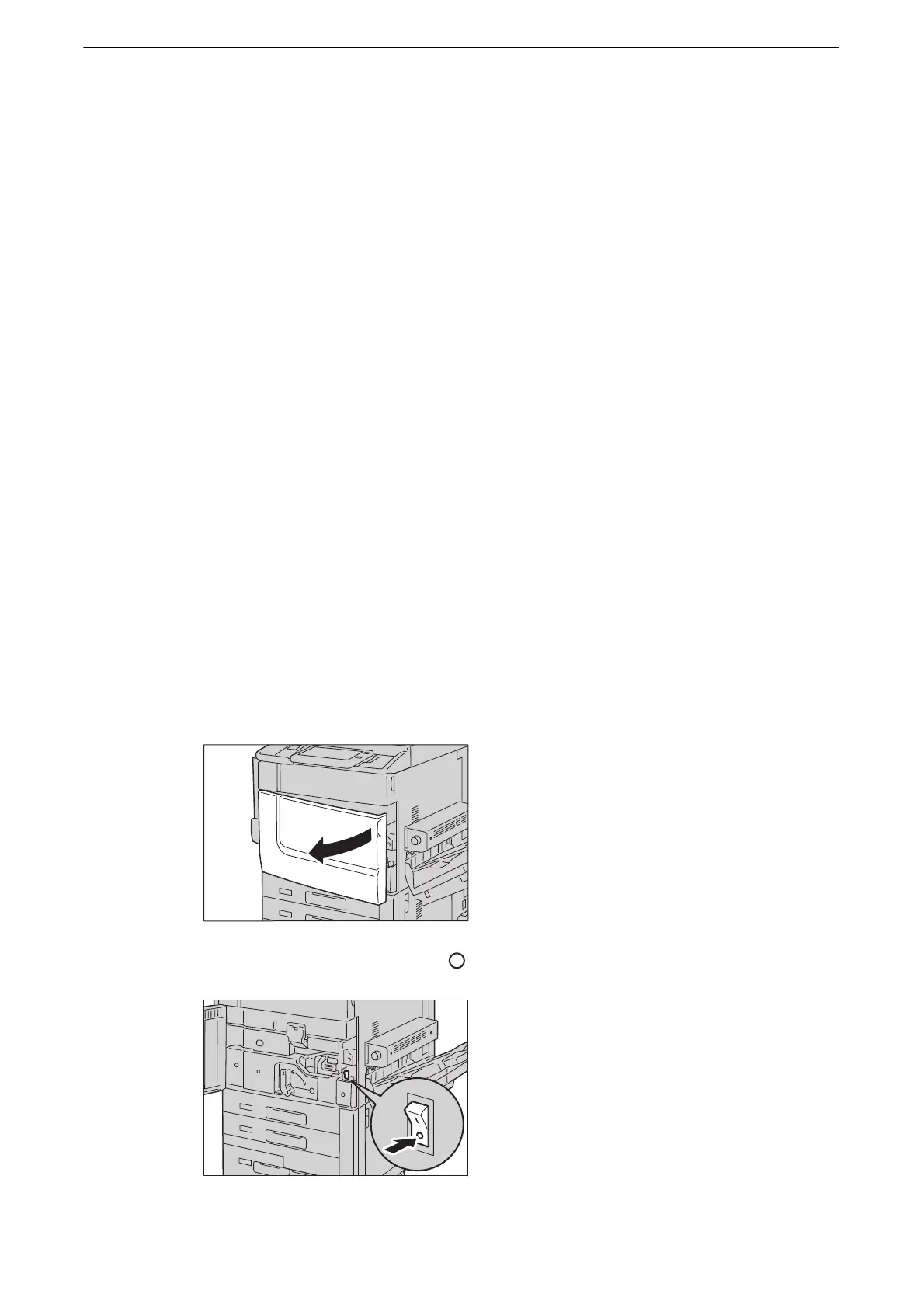Power Source
47
Power Off
Turns the device off.
z
Pressing and holding the Power button shuts down the device; the menu is not displayed on the touch screen.
3 Select [Power Off].
z
Power off processing is performed internally on the device for a while after the power is switched off, and
may take longer if the cooling process starts depending on the internal temperature of the device. Do not
switch the main power off until the flash of the Power button ends after the touch screen has gone dark.
z
When powering the device on after it has been switched off, wait until the flash of the Power button ends
after the touch screen has gone dark.
Switching the Main Power Off
The following describes how to switch the main power off.
z
Do not switch the main power off when a screen is displayed on the touch screen or while the Power button is
blinking. Switching off the main power under such circumstances may damage the hard disk and the memory
or cause a device malfunction.
z
Switch the main power off first when unplugging the power cord. Unplugging the power cord with the main
power on may damage the hard disk and the memory or cause a device malfunction.
1 Make sure that the power is switched off.
2 Make sure that the touch screen is blank and the Power button is not lit.
3 Open the device front door.
4 Press the main power switch to the [ ] position to switch the main power off.
5 Close the device front door.
