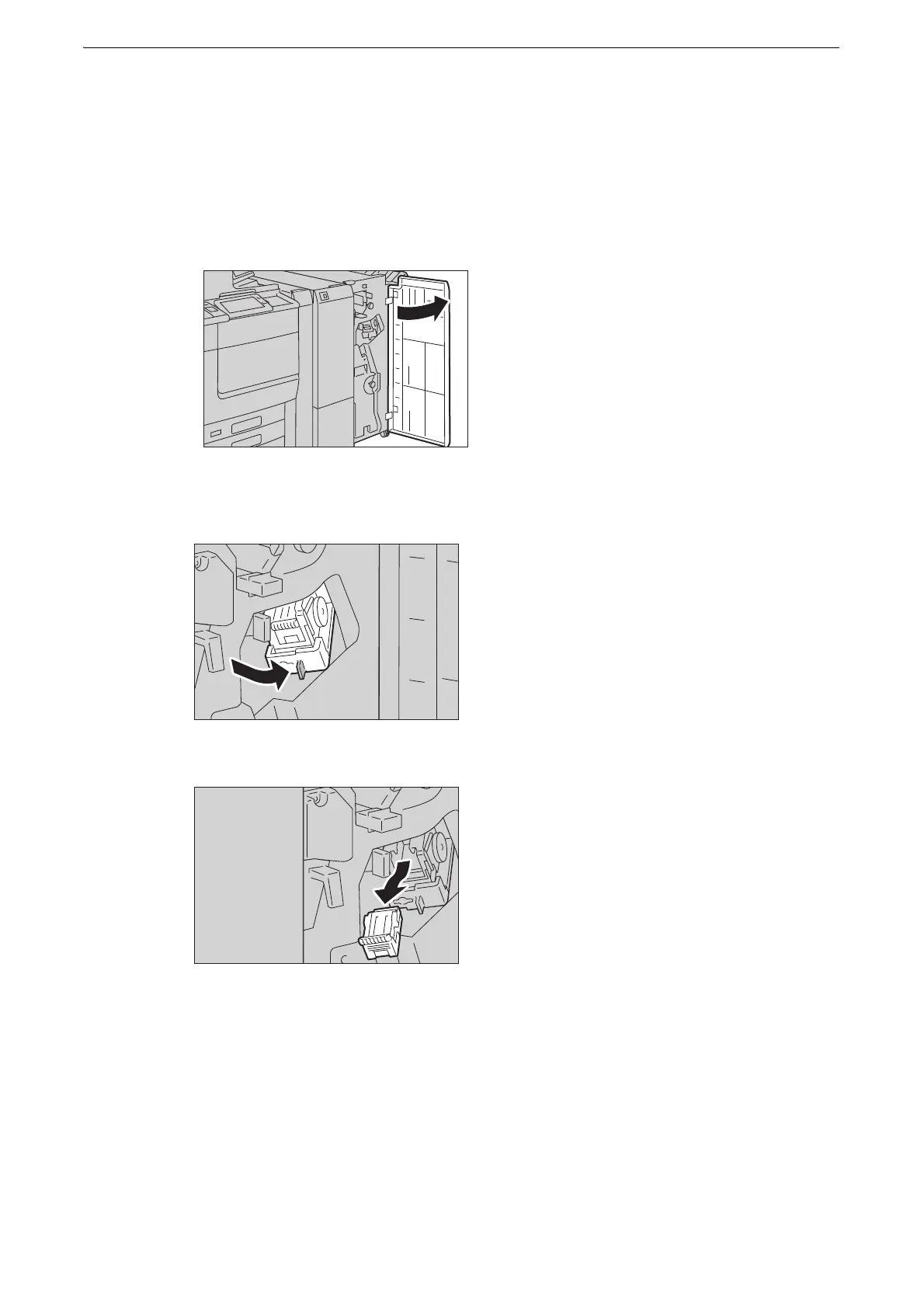Stapler Faults
229
Staple Jams in Staple Cartridge (for C3 Finisher and C3 Finisher with
Booklet Maker)
This section describes how to clear staple jam occurred in the staple cartridge of the C3
Finisher (optional) and the C3 Finisher with Booklet Maker (optional).
1 Make sure that the device is not operating, and open the finisher front door.
2 With grasping the lever [R1] of the staple cartridge holder, pull out the holder to the right,
towards you.
3 With grasping the orange lever, pull out the staple cartridge.
