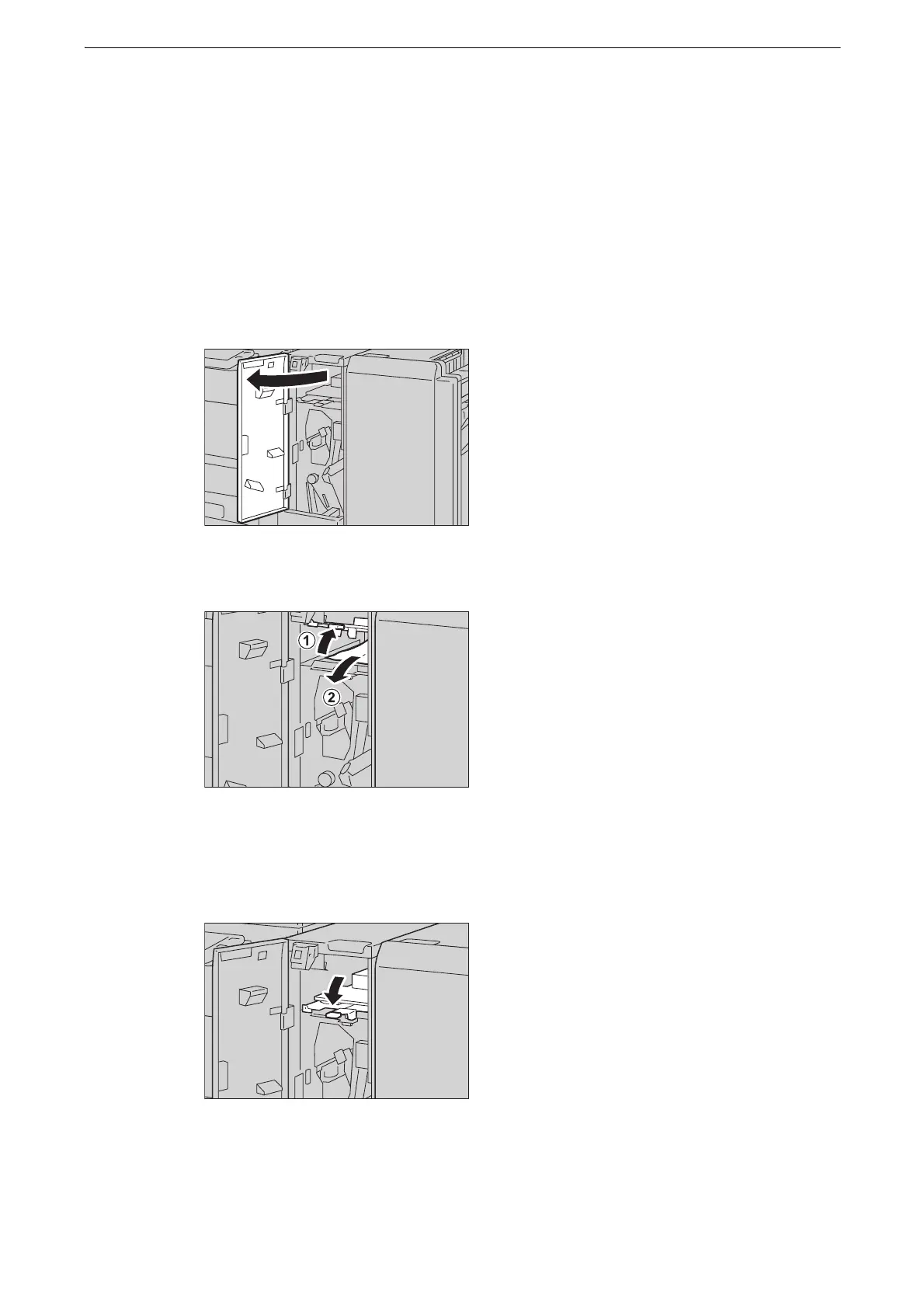7 Problem Solving
190
Paper Jams in the Folder Unit CD1
The following describes how to clear paper jams inside the folder unit when the Folder Unit
CD1 (optional) is installed.
z
A remedy differs depending on where the paper jam occurs. Follow the instructions displayed and remove the
jammed paper.
Paper Jams at the Handle [2a]
1 Make sure that the device has stopped, and open the folder unit front door.
2 Move the handle [2a] upwards (1), and remove the jammed paper (2).
z
If paper is torn, check for any torn pieces of paper inside the device.
3 Return the handle [2a] to its original position.
4 Close the door.
z
A message will be displayed and the device will not operate if the folder unit front cover is even slightly open.
