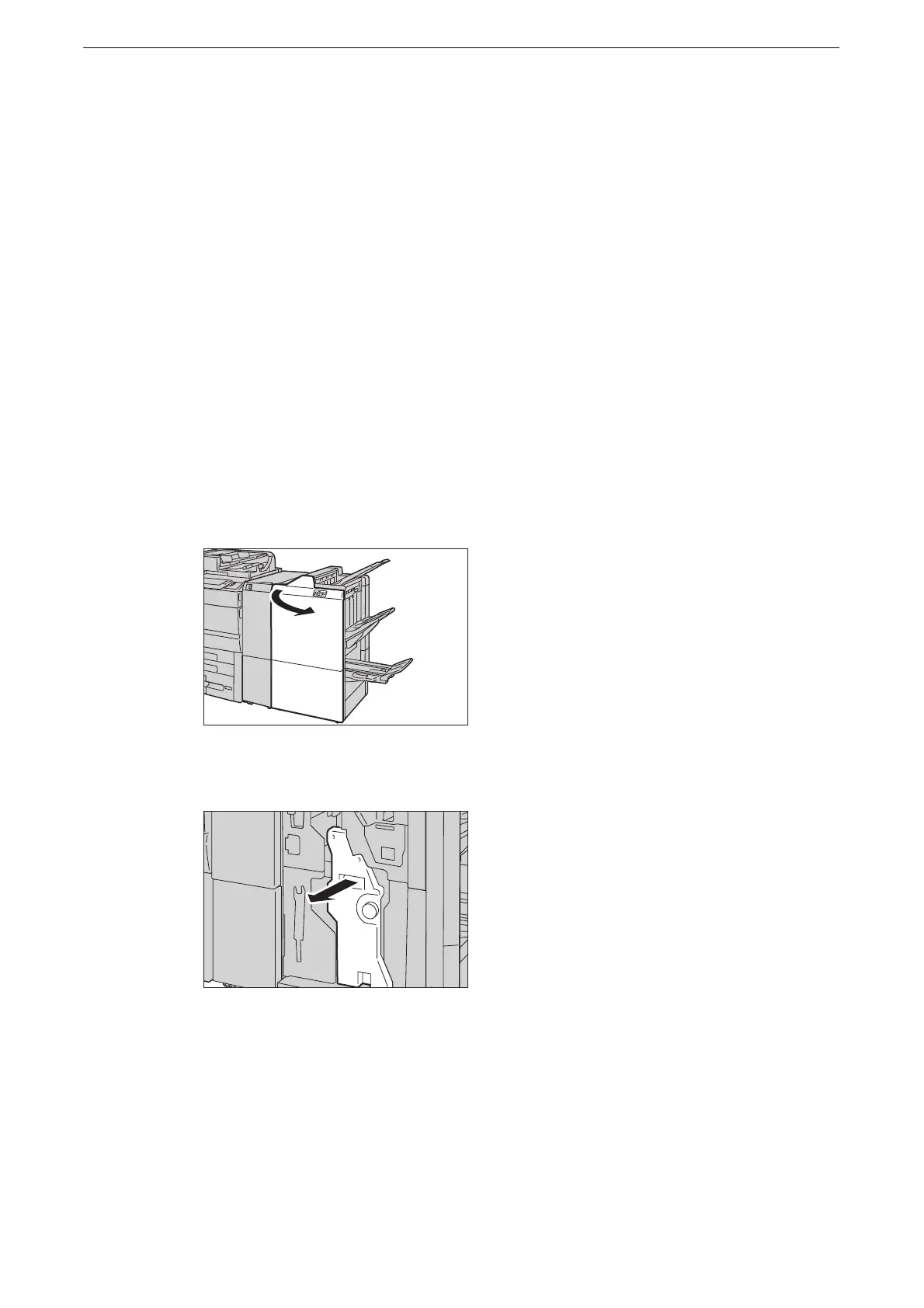Replacing Booklet Staple Cartridge (for Finisher D6 with Booklet Maker)
137
Replacing Booklet Staple Cartridge (for Finisher D6
with Booklet Maker)
When the booklet staple cartridge needs to be replaced, a message appears on the touch
screen. When this message appears, replace the booklet staple cartridge.
z
The use of staple cartridges not recommended by Fuji Xerox may degrade quality and performance. Use
booklet staple cartridges recommended by Fuji Xerox.
z
When the device is in Power Saver mode, wake the device from the Power Saver mode by pressing the Power
button and select [Machine Status] on the Home screen before you replace the booklet staple cartridge.
z
When replacing the booklet staple cartridge, select [Machine Status] on the Home screen and check the
current status for the booklet staple cartridge even when the touch screen is lit.
z
When the booklet staple cartridge is not replaced properly, the message remains on the touch screen. Follow
the procedure and replace the booklet staple cartridge again.
z
To order a booklet staple cartridge, contact our Customer Support Center.
1 Make sure that the device has stopped, and open the finisher front door.
2 Pull out the booklet maker unit [3].
