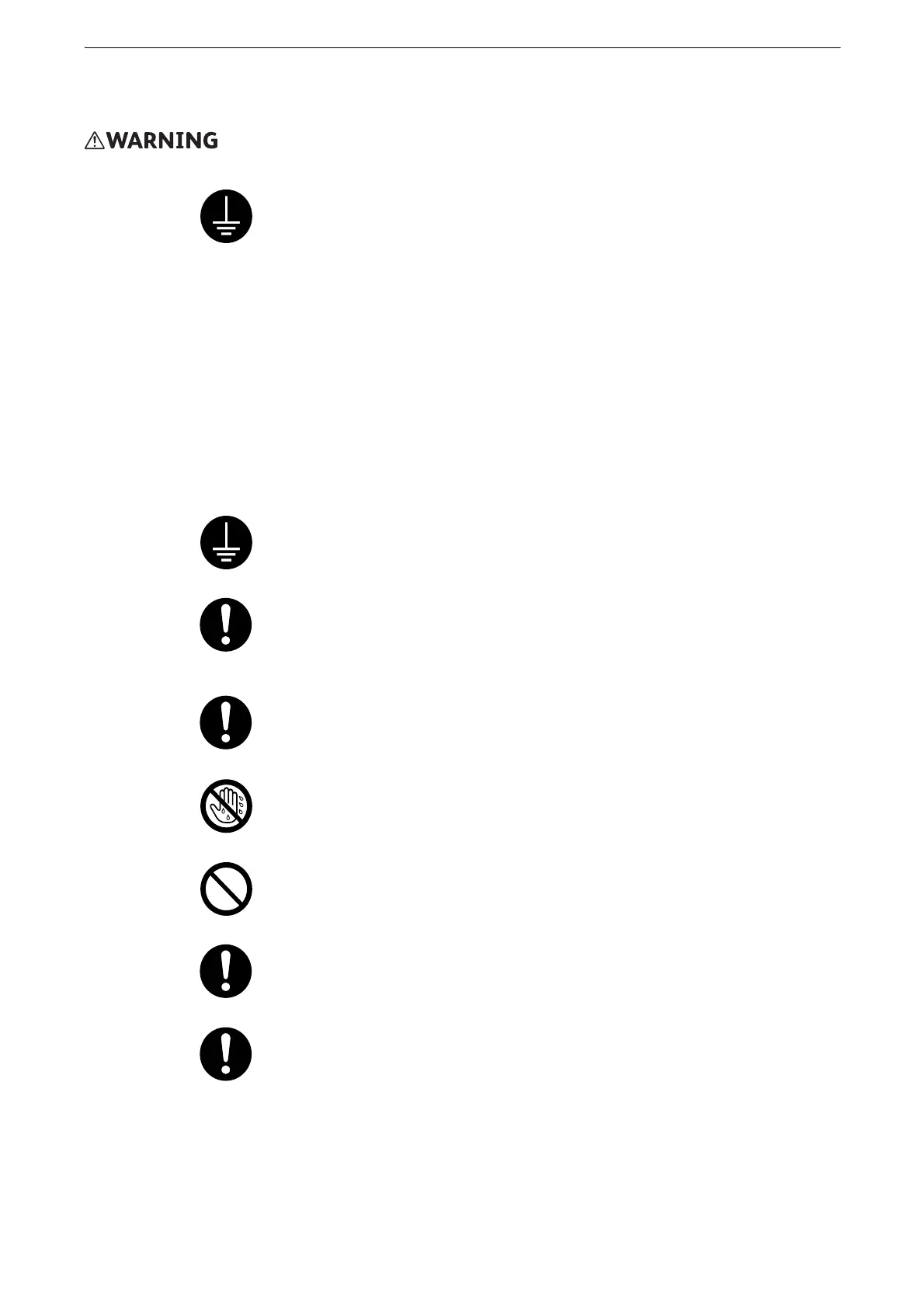1 Before Using the Device
12
Electrical Safety
To prevent electric shock and a fire accident due to electric leakage, always
connect the ground wire first to either of the followings. The ground wire is green
and comes out with the power cord from the rear panel of the product.
- Ground terminal on a wall outlet
- Copper blade nailed deeper than 850 mm into the earth.
- Ground terminal which had Type D grounding construction
Be sure to connect the ground wire first before plugging in. Conversely,
unplug first when disconnecting the ground wire.
Check a wall outlet and its grounding for the product. If no grounding is
available, contact Fuji Xerox Customer Support Center.
Never connect the ground wire to the followings:
- Gas supply tube (which may cause an ignition or explosion.)
- Grounding for telephone line or a lightning arrester. (If a lightning strikes,
large current may go through.)
- Water supply tube or faucet. (If any plastic is used in a tube or faucet, it does
not work as a grounding.)
Insufficient ground connection may cause an electric shock.
To prevent electric shock and a fire accident due to electric leakage, provide
Type D or better grounding construction to this product.
Plug the power cord directly into a grounded electrical outlet. To prevent
overheat and a fire accident, do not use an extension cord, a multi-plug adaptor
or a multiple connector. Consult Fuji Xerox Customer Support Center to check if
an outlet is grounded.
Connect this product to a branch circuit or an outlet that has larger capacity than
the rated ampere and voltage of this product. See the data plate on the rear
panel of this product for its rated ampere and voltage.
Never touch the power cord with wet hands. It may cause electric shock.
Do not put an object on the power cord.
Always keep the plug connection free of dust. The dusty and damp environment
may bring about minute electric current in a connector. It may generate heat and
eventually cause a fire accident.
To avoid the risk of electric shock and a fire accident, only use the power cord
supplied with this product or the ones designated by Fuji Xerox.
The power cord is exclusive use for this product. Do not use it for any other
product.
Do not damage or alter the power cord. Damage and alteration may generate
heat and eventually cause electric shock or a fire accident.
If the power cord is damaged or insulated wires are exposed, contact Fuji Xerox
Customer Support Center for its replacement. Do not use a damaged or
uninsulated cord to avoid the risk of electric shock and a fire accident.
