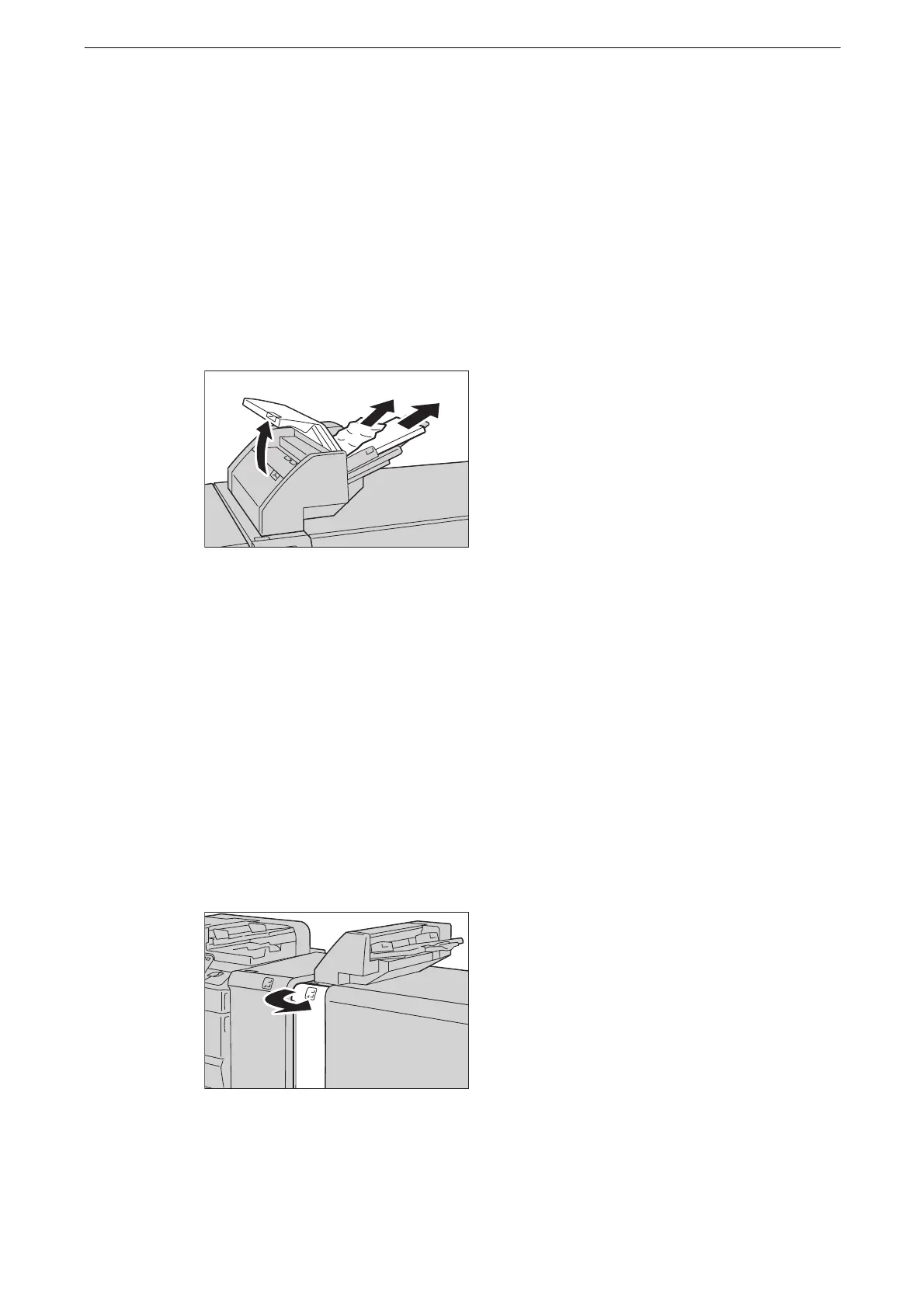7 Problem Solving
208
Paper Jams in the Inserter D1
The following describes how to clear paper jams in the separator/cover tray (paper tray T1)
(optional).
z
The procedure to clear a paper jam varies according to the location where the paper is jammed.
Check the location where the paper is jammed based on the message output in error display area.
The symbol (E) on the top left of a message indicates the place of the error lamp on the top of the device.
When Lamp E1 is Lit
1 Open the cover, and remove the jammed paper and all the papers loaded in the Inserter.
z
When two or more sheets of paper are loaded, remove all of the sheets from the tray.
z
If paper is torn, check for any torn pieces of paper inside the device.
2 Align all four corners of the removed paper neatly, and then reload the paper.
3 Push the cover to close it.
z
A message will be displayed and the device will not operate if the cover is even slightly open.
When Lamp E2 is Lit
1 Open the Inserter front door.
