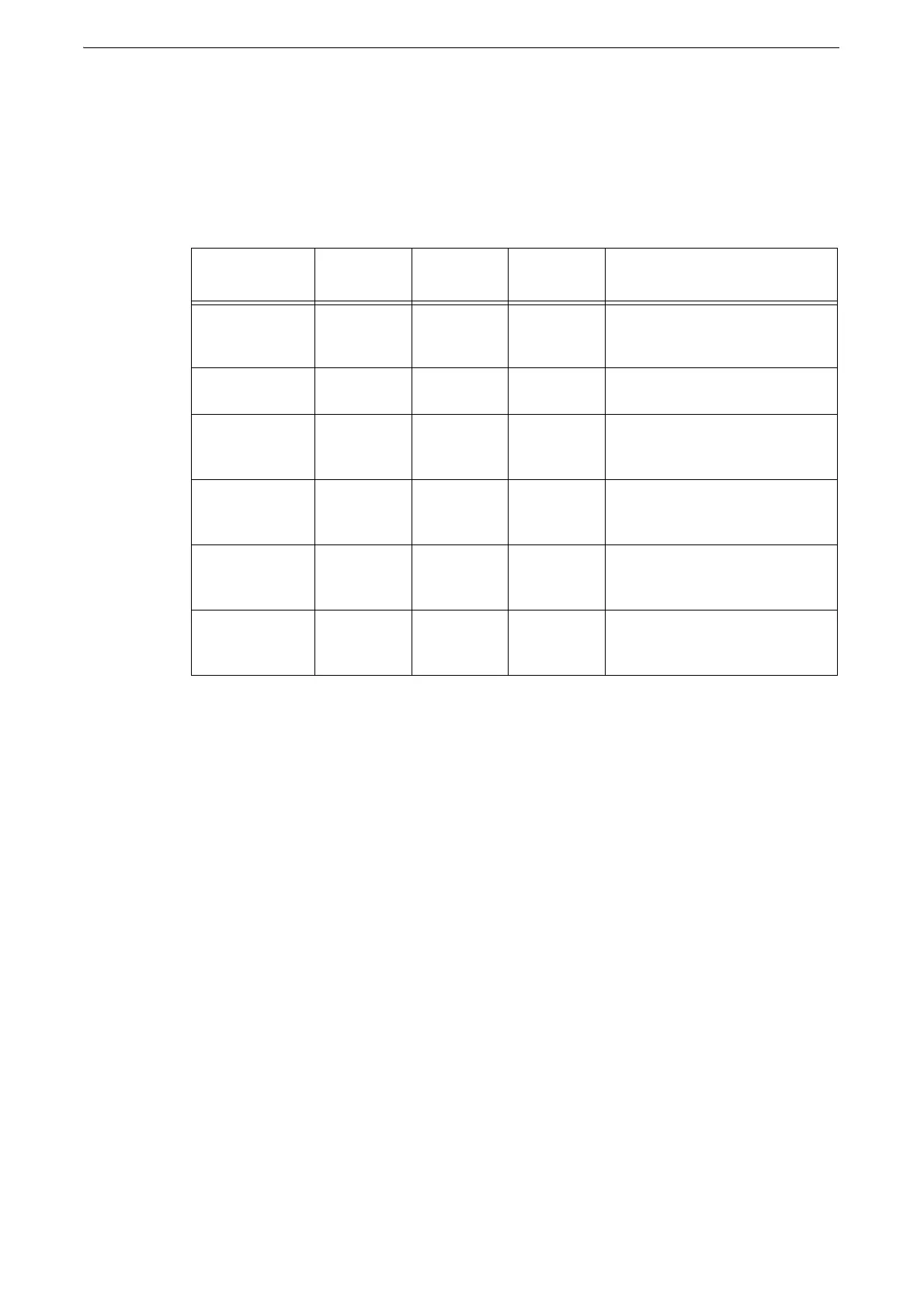Usable Paper
59
Supported Paper Types
Standard Paper
When printing or copying on commonly used paper (plain paper), use paper meeting the
standards described below. To copy or print as clear as possible, we recommend the
following standard paper.
*1 : After loading paper into a tray, specify the type of the paper for the tray.
*2 : If you specify an image quality for a paper type, the device prints at the specified image quality when you use the paper.
Paper Name
Basis
Weight
Paper
Type
*1
Image
Quality
*2
Paper Characteristics and
Usage Notes
C2 paper 70 gsm Plain Plain A Paper for office use; suitable for
both monochrome and color
documents.
P paper 64 gsm Plain Plain A Paper for office use such as
internal documents.
FX-J 82 gsm Plain Plain B Paper with high whiteness and
coloring; can be widely used for
color documents.
FX-JD 98 gsm Plain Plain D Paper for 2-sided printing;
suitable for 2-sided color
documents.
G70 67 gsm Recycled Recycled A Recycled paper for copying and
printing containing 70% recycled
pulp.
SG 67 gsm Recycled Recycled A Recycled paper for copying and
printing containing 50% recycled
pulp.
