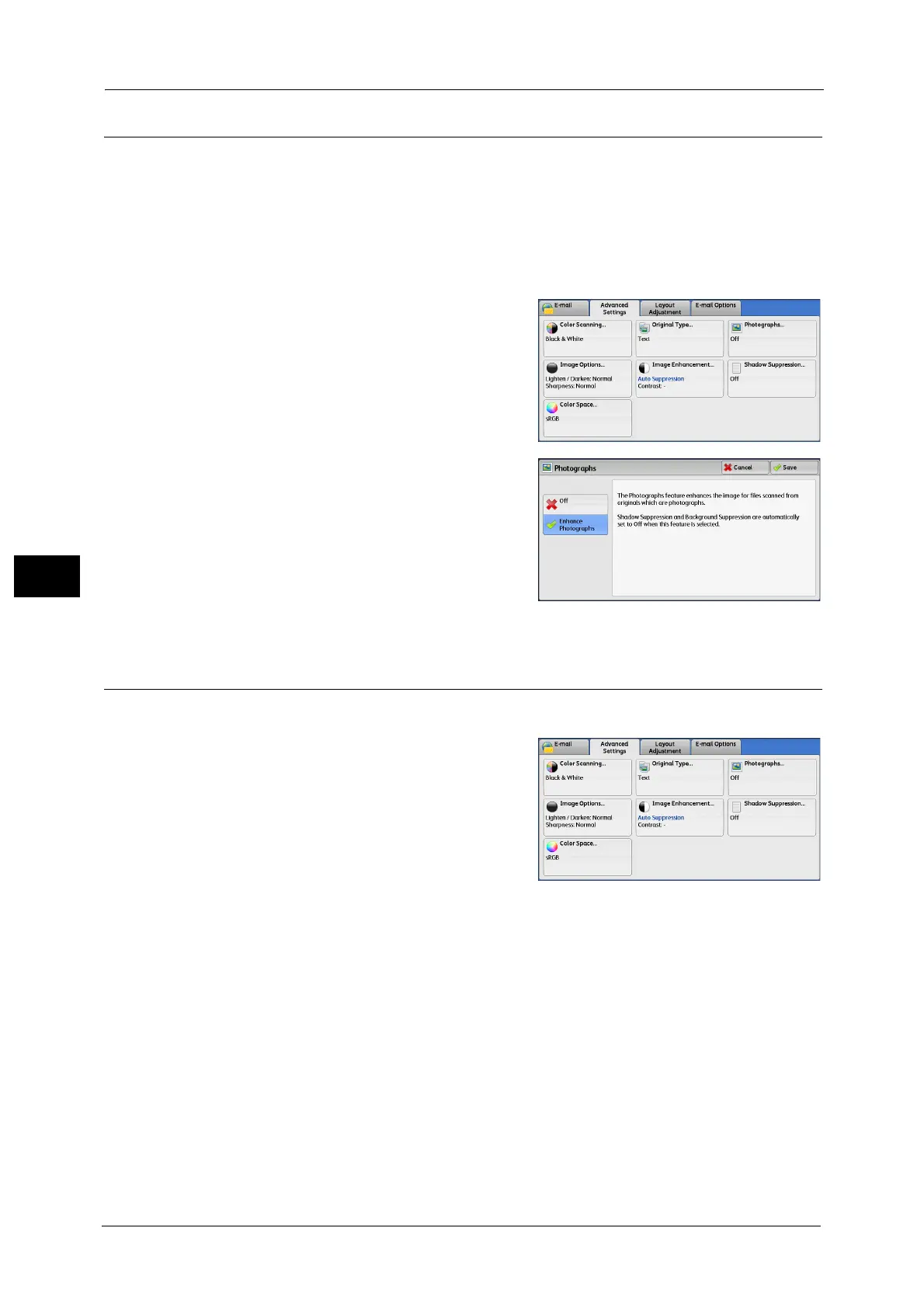4 Scan
238
Scan
4
Photographs (Scanning a Color Photograph)
Use this feature when scanning a color photograph.
This feature is available only when [Color Scanning] is set to [Color].
Important • You cannot use the document feeder with this feature.
• You cannot use Store to WSD with this feature.
• You cannot use the Shadow Suppression and Background Suppression features with this feature.
Note • WSD stands for Web Services on Devices.
1 Select [Photographs].
2 Select [Enhance Photographs].
Image Options (Adjusting Scan Density and Image Sharpness)
This feature allows you to adjust the scan density and image sharpness.
1 Select [Image Options].
2 Select any option.
Lighten/Darken
Selecting an upper cell on the bar makes the scan density lighter, and selecting a lower cell
makes darker.
Sharpness
Selecting an upper cell on the bar makes the contours of images sharper, and selecting a
lower cell makes softer.
