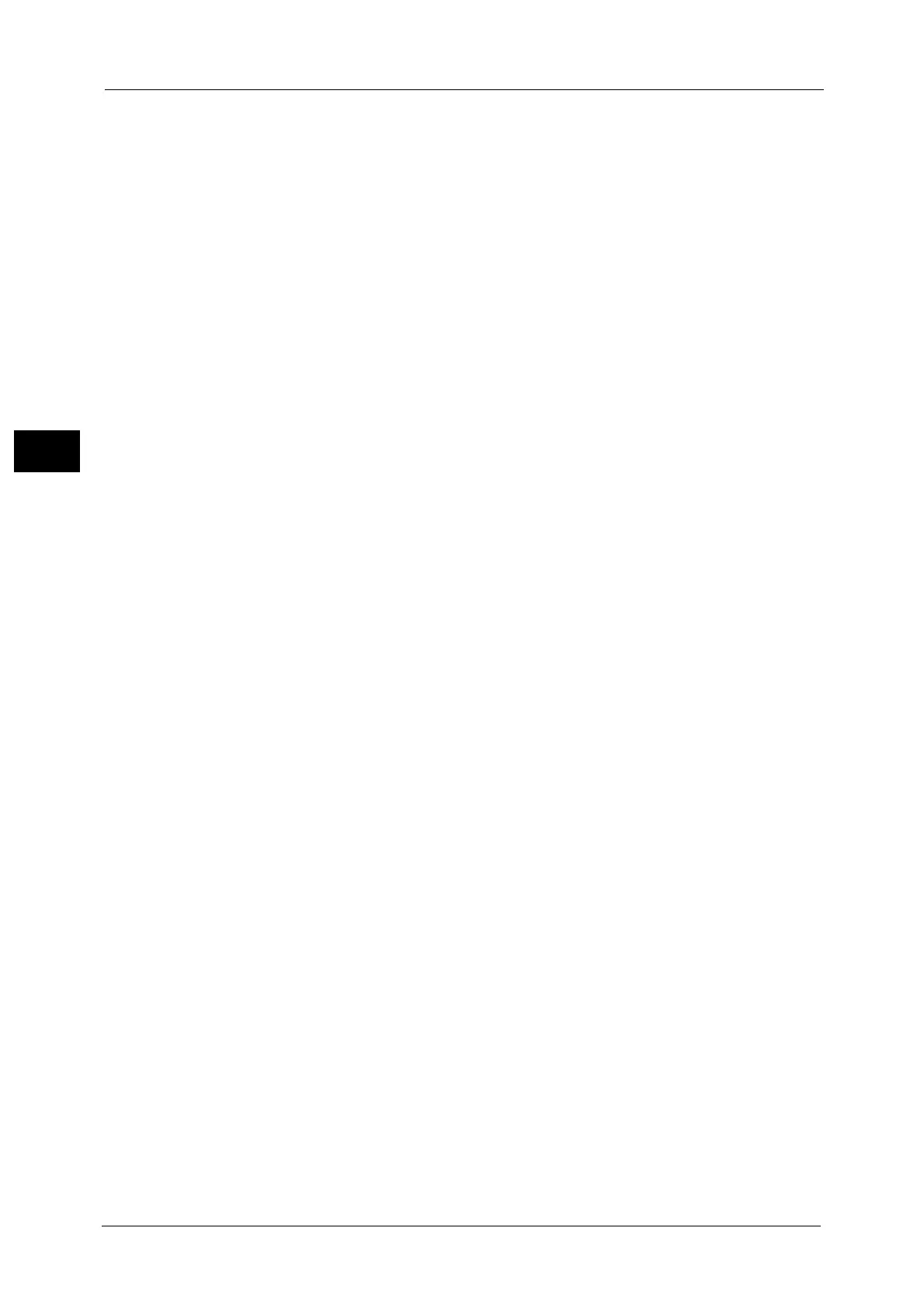2 Product Overview
70
Product Overview
2
Note • You can assign this button when [Printer Lockout] is set to [On] under [Tools] > [Common Service
Settings] > [Machine Clock/Timers] and the [Allow User to Lock Out] check box is selected. For
information on how to assign the feature to the button, refer to "5 Tools" > "Common Service
Settings" > "Screen/Button Settings" in the Administrator Guide.
Setup
You can create or update folders, job flows, and the Address Book.
For more information, refer to "5 Tools" > "Setup" in the Administrator Guide.
Calibration
The machine can automatically calibrate colors when the reproducibility of density or color
in copies and prints deteriorates.
For more information, refer to "3 Maintenance" > "Executing Calibration" in the Administrator Guide.
Print Mode
You can register a print mode and change its settings.
For more information, refer to "4 Machine Status" > "Machine Information" > "Print Mode" in the Administrator Guide.
