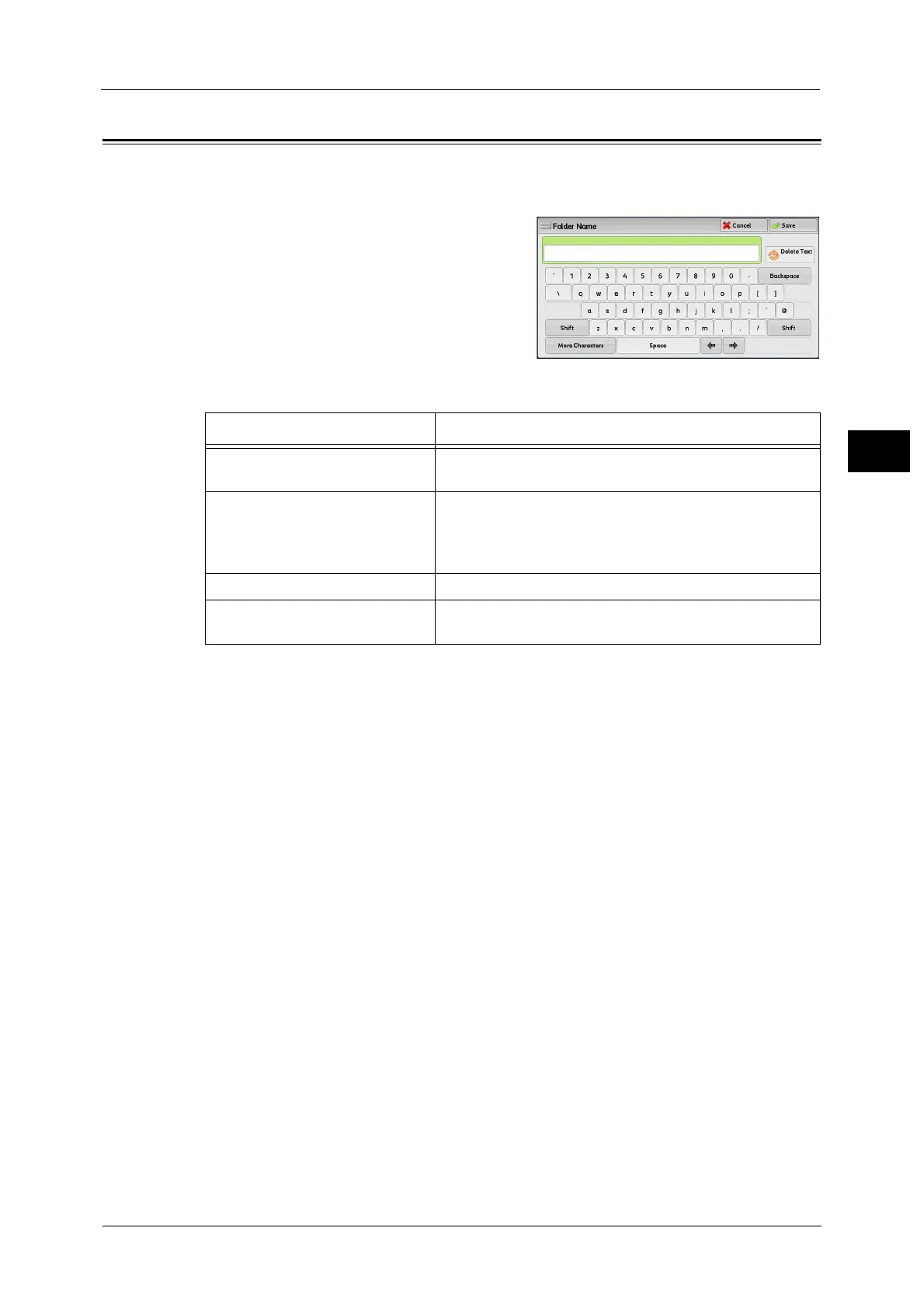Entering Text
73
Product Overview
2
Entering Text
During operations, a screen for entering text sometimes appears. The following describes
how to enter text.
You can enter the following characters: numerals, alphabets, and symbols.
Item Description
Entering alphabets and numerals To enter uppercase letters, select [Shift]. To return to the
lowercase letters, select [Shift] again.
Entering symbols Select [More Characters].
Note • Depending on the keyboard, you can select a symbol
from the pull-up options displayed on the bottom left
of the screen.
Entering a space Select [Space].
Deleting characters Select [Backspace] to delete one character at a time.
Select [Delete Text] to delete all characters.
