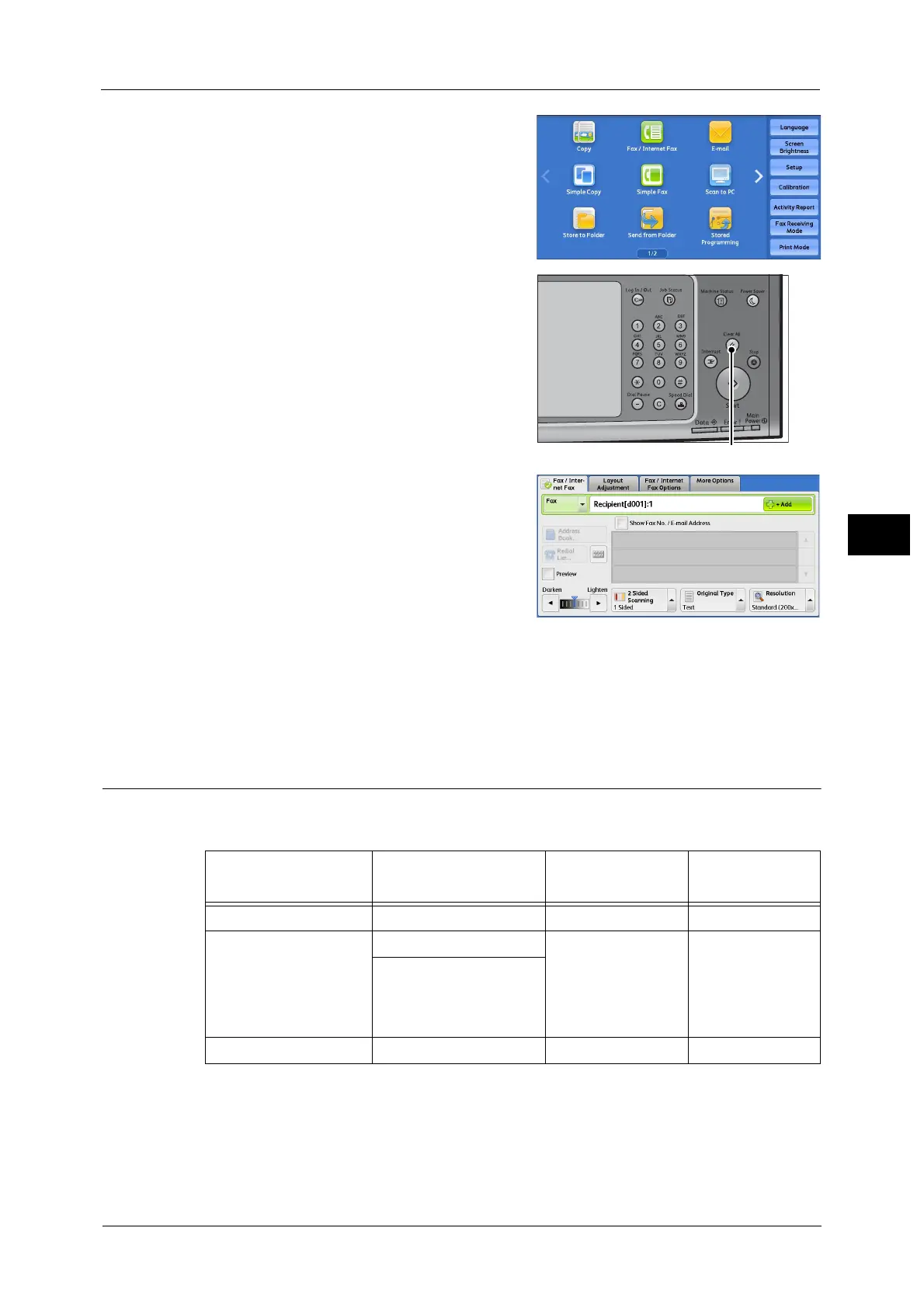Fax Procedure
189
Fax
4
2 Select [Fax/Internet Fax].
3 If the previous settings still remain, press the
<Clear All> button.
4 Select each tab, and select a feature as
necessary.
When you press the <Power Saver> button while configuring the
features, you can select whether to enable the 2 Sided (Skip
Blank Pages) feature. For more information on [2 Sided (Skip
Blank Pages)], refer to "2 Sided (Skip Blank Pages)" (P.216).
The following shows the reference section for
each tab.
"Fax/Internet Fax" (P.217)
"Layout Adjustment" (P.235)
"Fax/Internet Fax Options" (P.241)
"More Options" (P.259)
Step 3 Specifying Destinations
Three methods are available to specify recipients: by phone number, by address number,
and by group dial number. The following shows input methods supported by each method.
* : There are two ways in which address numbers and stored programs are assigned to the one-touch buttons. Select either of the
following:
Numeric Keypad
One-Touch
buttons
Address Book
Phone Number OXX
Address Number
(Speed Dialing)
4 digits (0001 to 2000)
2 digits (1 to 70) or
(1 to 60)
*
From the list tab
and index
3 digits + *
(nnn0 to nnn9)
2 digits + *
(nn00 to nn99)
Group Dial Number # + 2 digits X O
O
X
:
:
Available
Not available
