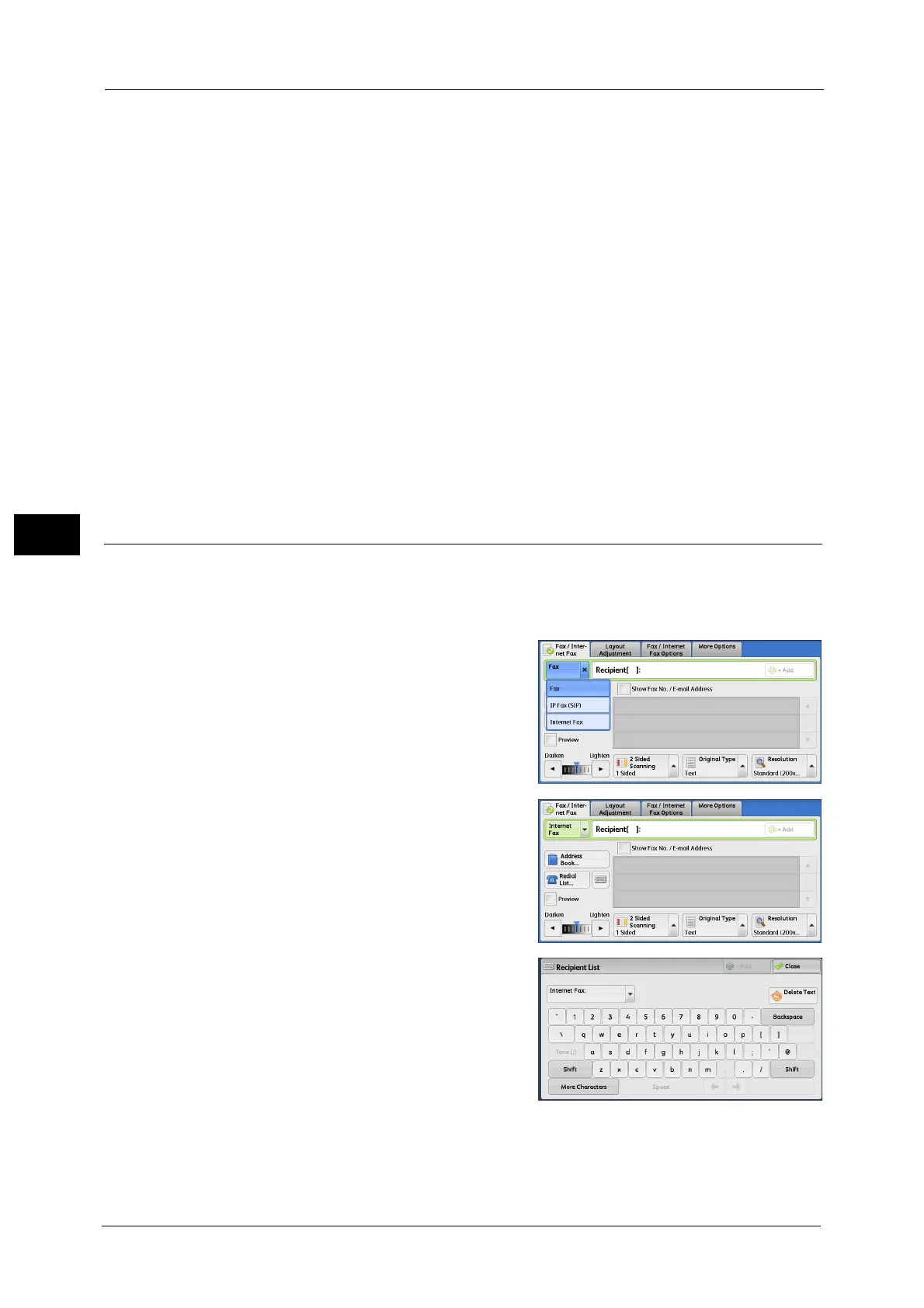4 Fax
200
Fax
4
Starting Rate
Priority Send
Delay Start
Cover Page
Recipient Print Sets
F Code
Remote Folder
Remote Polling
Manual Send
Relay Broadcast
Sorting received faxes by folder (Folder Selector)
Direct Fax
If you are using the fax gateway feature, you can set Starting Rate and F Code. For more information on the fax gateway
feature, refer to "Sending Internet Fax to regular fax machines via a relay station" (P.203).
Sending Internet Fax
The following describes how to send Internet Fax.
Important • The Cc, Bcc, and Reply To features are not available for Internet Fax.
Note • The machine converts documents to the TIFF format and then sends them as e-mail attachments.
1 Select [Internet Fax].
2 Select the keyboard button.
3 Specify a recipient with up to 128 characters
using the keyboard displayed on the touch
screen.
Important • If you specify a fax number, the data will not
be sent.
• To specify an e-mail address for Direct
Internet Fax, use the following format:
- When specifying a host name, enter FQDN
to the right of the @ symbol.
Example: local-part@device.domain.com
