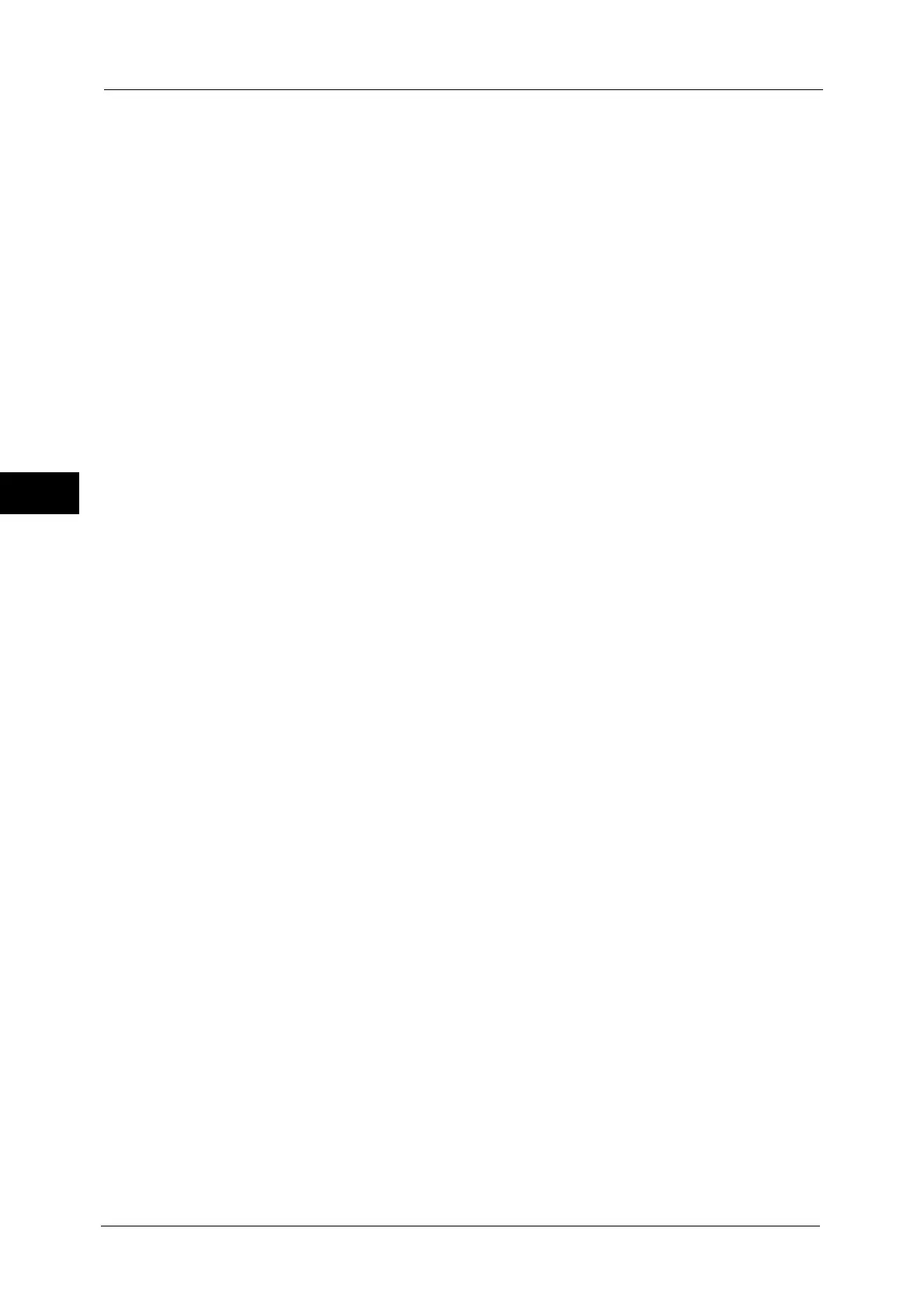3 Copy
166
Copy
3
Original Orientation
Allows you to specify the orientation of the document so that the machine can identify the
top of the document.
Note • If the [Original Orientation] setting differs from the actual document orientation, the machine may
not detect the top of the document correctly.
Upright Images
Select this option when placing the top edge of the document against the top side of the
document glass or document feeder.
Sideways Images
Select this option when placing the top edge of the document against the left side of the
document glass or document feeder. Always select [Sideways Images] when the top of
the document is placed facing the left side (horizontal text).
Z Fold Half Sheet
When the Folder Unit CD1 (optional) is installed, the machine folds the output copies in Z
fold. Z fold can be applied to A3, 11 x 17". If you have mixed size documents, the width
(vertical direction) of the paper must be the same, such as a combination of A4 (portrait)
and A3 (landscape). For example, if you have a combination of A4 (portrait) and A3
(landscape), the Z fold is only applied to A3.
Output Destination/Offset
Displayed when a finisher (optional) is installed.
Select to display the [Output Destination / Offset] screen.
For more information, refer to "[Output Destination/Offset Stacking] screen" (P.166).
Offset Stacking
Displayed when an Offset Catch Tray (optional) is installed.
Select to display the [Offset Stacking] screen.
For more information, refer to "[Offset Stacking] screen" (P.166).
[Output Destination/Offset Stacking] screen
Allows you to select the output destination and offset options.
Offset Stacking
[Offset Stacking] screen will appear.
For more information, refer to "[Offset Stacking] screen" (P.166).
Real Time Sample Job
This option is displayed if you select [Stacker - Stacker Cart] for the output destination, and
you can output samples of specified portions. You can specify up to three portions for each
of the sets you want to confirm during sorting and the pages you want to confirm during
stacking. Samples are output to the output tray at the top of stacker trays.
[Offset Stacking] screen
Allows you to select offset options.
The offset is a function for slightly offsetting and outputting each paper stack to allow you
to distinguish the separations. You can specify by set, job, specified number of pages, or
specified number of copies for a paper stack.
Note • When the offset option is set to [System Default], output is done to the destination set on the
machine. To change the machine setting, refer to "System Settings">"Copy Service Settings"> "Copy
Defaults">"Output destination".
