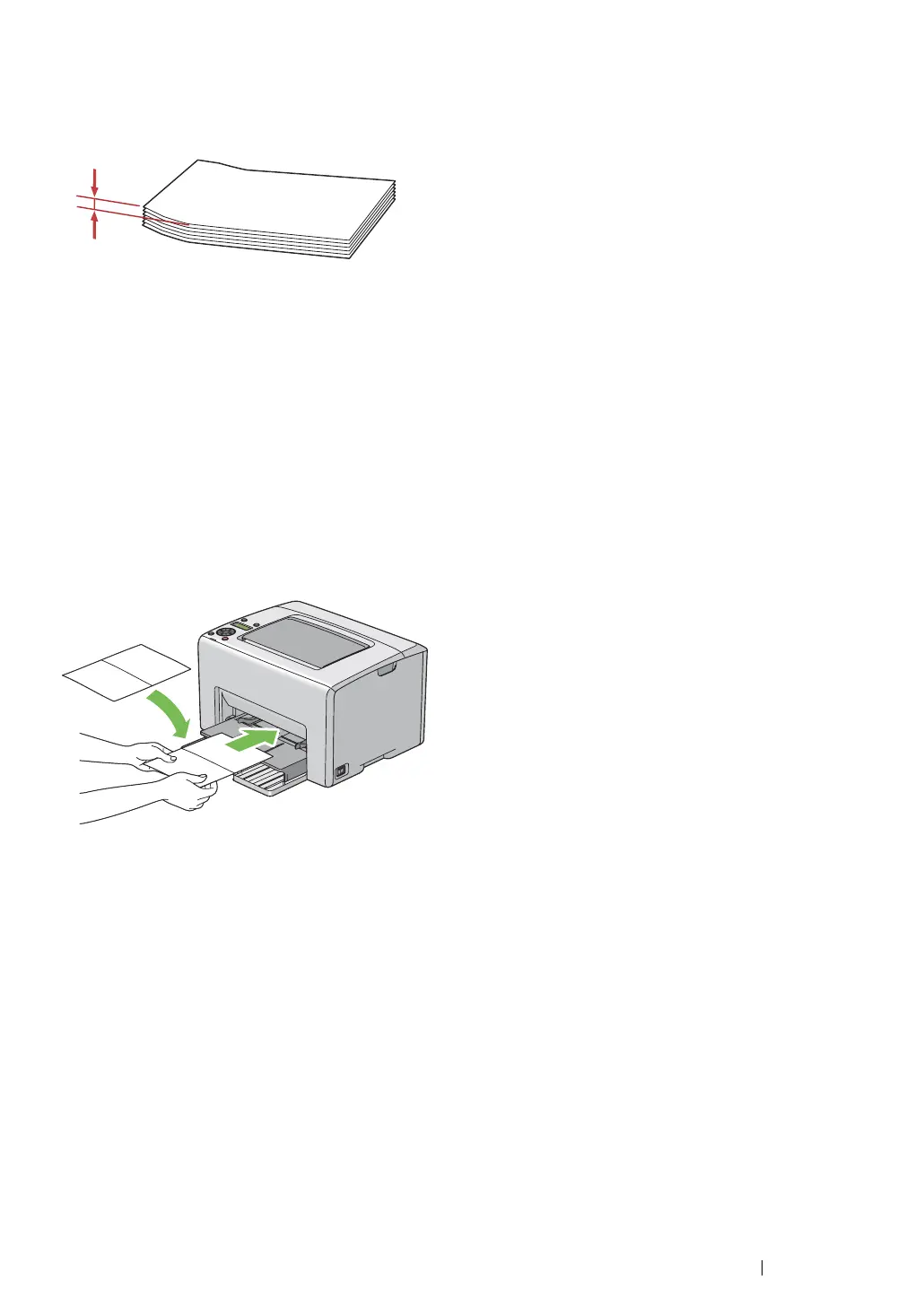Printing Basics 138
• To confirm the correct orientation of each print media such as envelopes, see the instruction on the
Envelope/Paper Setup Navigator on the print driver.
Loading W-Postcard in the Priority Sheet Inserter (PSI)
NOTE:
• When you print on the w-postcard, be sure to specify the w-postcard setting on the print driver to get the
optimum print result.
Load the w-postcard with the side to be printed on facing up, and the left edge of the w-postcard in
first.
NOTE:
• To confirm the correct orientation of each print media such as w-postcards, see the instruction on the
Envelope/Paper Setup Navigator on the print driver.
