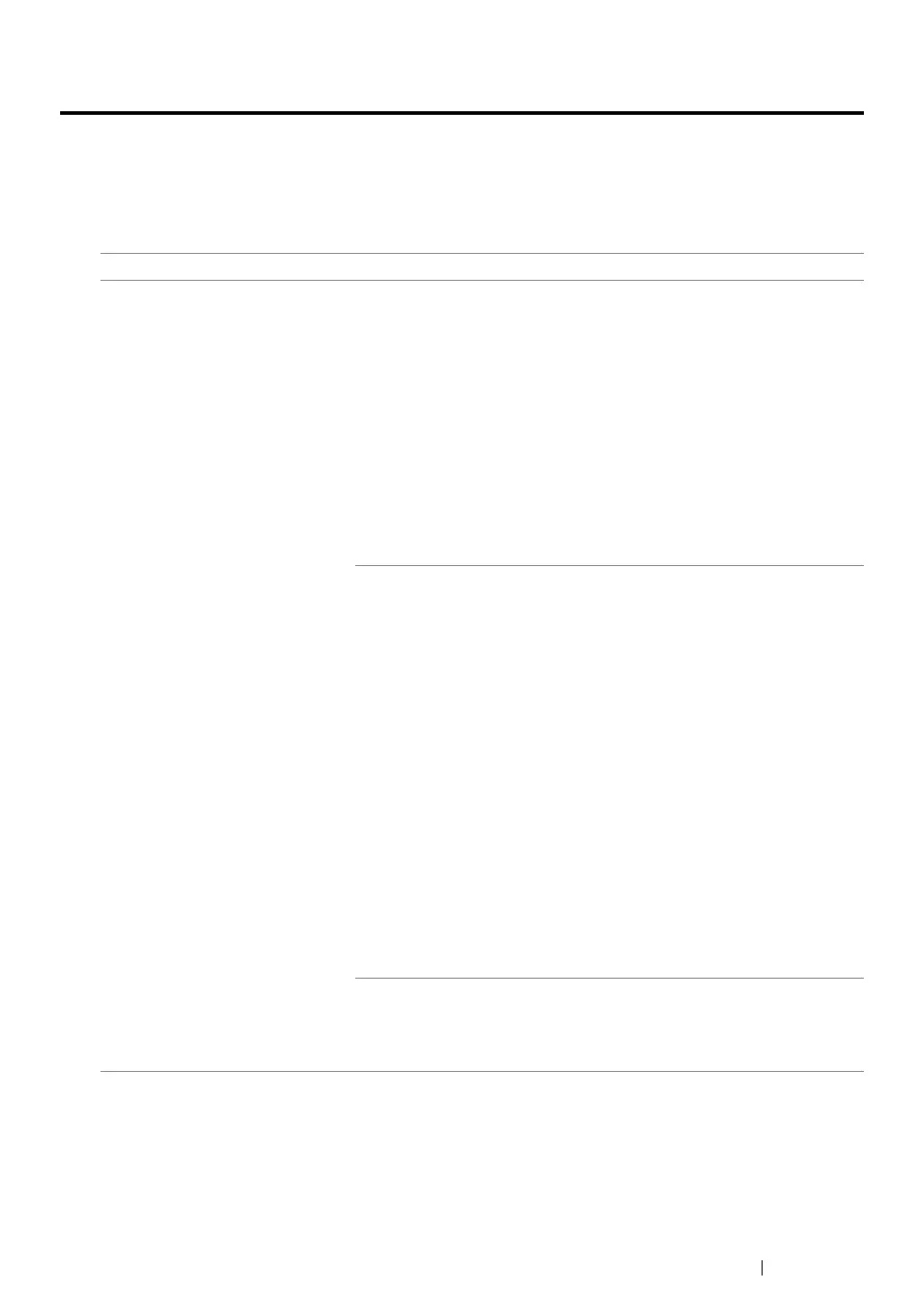Troubleshooting 222
Noise
NOTE:
• In this section, the procedures use the Printer Setting Utility.
See also:
• "Printer Setting Utility (Windows Only)" on page 45
Problem Action
The printer makes a strange
noise.
Locate the cause of the problem by removing the toner cartridges.
1 Remove the toner cartridges.
2 Launch the Printer Setting Utility, and click Machine Check on the
Diagnosis tab.
3 Select Main Motor Operation Check from the drop-down list box,
and click the Start button.
4 Click the Play of Sound button to check the motor sound.
See also:
• "Replacing Toner Cartridges" on page 243
If the noise generated from the printer matches with the noise from
the Play of Sound button, contact the Fuji Xerox local representative
office or an authorised dealer.
Perform Dispense Motor Check.
1 Ensure that the toner cartridges are removed.
2 Launch the Printer Setting Utility, and click Machine Check on the
Diagnosis tab.
3 Select Dispense Motor Check(Yellow), Dispense Motor
Check(Magenta), Dispense Motor Check(Cyan), or Dispense
Motor Check(Black) from the drop-down list box, and click the
Start button.
4 Click the Play of Sound button to check the motor sound.
5 Repeat steps 3 and 4 to perform Dispense Motor Check for the rest
of the toner cartridges.
NOTE:
• You can perform Dispense Motor Check for CMYK in any order
you desire.
• Do not check the operation of the dispense motor repeatedly.
If the noise generated from the printer matches with the noise from
the Play of Sound button, contact the Fuji Xerox local representative
office or an authorised dealer.
Reinstall the toner cartridges and perform Dispense Motor Check.
If the noise generated from the printer matches with the noise from
the Play of Sound button, contact the Fuji Xerox local representative
office or an authorised dealer.
