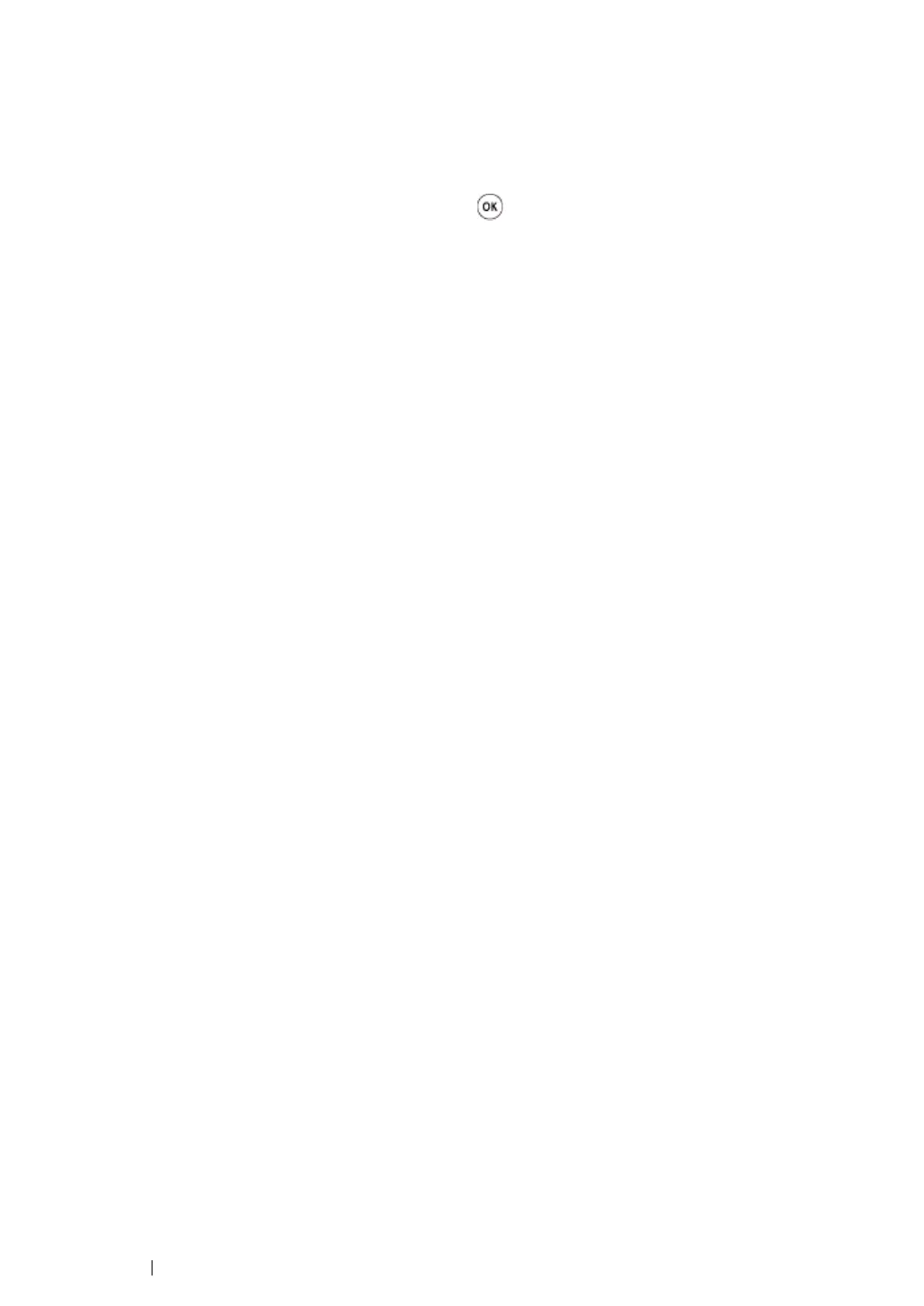165 Using the Operator Panel Menus
Information Pgs
Use the Information Pgs menu to print the settings and history information of your printer.
NOTE:
• A password is required to enter the operator panel menus when Panel Lock Set is set to Enable. In this
case, enter the password you specified, and press the
button.
Printer Settings
Purpose:
To print a list of the information such as the printer name, the status of the printer, and the network
settings.
Panel Settings
Purpose:
To print a detailed list of all the settings on the operator panel menus.
Job History
Purpose:
To print a detailed list of the print jobs that have been processed. This list contains the last 10 jobs.
Error History
Purpose:
To print a detailed list of paper jams and fatal errors.
Demo Page
Purpose:
To print a test page.
