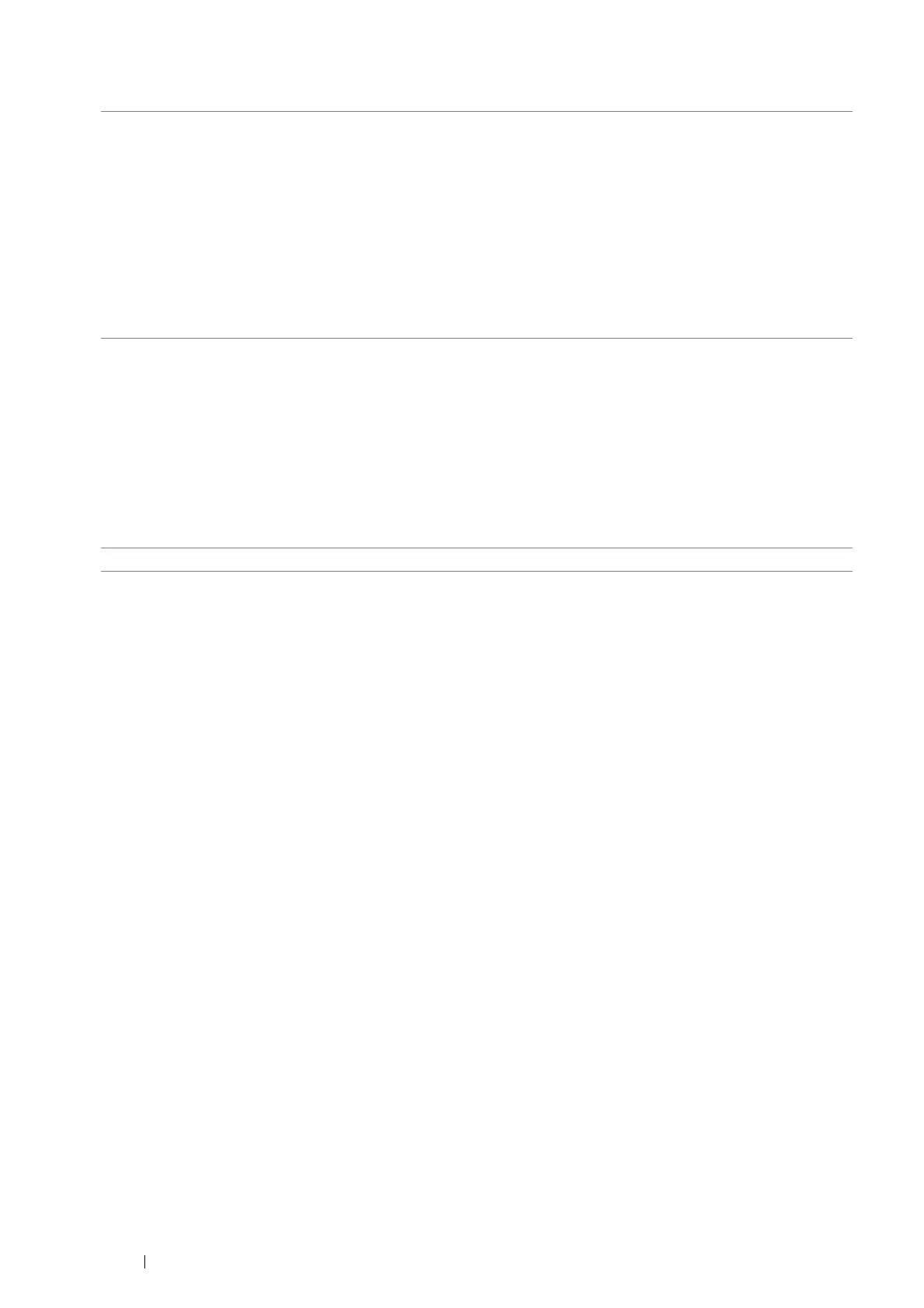116 Printing Basics
Optional 250 Sheet Feeder
*:XML Paper Specification (XPS) driver does not support custom size paper.
NOTE:
• SEF and LEF indicate the paper feed direction; SEF stands for short-edge feed. LEF stands for long-edge feed.
• For Plain paper, you can set the paper density by selecting Adjust PaperType (Lightweight or Heavyweight)
under Maintenance Mode from the operator panel. Once you set the Adjust PaperType settings, the printer uses
the settings for Plain paper.
See also:
• "Loading Print Media in the Standard 250 Sheet Tray and the Optional 250 Sheet Feeder" on page 121
• "Loading Letterhead in the Standard 250 Sheet Tray and the Optional 250 Sheet Feeder" on page 122
• "Loading Print Media in the Bypass Tray" on page 123
• "Loading Small Print Media in the Bypass Tray" on page 124
• "Loading Envelope in the Bypass Tray" on page 126
• "Loading Letterhead in the Bypass Tray" on page 127
Printing on print media that differs from the paper size or paper type selected on the print driver, or loading print
media into an unsuitable paper tray for printing, may lead to paper jams. To ensure that printing is correctly done,
select the correct paper size, paper type, and paper tray.
Paper Size A4 SEF (210 × 297 mm)
B5 SEF (182
× 257 mm)
A5 SEF (148
× 210 mm)
Letter SEF (8.5
× 11 inches)
Executive SEF (7.25
× 10.5 inches)
Folio SEF (8.5
× 13 inches)
Legal SEF (8.5
× 14 inches)
Custom size*:
Width: 139.7–215.9 mm (5.5–8.5 inches)
Length: 210–355.6 mm (8.27–14 inches)
Paper Type Plain Thick
Plain
Lightweight Cardstock
Heavyweight Cardstock
Hole Punched
Labels
Letterhead
Colored
Other Type
Loading Capacity 250 sheets of standard paper
