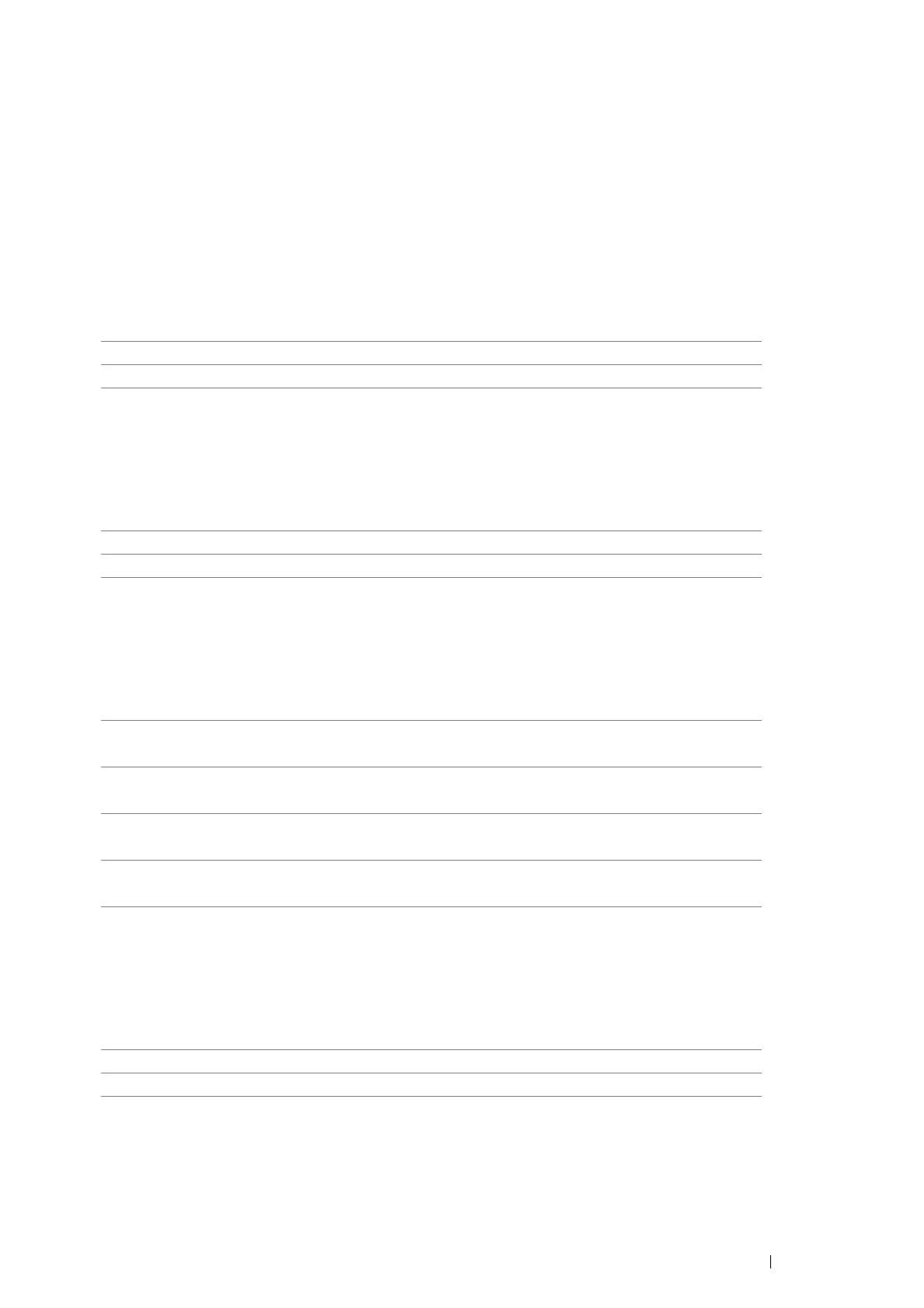Using the Operator Panel Menus 155
• Quantity
Purpose:
To set the default print quantity, within the range of 1 to 999. The default is 1. (Set the number of copies required for
a specific job from the print driver. Values selected from the print driver always override values selected from the
operator panel.)
• Hex Dump
Purpose:
To help isolate the source of a print job problem. With Hex Dump selected, all data sent to the printer is printed in
hexadecimal and character representation. Control codes are not executed.
Values:
• Draft Mode
Purpose:
To save toner by printing in the draft mode. The print quality is reduced when you print in the draft mode.
Values:
• LineTermination
Purpose:
To add the line termination commands.
Values:
• Ignore FormFeed
Purpose:
To specify whether to ignore blank pages that only contain Form Feed control codes.
Values:
Disable
*
Disables the Hex Dump feature.
Enable Enables the Hex Dump feature.
Disable
*
Does not print in the draft mode.
Enable Prints in the draft mode.
Off
*
The line termination command is not added.
CR=CR, LF=LF, FF=FF
Add-LF The LF command is added.
CR= C R-LF, L F=LF, F F=FF
Add-CR The CR command is added.
CR=CR, LF=CR-LF, FF=CR-FF
CR-XX The CR and LF commands are added.
CR=CR-LF, LF=CR-LF, FF=CR-FF
Off
*
Disables the Ignore FormFeed feature.
On Enables the Ignore FormFeed feature.
