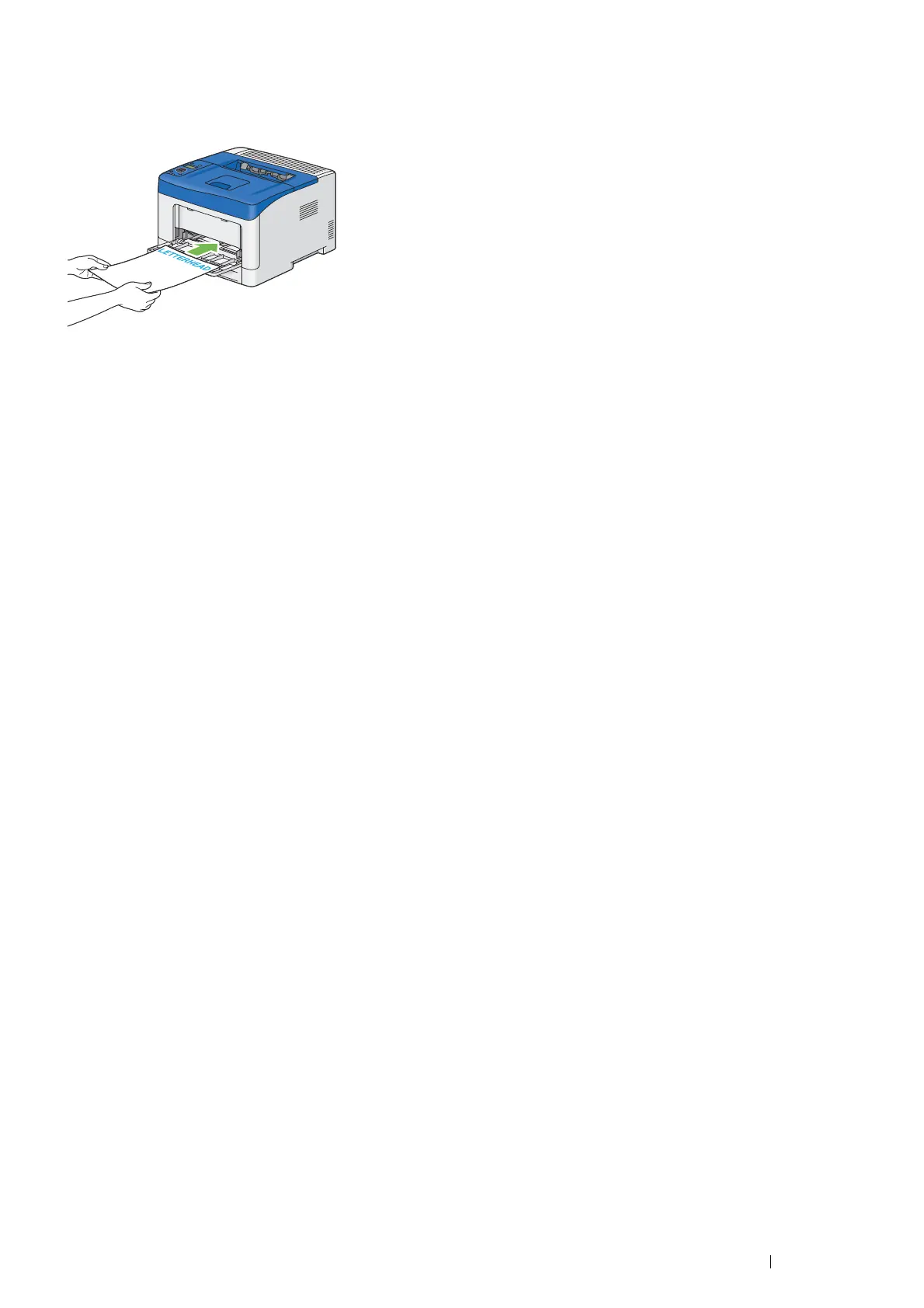Printing Basics 127
Loading Letterhead in the Bypass Tray
When you use the bypass tray, letterhead and hole punched paper must be inserted top edge first with the print side
facing up.
Using the Bypass Tray
• Load only one size and type of print media during a single print job.
• To achieve the best possible print quality, use only high-quality print media that is designed for use in laser
printer. For more guidelines on print media, see "Print Media Usage Guidelines" on page 112.
• Do not add or remove print media when there is still print media in the bypass tray or when the printer is printing
from the bypass tray. This may result in a paper jam.
• Print media should be loaded with the recommended print side up and the top of the print media going into the
bypass tray first.
• Do not place objects on the bypass tray. Also, avoid pressing down or applying excessive force on it.
• The icons on the bypass tray show how to load the bypass tray with print media, and how to turn an envelope
for printing.
