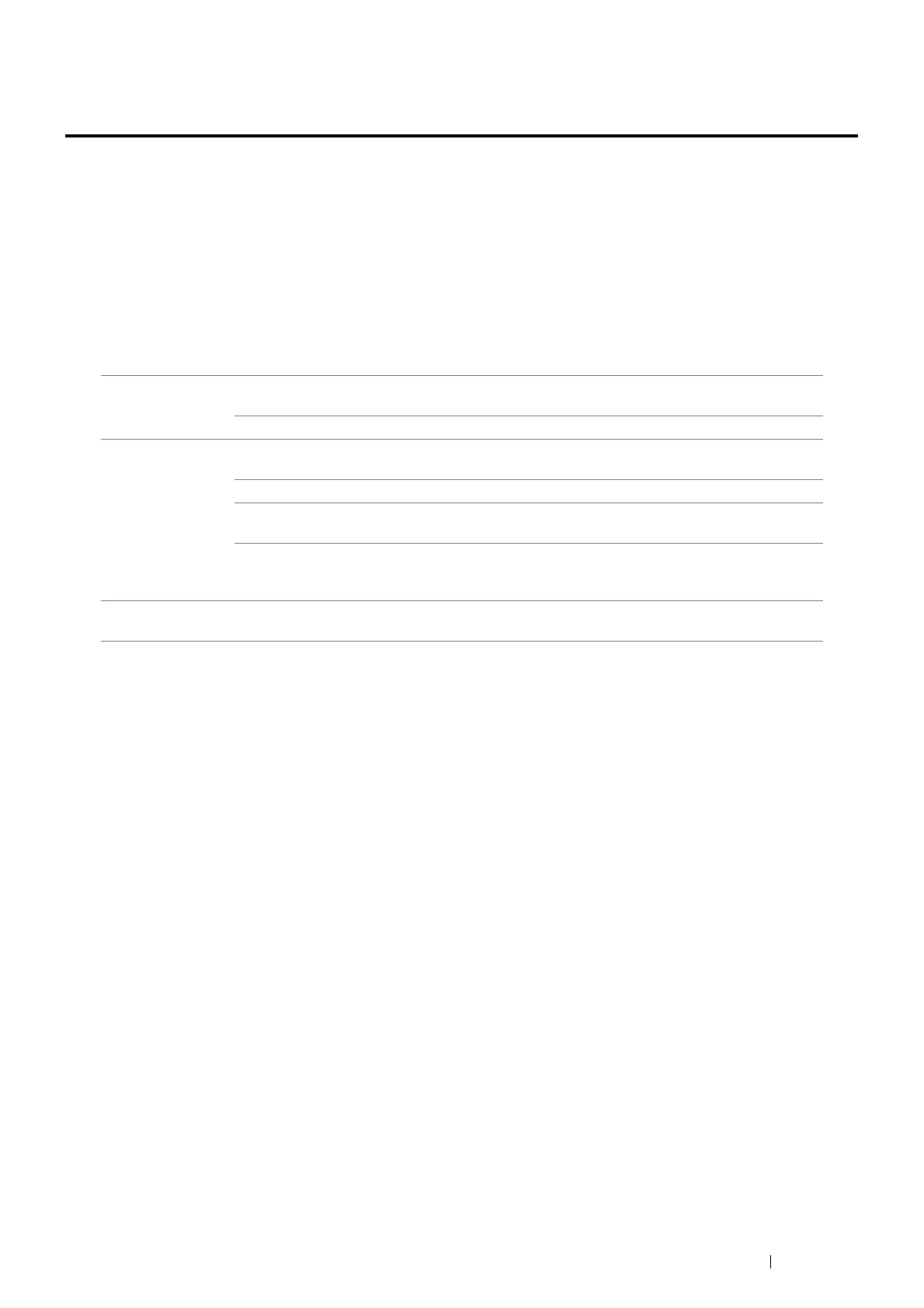Printer Connection and Software Installation 99
Configuring Wireless Settings (Windows & Mac OS X)
(DocuPrint P355 d Only)
This section includes:
• "Determining the Wireless Network Settings" on page 99
• "Configuring the Optional Wireless Printer Adapter" on page 100
• "Reconfiguring the Wireless Settings" on page 109
Determining the Wireless Network Settings
You need to know the settings for the wireless network to set up the wireless printer. For details of the settings,
contact your network administrator.
Wireless Settings SSID Specifies the name that identifies the wireless network with up to 32
alphanumeric characters.
Network Mode Specifies the network mode from Ad-hoc or Infrastructure.
Security Settings Security Selects the encryption method from No Security, Mixed mode PSK*,
WPA-PSK-TKIP, WPA2-PSK-AES, and WEP.
Transmit Key Specifies the transmit WEP key from the list.
WEP Key Specifies the WEP key used through the wireless network only when
WEP is selected as the encryption method.
Pass Phrase Specifies the pass phrase of alphanumeric characters from 8 to 63
bytes long only when Mixed mode PSK*, WPA-PSK-TKIP, or
WPA2-PSK-AES is selected as the encryption method.
* Mixed mode PSK automatically selects an available encryption method from WPA-PSK-TKIP, WPA-PSK-AES, or
WPA2-PSK-AES.
